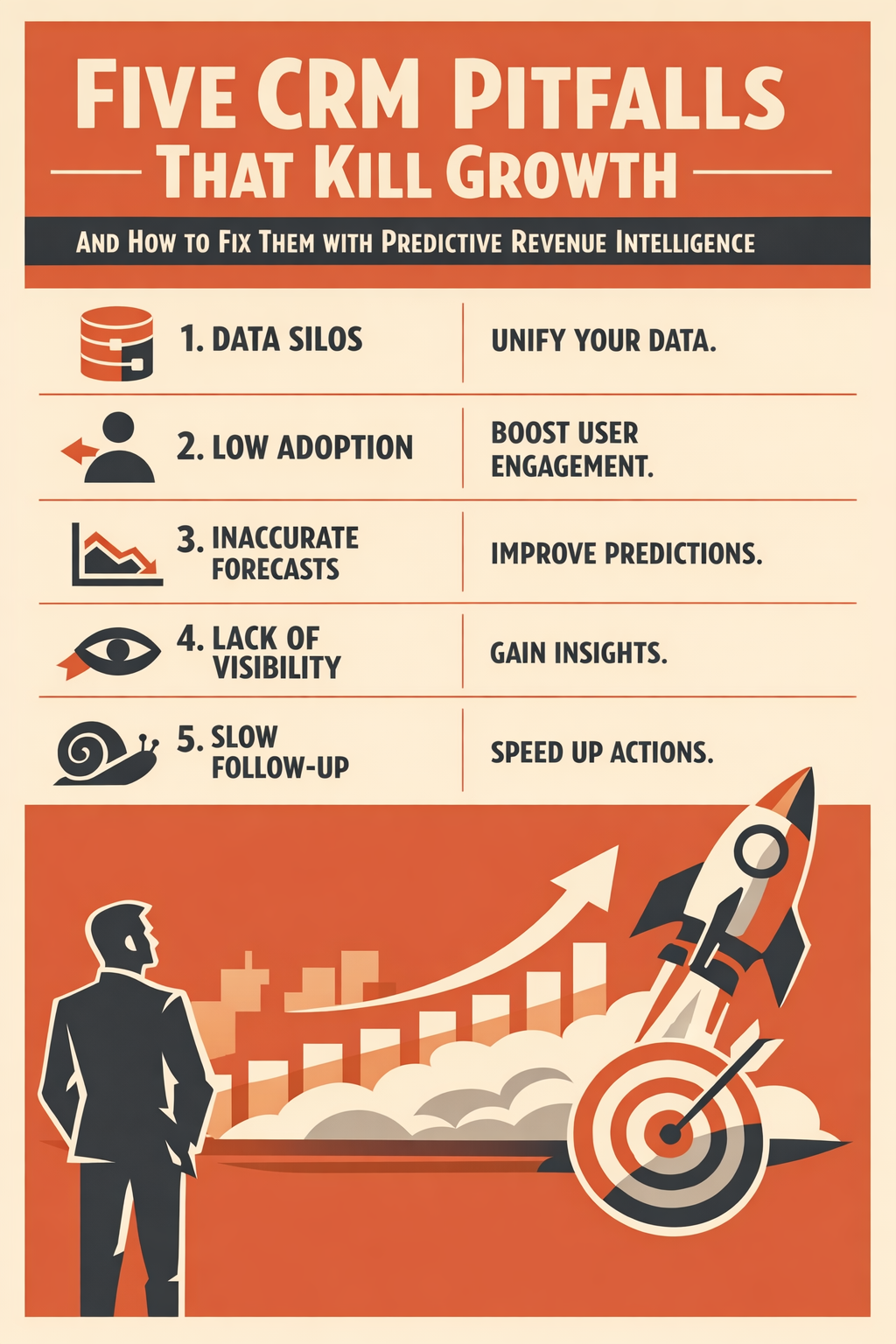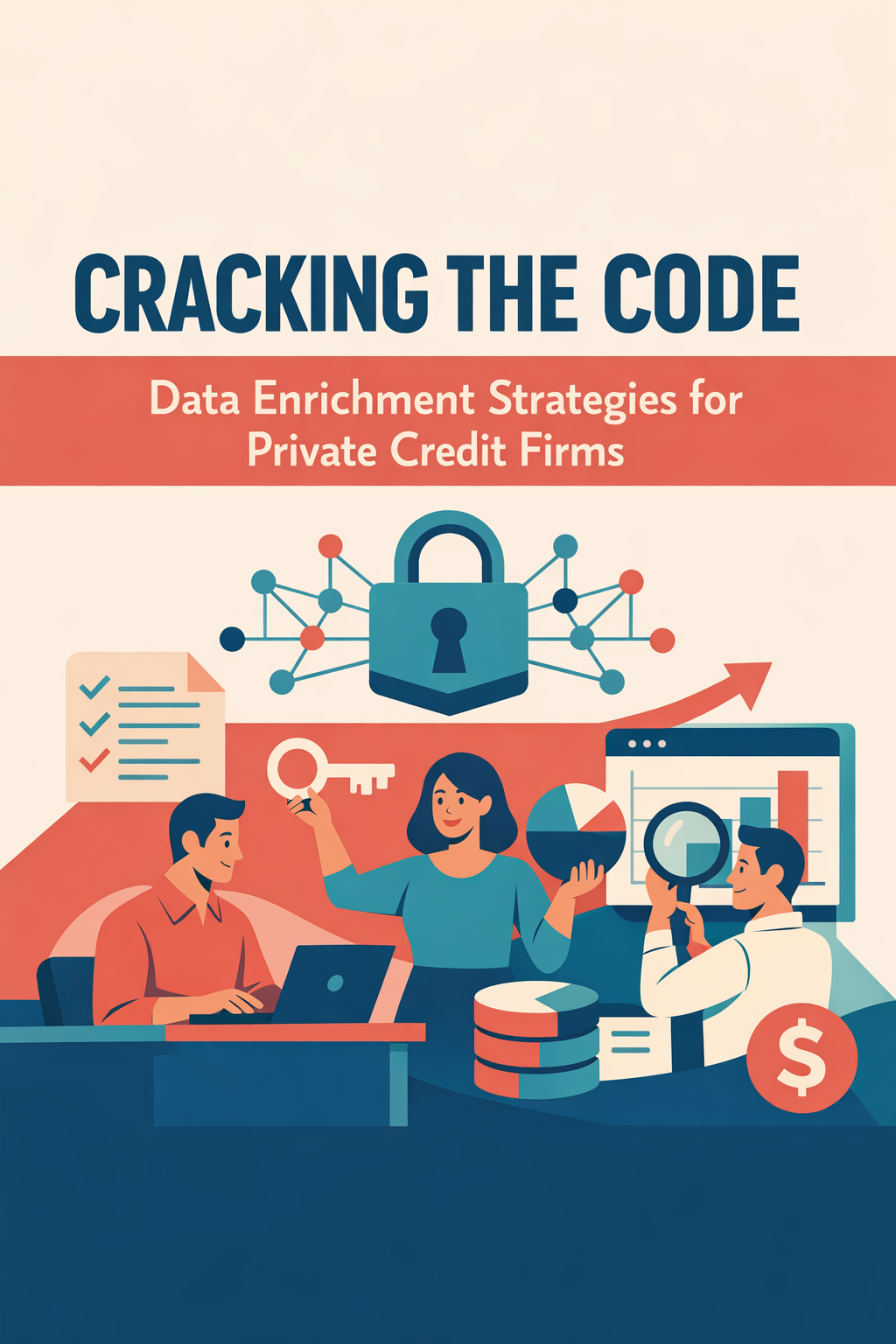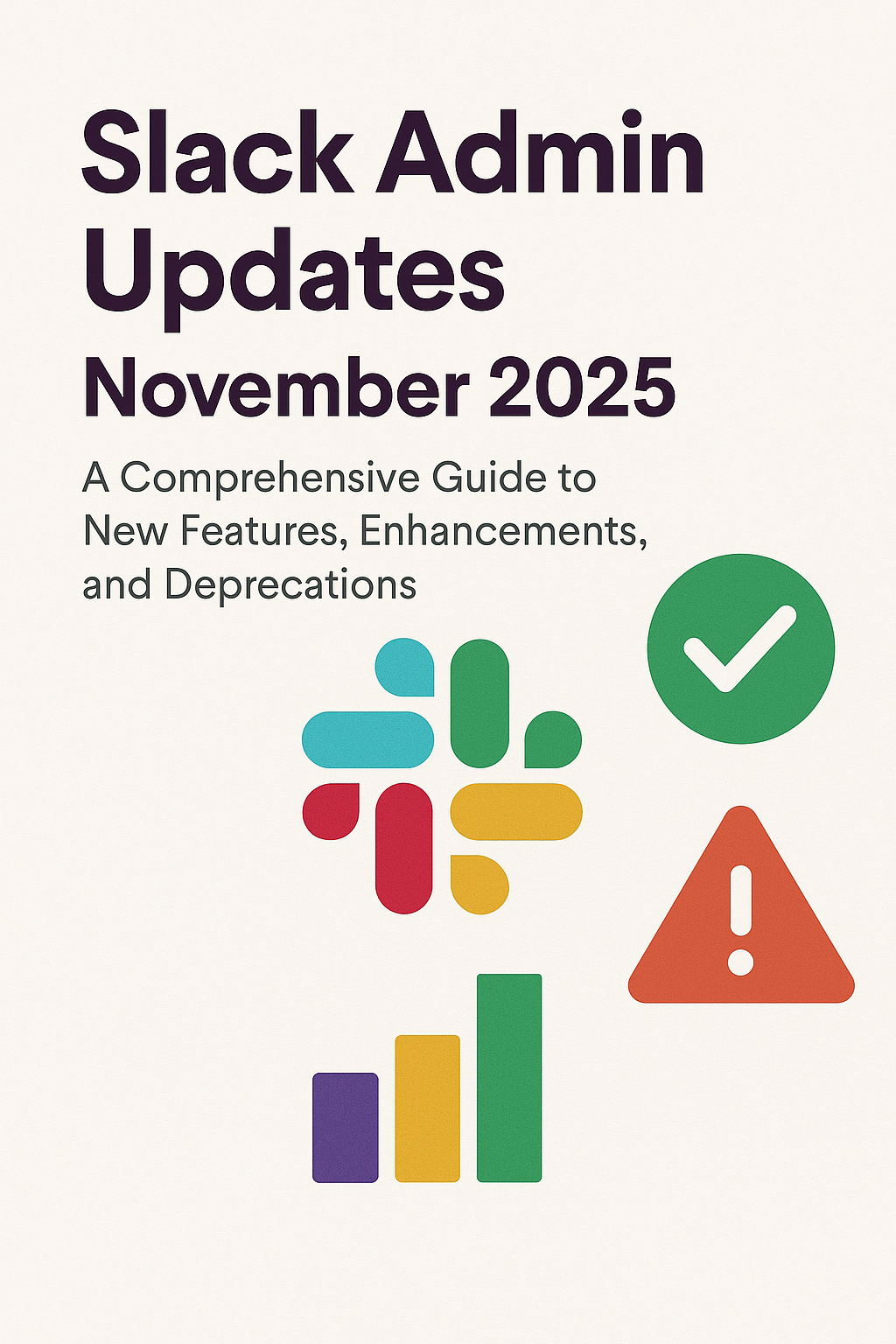
Navigate new AI capabilities, security enhancements, and workflow automations to maximize your Slack investment
Your CRM implementation has been running for years. It houses valuable customer data, tracks sales activities, and supports your team's daily operations. But as your firm grows and client expectations evolve, you're noticing gaps: manual processes that don't scale, missed opportunities, inconsistent follow-up, and difficulty measuring marketing's true impact on revenue.
Quick Summary: What Slack Admins Need to Do Now
Immediate Action Required:
- Migrate from files.upload API before November 12, 2025
- Update desktop apps to version 4.41+ before November 24, 2025
- Update mobile apps to 24.08.41+ before November 24, 2025
- Export audit logs before April 30, 2026 retention policy change
New Features to Explore:
- AI-generated channel joiner summaries
- Nested branches for workflows (up to 5 levels)
- Native Salesforce app with Agentforce integration
- Enhanced time-based automation triggers
What's New in Slack November 2025?
1. Work Objects for Developers
Available: October 2025 | Plans: All plans with developer access
Transform static content into interactive experiences within Slack. Early adopters report:
- 37% faster decision-making
- 30% productivity increase
- Reduced context switching
Initial Integrations: Google Drive, OneDrive, Asana, PagerDuty, Box, Highspot
2. AI-Generated Channel Joiner Summaries
Available: Rolling out now | Plans: Business+, Enterprise+ with AI
When team members join via @-mention, Slack AI provides:
- Channel purpose explanation
- Reason for invitation
- Recent discussion highlights
- Important threads and files
3. Nested Branches for Conditional Workflows
Available: Now | Plans: Business+, Enterprise+
Build sophisticated automation without code:
- Up to 5 nested branch levels per main branch
- 10 conditions per branch maximum
- 70+ app integrations including Salesforce
- Visual workflow design with color-coding
4. Native Salesforce App in Slack
Available: Now | Requires: Salesforce Enterprise/Unlimited + compatible Slack plans
Core Features:
- Unified Salesforce list views in Slack
- Real-time data synchronization
- /salesforce command for search
- Salesforce Flows integration
AI-Powered (2025):
- Agentforce Integration for natural language queries
- Agentforce Sales for pipeline management
- Tableau Integration for embedded analytics
Reported Results: 30% productivity increase, faster deal closure
5. Salesforce Channel Automations
Available: Now | Plans: Business+, Enterprise+ with Salesforce
Automate channel lifecycle tied to Salesforce records:
- Auto-create channels when opportunities created
- Dynamic user management based on record ownership
- Auto-archiving when deals close
- AI conversation summaries for stakeholders
6. Enhanced Time-Based Triggers
Available: Now | Plans: Business+, Enterprise+
New trigger options:
- "is before" – Execute before a date
- "is after" – Execute after a date
- "is within" – Execute during a window
7. Share Custom Sidebar Sections
Available: Now | Plans: Pro, Business+, Enterprise Grid
Teams can share custom sidebar sections through user groups for collaborative organization.
What Security Updates Were Added?
Flag Profile Content (Required for EKM)
Available: Now active | Plans: Enterprise with EKM
Profile content review is now mandatory:
- Automatic enablement (cannot be disabled)
- All members except guests can flag content
- Content Admins and Org Owners review flagged items
Allowlisting for Anomaly Event Response
Available: Now | Plans: Enterprise
Create allowlists to exempt trusted entities from anomaly triggers:
- IP addresses and CIDR ranges
- Known ASNs
- Designated users and IDP groups
Search by Member or Channel ID
Available: Now | Plans: Enterprise
Search the org dashboard by:
- Member ID
- Channel ID
- Email domain
Updates to Data Retention Policies
Available: Now | Plans: Enterprise
Set concurrent org-level and workspace-level retention policies:
- Workspace customization within org guidelines
- Separate policies for public vs. private channels
- Different retention for files vs. messages
What's Coming Soon to Slack?
- Huddles Just-in-Time Notifications – Calendar reminders for huddles
- Admin Advisor for Non-Enterprise – Security recommendations dashboard
- Legal Holds for Slack Connect – Preserve external channel communications
- Analytics for AI in Canvas – AI usage metrics and adoption tracking
- Share AI Search Answers – Share AI responses in channels/DMs
What Slack Features Are Being Deprecated?
Files.upload API Retirement
Deadline: November 12, 2025 ⚠️
What's Changing:
Legacy files.upload is being replaced with a two-step process:
- files.getUploadURLExternal
- files.completeUploadExternal
Migration Steps:
- Audit code for files.upload references
- Update to two-step upload process
- Use SDK convenience methods (uploadV2)
- Test and deploy before deadline
OS, App, and Browser End of Support
Deadline: November 15 & 24, 2025 ⚠️
Affected Versions:
- Desktop: Version 4.40 and below
- Mobile: iOS/Android 24.08.40 and below
- Chrome: 129 and below
- Firefox: 130 and below
- Edge: 128 and below
Action Required: Update all users before November 24, 2025
Audit Log Retention Policy Change
Effective: April 30, 2026
Slack implements a 2-year retention policy for Audit Logs.
Action Required:
- Export historical data now
- Set up automated ongoing exports
- Integrate with SIEM platforms if needed
Frequently Asked Questions
When does the files.upload API stop working?
The files.upload API will be retired on November 12, 2025. You must migrate to the new two-step upload process (files.getUploadURLExternal and files.completeUploadExternal) before this date.
What Slack versions will lose support in November 2025?
Desktop app versions 4.40 and below, and mobile apps version 24.08.40 and below will lose support on November 24, 2025. Browser support ends for Chrome 129, Firefox 130, and Edge 128 and below on the same date.
How do I set up the native Salesforce app in Slack?
Install Slack for Salesforce from AppExchange, install Salesforce for Slack from App Directory, connect via OAuth, assign permission sets, configure object-level alerts, and test with a pilot group.
What is the new audit log retention policy?
Starting April 30, 2026, Slack will automatically delete audit logs older than 2 years. Export historical data before this date and set up ongoing automated exports.
Can I use nested branches in Slack workflows?
Yes, Business+ and Enterprise+ plans can now create up to 5 nested branch levels with up to 10 conditions per branch in Workflow Builder.
What are Slack Work Objects?
Work Objects are a new developer feature that transforms static content into interactive, dynamic experiences within Slack. They enable real-time updates, AI integration, and reduce context switching by up to 40%.
How does the Salesforce channel automation work?
The new Slack Channel Related Records object allows automatic channel creation when Salesforce records are created/updated, dynamic user management based on record ownership, and auto-archiving when deals close.
About the Author
David Cockrum is the founder of Vantage Point and a former COO in the financial services industry. Having navigated complex CRM transformations from both operational and technology perspectives, David brings unique insights into the decision-making, stakeholder management, and execution challenges that financial services firms face during migration.
Ready to begin your CRM migration journey?
Partner with Vantage Point to benefit from proven frameworks, specialized expertise, and a structured approach that de-risks your migration while accelerating time-to-value.
-
-
- Email: david@vantagepoint.io
- Phone: (469) 652-7923
- Website: vantagepoint.io
-