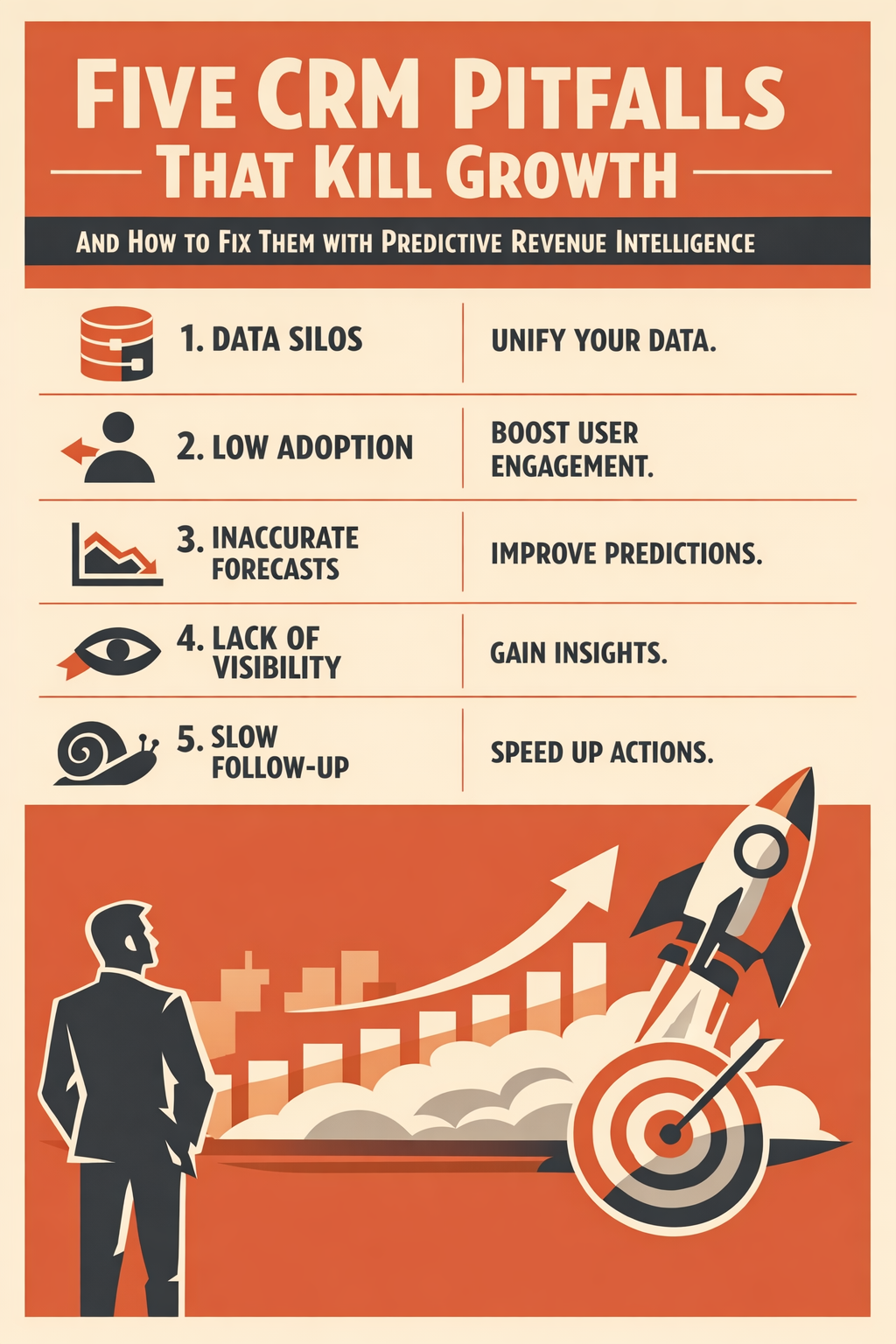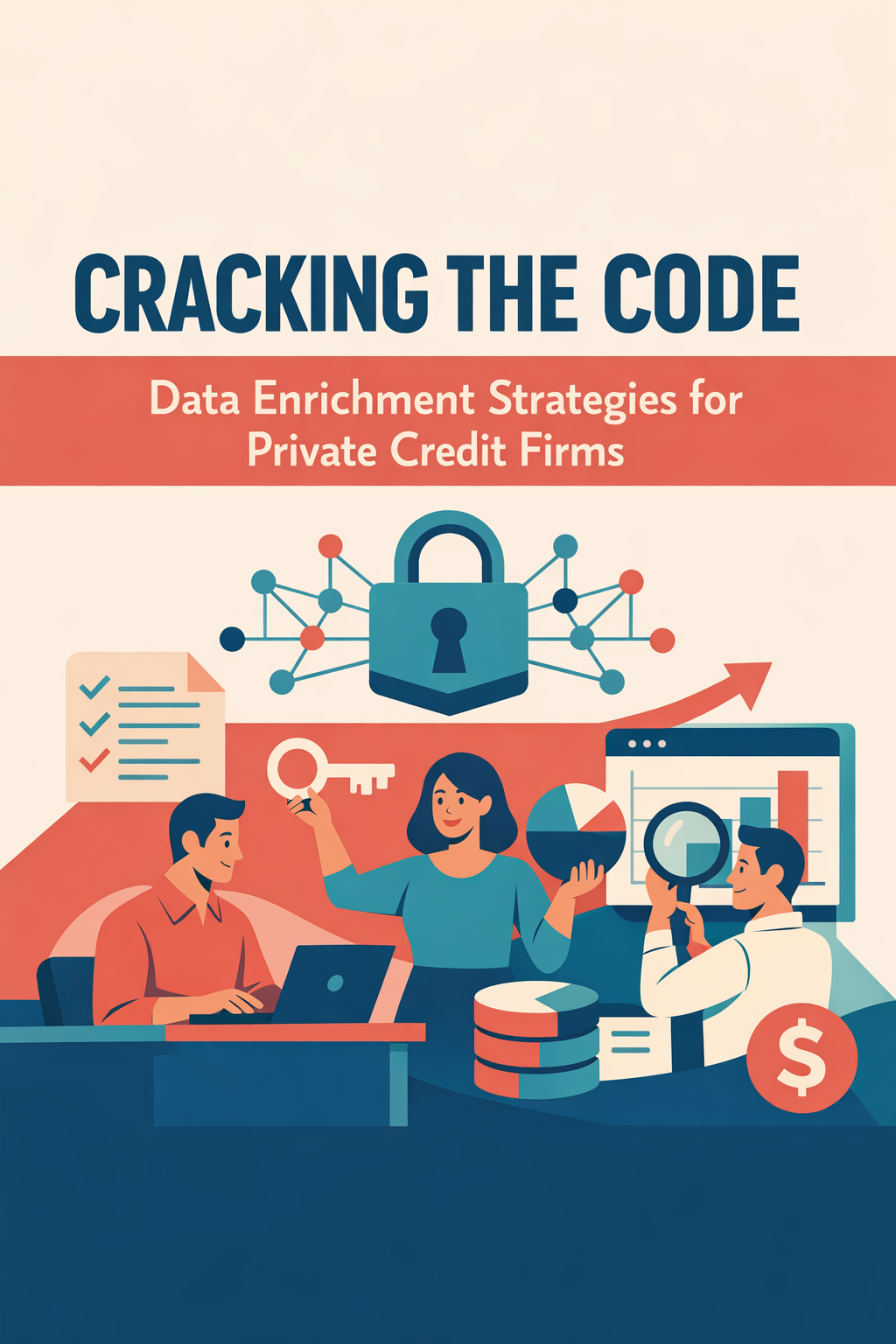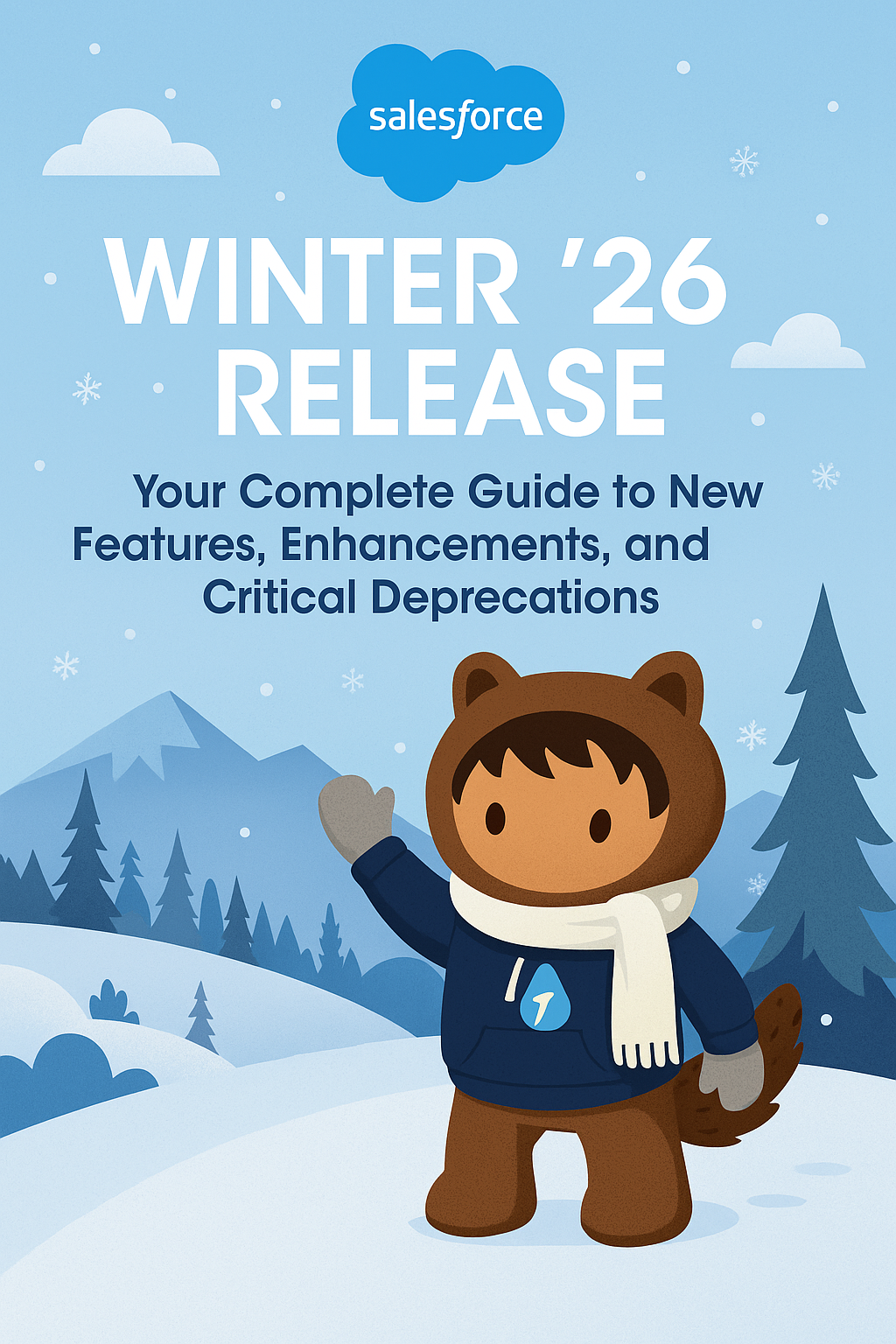
Navigate Agentforce AI, automate revenue operations, and meet critical migration deadlines before year-end
Your CRM implementation has been running for years. It houses valuable customer data, tracks sales activities, and supports your team's daily operations. But as your firm grows and client expectations evolve, you're noticing gaps: manual processes that don't scale, missed opportunities, inconsistent follow-up, and difficulty measuring marketing's true impact on revenue.
Transformation is one of the most overused words in business. Every vendor promises transformation. Every consultant claims to deliver it. Every technology platform positions itself as transformative. Yet genuine transformation—fundamental change in how an organization operates, competes, and delivers value—remains elusive for many wealth management firms.
The Salesforce Winter '26 release isn't just another seasonal update—it's a strategic realignment toward what Salesforce calls the "Agentic Enterprise." This release introduces autonomous AI agents that work alongside your teams 24/7, unified data intelligence across your entire customer ecosystem, and modern development tools that fundamentally change how you build on the platform.
For business leaders, this means 34% productivity increases and payback periods measured in weeks. For sales teams, it means 20% faster deal cycles. For service organizations, it delivers 30-40% CSAT improvements. But it also brings critical deadlines—particularly the December 31, 2025 end-of-life for Workflow Rules and Process Builder—that require immediate action.
This comprehensive guide covers everything you need to navigate the Winter '26 release successfully.
Quick Navigation
Jump to what matters most for your role:
- 🤖 Agentforce for Sales - 24/7 lead generation and pipeline automation
- 🎯 Agentforce for Service - Proactive support command center
- ⚡ Lightning Out 2.0 - Seamless external app integration
- 🧠 AI & Data Cloud - Unified intelligence platform
- 👨💻 Developer Tools - Enhanced productivity suite
- 📧 Marketing Cloud - Intelligent automation
- ⚠️ Critical Deprecations - Workflow Rules & SOAP API retirement
🤖 Agentforce for Sales: Your 24/7 Revenue Team
Availability: Generally Available | Plans: Sales Cloud Enterprise+ with Agentforce add-on
What It Does
Agentforce for Sales introduces autonomous AI agents that handle the heavy lifting of lead generation and pipeline management. The star of the show is the Inbound Lead Generation agent, which engages prospects around the clock through web chat and messaging channels.
Key Capabilities:
- 24/7 Prospect Engagement - Never miss a lead, even at 2 AM on Saturday
- Intelligent Qualification - Automatically qualifies leads using customizable BANT criteria
- Meeting Scheduling - Books appointments directly into your sales reps' calendars
- Seamless Escalation - Transfers complex inquiries to human reps with full context
- Pipeline Assistance - Guides sellers on next actions, drafts follow-up emails, flags at-risk deals
Business Impact
Early adopters are seeing impressive results:
- 📈 15-25% improvement in web-to-lead conversion rates
- ⏱️ 20% reduction in sales cycle length
- ✅ 5-10 hours saved per rep per week on admin work
- 🎯 10x lead volume handled without proportional headcount increase
Getting Started
Week 1-2: Planning
- Document your current lead qualification process
- Define BANT criteria (Budget, Authority, Need, Timeline)
- Gather product documentation and FAQs
- Ensure proper licensing (Sales Cloud Enterprise+ with Agentforce add-on)
Week 3-4: Configuration
- Enable Agentforce in Setup → Salesforce Go → Agentforce
- Create dedicated user record for your agent
- Build agent using guided template
- Upload knowledge sources and configure conversation parameters
Week 5-6: Testing & Launch
- Deploy to test landing page
- Conduct internal testing with various inquiry types
- Refine qualification logic based on results
- Roll out to production with monitoring
Pro Tip: Start narrow—focus on one high-value use case like product demo requests. Prove ROI quickly, then expand to broader qualification scenarios.
🎯 Agentforce for Service: The Proactive Support Command Center
Availability: Generally Available | Plans: Service Cloud Enterprise+ with Agentforce add-on
What It Does
Agentforce Service transforms customer support from reactive firefighting to proactive intelligence. The Command Center for Service gives leaders real-time visibility into customer sentiment, case trends, and team performance across all channels.
Key Components:
Command Center for Service
- Real-time sentiment monitoring across email, chat, social, and phone
- AI-powered anomaly detection for case volume spikes
- Automated alerts for negative sentiment trends
- Visual dashboards showing queue health and resolution metrics
Agentforce Service Console
- Unified customer view with full history and context
- Service Rep Assistant that proactively verifies warranties and product registrations
- AI-powered recommendations based on similar past cases
- Automatic knowledge article search
Agentforce Service Portal
- Conversational self-service for customers
- Natural language understanding
- Seamless escalation to human agents with context
Business Impact
The shift to proactive, AI-powered service delivers measurable results:
- 😊 30-40% improvement in customer satisfaction scores
- 🎯 2x First Contact Resolution rates within 3-6 months
- ⚡ 37% improvement in ticket closure rates
- 💰 50%+ deflection rate for routine inquiries
Implementation Roadmap
Weeks 1-2: Foundation
- Define customer signals to monitor (sentiment keywords, case drivers)
- Identify pilot team for initial deployment
- Document current workflows and pain points
- Set baseline metrics (CSAT, AHT, FCR, ticket volume)
Weeks 3-4: Command Center
- Configure signal definitions and alert thresholds
- Set up leadership dashboards
- Integrate data sources (cases, surveys, social)
Weeks 5-6: Service Console
- Customize console layout for pilot team
- Configure Service Rep Assistant data access
- Train agents on new capabilities
Weeks 7-8: Self-Service Portal
- Configure conversational flows
- Map common self-service actions
- Upload knowledge base content
- Test and refine
Pro Tip: Create response playbooks for different Command Center alerts. A "Negative Sentiment Spike" should trigger immediate action, not just passive observation.
⚡ Lightning Out 2.0: Seamless External Integration
Availability: Generally Available | Plans: All editions with Lightning Experience
What It Does
Lightning Out 2.0 lets you embed Lightning Web Components directly into external web applications—customer portals, partner sites, or internal tools—without the limitations of iframes.
Built on Lightning Web Runtime (LWR), it provides enterprise-grade security, performance, and developer experience for creating unified brand experiences that access Salesforce as a single source of truth.
Use Cases
- Customer Portals - Order history, case tracking, account management
- Partner Portals - Deal registration, lead distribution, opportunity tracking
- Internal Apps - Embed Salesforce components in enterprise applications
Technical Architecture
External Web App → OAuth 2.0 Auth → Lightning Out 2.0 App → LWC → Salesforce DataBusiness Value
- 20-30% higher portal adoption from seamless experience
- Reduced development costs - build once, deploy everywhere
- Single codebase to maintain instead of duplicated logic
- Centralized security through Salesforce governance model
Quick Start
- Create Connected App for OAuth 2.0 authentication
- Build/identify Lightning Web Components to expose
- Create Lightning Out 2.0 app in Setup
- Implement OAuth flow in external application
- Embed using UI Bridge API with access token
Pro Tip: Start with a read-only component (like order history) to validate the integration before building complex bidirectional flows.
🧠 AI and Data Cloud Upgrades
Availability: GA for core features, Beta for advanced capabilities
What's New
Vector Database (GA)
- Semantic search on unstructured data (call transcripts, reviews, feedback)
- Powers Retrieval-Augmented Generation (RAG) for accurate AI responses
- Foundation for advanced AI applications
Document AI
- Automated data extraction from invoices, resumes, contracts
- AI-powered or manual schema creation
- Batch processing for large volumes
Einstein Segment Creation
- Natural language audience building for marketers
- "Show me customers who purchased in last 30 days but haven't opened emails"
- No technical skills required
Informatica Integration
- Enhanced data lineage and metadata management
- Improved data quality controls
- Governed data catalog
Business Impact
- 📊 25% uplift in marketing response rates
- ⏱️ 50-70% reduction in campaign setup time
- 📝 60-80% reduction in manual data entry
- ✅ 95%+ accuracy for common document extraction
👨💻 Developer Platform Modernization
Availability: Generally Available
What's Enhanced
Lightning Web Components
- LWC as Local Actions in Screen Flows
- New
lightning/graphqlmodule with optional field support - SLDS 2.0 with dark mode (Beta)
Apex Testing & Quality
- Unified Test Runner for Apex and Flow tests
- ApexDoc standard for better documentation
- Enhanced API v65.0 requirements
Platform Tools
- Salesforce CLI with Flow test support
- Scale Center for performance optimization
- ApexGuru with on-demand insights
Developer Benefits
- ⚡ 20-30% faster development cycles
- 🐛 Lower bug rates from better testing
- 📚 Improved documentation with ApexDoc
- 🚀 Reduced onboarding time for new developers
📧 Marketing Cloud Einstein Enhancements
Availability: GA for core features, Beta for Campaign Designer
What's Enhanced
Einstein Send Time Optimization
- Real-time behavioral data from Data Cloud
- Individual-level send time personalization
- Cross-channel optimization (email, SMS, push)
Einstein Engagement Scoring
- Privacy-adapted metrics (iOS mail, cookies)
- Persona-based segmentation
- Predictive churn modeling
Einstein Content Selection
- Open-time personalization
- Rich metadata tagging
- Advanced business rules
Einstein Messaging Insights
- Real-time anomaly detection
- Automated alerting
- Proactive recommendations
Agentforce Campaign Designer (Beta)
- AI-driven campaign creation
- Natural language interface
- Predictive performance modeling
Marketing ROI
- 📧 15-25% higher email open rates
- 🖱️ 20-30% improvement in click-through rates
- ⏱️ 50-60% reduction in campaign setup time
⚠️ Critical Deprecations
1. Workflow Rules and Process Builder End of Life
⏰ DEADLINE: December 31, 2025
As of December 31, 2025, Workflow Rules and Process Builder are officially end-of-life. While existing automations may continue to run, they will receive no bug fixes, updates, or customer support.
Why This Matters
Flow Builder is superior:
- Bulkified by default for better performance
- Supports complex logic, loops, and error handling
- Integrated with Einstein AI and Data Cloud
- Better debugging tools
- Future-proof with all new features
Migration Strategy
Phase 1: Audit (November-December 2025)
- Identify all active Workflow Rules and Process Builders
- Categorize by complexity (Simple, Moderate, Complex)
- Assess business criticality
- Create migration timeline
Phase 2: Simple Migrations (December 2025-January 2026)
- Use native "Migrate to Flow" tool
- Test thoroughly in sandbox
- Conduct User Acceptance Testing (UAT)
Phase 3: Complex Rebuilds (January-March 2026)
- Follow Flow Builder best practices
- One Flow per object
- Bulkify everything with collections
- Implement error handling
- Use subflows for reusability
Phase 4: Deploy & Monitor (March-April 2026)
- Staged deployment to production
- Monitor error logs closely
- Deactivate legacy automations after validation
- Keep as reference for 30-90 days
Time Investment
Estimate 2-4 hours per automation (more for complex ones). For organizations with hundreds of automations, this is a significant project requiring dedicated resources.
Pro Tip: Don't just replicate—optimize! Consolidate multiple automations, eliminate redundancies, and redesign for modern best practices.
2. SOAP API login() Call Retirement
⏰ DEADLINE: Summer '27 (Winter '26 for new API versions)
The legacy SOAP API login() call is being phased out:
- Now (API v65.0+): Returns HTTP 500 error
- Summer '27: Completely retired for all API versions (31.0-64.0)
Plus: API versions 21.0-30.0 are already retired.
Required Migration
All integrations must update to OAuth 2.0 authentication using Connected Apps.
Migration Steps
1. Audit Integrations
- Search codebase for
login()references - Check Event Monitoring logs for deprecated API usage
- Identify all affected applications and middleware
2. Create Connected App
- Navigate to Setup → App Manager → New Connected App
- Configure OAuth settings with appropriate scopes
- Enable "Require Secret for Web Server Flow"
3. Implement OAuth 2.0
Replace legacy SOAP login with modern OAuth flow:
// OLD: Legacy SOAP login (DEPRECATED)
LoginResult loginResult = connector.login();
String sessionId = loginResult.getSessionId();
// NEW: OAuth 2.0 Web Server Flow
// 1. User authenticates via browser
// 2. Exchange authorization code for access token
// 3. Use access token for API calls
// 4. Refresh when expired4. Update API Versions Use API v65.0 or higher:
https://your-instance.salesforce.com/services/data/v65.0/Security Benefits
- Modern OAuth 2.0 industry standard
- Granular scope control
- Refresh tokens eliminate password storage
- Better audit trail and revocability
Pro Tip: Contact all third-party vendors immediately to confirm OAuth 2.0 support. Some may require product upgrades or migrations.
Your 90-Day Action Plan
Immediate (Weeks 1-2): Risk Mitigation
🚨 CRITICAL ACTIONS:
- Audit all Workflow Rules and Process Builders
- Identify integrations using SOAP
login()or legacy APIs - Create migration timeline with clear ownership
- Attend release readiness webinars
⚡ Quick Wins:
- Enable Agentforce agent for one use case
- Review release notes and feature documentation
Short-Term (Weeks 3-8): Foundation Building
- Begin Workflow/Process Builder migration (simple automations first)
- Deploy OAuth 2.0 in sandbox environment
- Configure Data Cloud Vector Database
- Roll out Lightning Out 2.0 for one portal
Medium-Term (Weeks 9-12): Scale & Optimize
- Complete 80%+ of automation migration
- Production deployment of OAuth integrations
- Expand Agentforce to multiple use cases
- Implement Marketing Cloud enhancements
- Establish monitoring and optimization processes
The Strategic Opportunity
Yes, there are mandatory migrations to complete. But the real opportunity lies in reimagining your operations around agentic AI, unified data, and modern automation.
Organizations that approach Winter '26 strategically—not just as compliance—will:
✅ Handle 10x customer volume without proportional costs
✅ Respond instantly to market changes with real-time insights
✅ Deliver hyper-personalized experiences at scale
✅ Free teams to focus on complex problem-solving, not repetitive tasks
The businesses that complete their migrations quickly and thoughtfully will have the bandwidth to innovate—to build new customer experiences, launch products faster, and operate with unprecedented intelligence and automation.
About the Author
David Cockrum founded Vantage Point after serving as Chief Operating Officer in the financial services industry. His unique blend of operational leadership and technology expertise has enabled Vantage Point's distinctive business-process-first implementation methodology, delivering successful transformations for 150+ financial services firms across 400+ engagements with a 4.71/5.0 client satisfaction rating and 95%+ client retention rate.
-
-
- Email: david@vantagepoint.io
- Phone: (469) 652-7923
- Website: vantagepoint.io
-