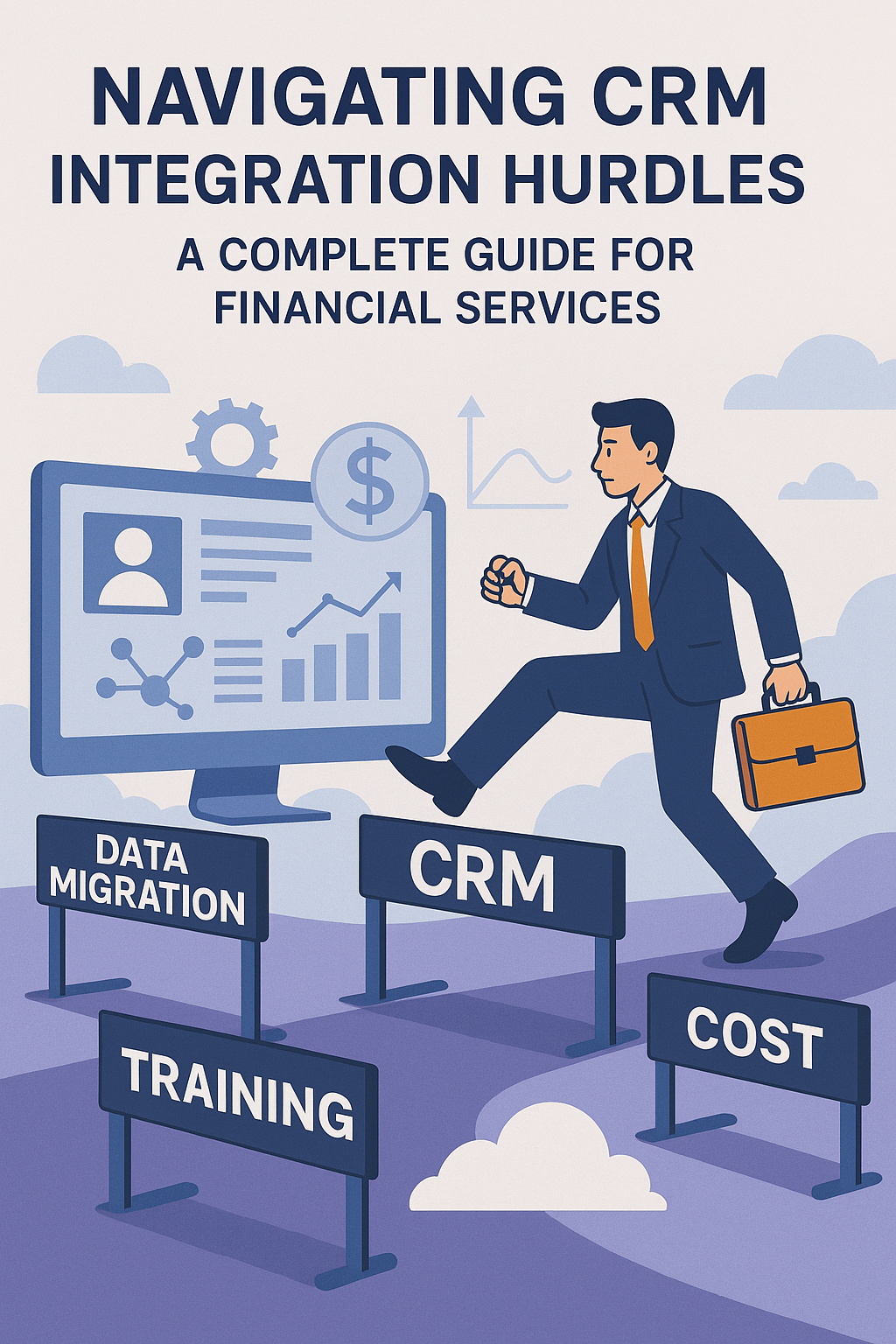
From 12 months to 12 weeks: The new reality of financial services CRM integration
If you're in financial services, you've probably heard the horror stories: CRM integration projects that drag on for years, blow through budgets, and still don't deliver what was promised. The statistics are sobering—60% of large-scale system replacements fail to meet their objectives.
But here's the good news: it doesn't have to be this way.
After working with dozens of financial institutions on CRM integrations, we've identified the five hurdles that make or break these projects. More importantly, we've discovered that how you approach these challenges matters far more than how much you spend.
Let's dive into each hurdle and explore what actually works.
The 5 Critical Integration Hurdles
Before we get into solutions, here's what you're up against:
| Integration Hurdle | Impact on Business | Typical Resolution Time |
|---|---|---|
| Legacy System Compatibility | High | 6-12 months (traditional) |
| Data Migration & Quality | Critical | 4-8 months (traditional) |
| Real-Time Synchronization | High | 3-6 months (traditional) |
| Security & Compliance | Critical | 6-9 months (traditional) |
| User Adoption | Medium-High | Ongoing challenge |
Let's break down each one.
Hurdle #1: Legacy System Compatibility
The Real Problem
Your core banking system was built before smartphones existed. It uses protocols with names nobody remembers. The documentation? Lost in a filing cabinet somewhere in 1997. And touching it feels like defusing a bomb—because in many ways, it is.
Sound familiar?
The Wrong Ways to Fix It
Option 1: Rip and Replace Everything
Some consultants will tell you the answer is simple: throw out the old system and start fresh.
Sure, if you have:
- $5-50 million lying around
- 18-36 months to spare
- A 40% chance of complete project failure you're comfortable with
- Regulators who won't ask tough questions
For everyone else, this is a non-starter.
Option 2: Custom Point-to-Point Integration
The "we'll just build a connector" approach seems reasonable—until you realize you're creating spaghetti architecture that becomes a maintenance nightmare. Every new system needs a new custom connector. Nothing is centralized. It doesn't scale.
What Actually Works: The Integration Layer Approach
Instead of replacing your legacy systems or connecting everything to everything, place an intelligent middleware layer between your old and new systems.
Think of it as a universal translator that:
- Auto-discovers what your legacy system can do
- Creates modern APIs that your CRM can understand
- Transforms data on the fly without touching the source system
- Lets you modernize gradually without disruption
Real-world example: A regional bank with a 30-year-old core system went this route. Instead of an 18-month replacement project costing $4.2M, they had full CRM integration in 3 months—with zero disruption to daily operations.
The bottom line: You can integrate legacy systems in 2-4 months instead of 6-12, at 80% lower cost than replacement.
Hurdle #2: Data Migration and Quality Issues
The Real Problem
You have millions of customer records. They're scattered across multiple systems. Some customers appear three times with different spellings. Account numbers don't match. Historical data goes back decades. And regulators expect 100% accuracy.
Good luck.
The Wrong Ways to Fix It
Option 1: Manual Cleanup
Export everything to Excel. Hire temps to review records one by one. Fix duplicates manually. This approach costs $350-500K, takes 6-8 months, and still only achieves 75-80% accuracy. Human error is inevitable at this scale.
Option 2: Generic ETL Tools
Better than manual, but generic tools don't understand financial services. They'll happily merge two different people named "John Smith" because the algorithm doesn't know about account relationship rules.
Cost: $200-300K. Time: 4-5 months. Accuracy: 85-90%.
What Actually Works: AI-Powered Data Unification
Modern approaches use machine learning specifically trained on financial services data patterns.
Here's what happens:
Week 1: Intelligent Discovery
- System scans all your data sources
- Identifies patterns and anomalies automatically
- Detects relationships between entities
- Generates a quality report with specific recommendations
Weeks 2-4: Automated Cleansing
- ML-powered deduplication with 98% accuracy
- Standardizes phone numbers, addresses, names
- Fills in missing data from authoritative sources
- Validates against KYC and AML requirements automatically
Weeks 5-8: Smart Migration
- Parallel processing for speed
- Incremental approach with rollback capability
- Real-time validation during transfer
- Automatic conflict resolution
- Complete audit trail for compliance
Ongoing: Continuous Quality Management
- Automated monitoring and anomaly detection
- Self-healing corrections for common issues
- Proactive alerts before problems impact customers
The numbers:
| Approach | Time | Cost | Accuracy |
|---|---|---|---|
| Manual | 6-8 months | $350-500K | 75-80% |
| Generic ETL | 4-5 months | $200-300K | 85-90% |
| AI-Powered | 6-8 weeks | $80-120K | 95-98% |
The bottom line: Get better results in one-quarter the time at one-third the cost.
Hurdle #3: Real-Time Data Synchronization
The Real Problem
Your customer changes their address in the mobile app. Your agent needs to see it immediately during a phone call. Your compliance system needs to validate it. Your marketing platform needs to update their preferences. All of this needs to happen in seconds, thousands of times per day, with zero data loss.
The Wrong Ways to Fix It
Option 1: Scheduled Batch Processing
Run updates overnight. Hope nothing urgent happens. Accept 24-hour data latency. This worked fine in 1995. Today's customers expect better.
Option 2: Build Your Own Event-Driven Architecture
Kafka, microservices, message queues—sounds great in theory. In practice, you need specialized expertise, 3-4 months to implement, and constant maintenance. One misconfigured queue and you're debugging at 2am.
What Actually Works: Intelligent Event Streaming
Modern platforms provide enterprise-grade real-time synchronization without the complexity:
Intelligent Priority Management
- Critical events (fraud alerts, authentication) process in under 1 second
- Standard updates (address changes, preferences) within 5 seconds
- Low-priority data (reporting, analytics) within 30 seconds
Automatic Conflict Resolution
Scenario: A customer updates their address in two places simultaneously.
Traditional approach: Last write wins (data loss) or manual intervention required.
Smart approach:
- Detect the conflict automatically
- Apply business rules (most recent wins, but preserve both in audit log)
- Notify governance team if confidence is low
- Update all systems with resolved data
- Log everything for compliance
Self-Healing Capabilities
When something breaks (and it will):
- Automatic retry with intelligent backoff
- Circuit breaker prevents cascade failures
- Events safely stored until the system recovers
- Automatic catch-up when back online
- You only get alerted if issues persist
The numbers:
| Capability | Batch | Database Replication | DIY Event-Driven | Smart Platform |
|---|---|---|---|---|
| Real-time (<5s) | ❌ | Sometimes | ✅ | ✅ |
| Easy to maintain | ✅ | ✅ | ❌ | ✅ |
| Financial services optimized | ❌ | ❌ | ❌ | ✅ |
| Implementation time | 2-4 weeks | 4-6 weeks | 3-4 months | 4-6 weeks |
| 3-year cost | $150K | $200K | $500K | $220K |
The bottom line: Get enterprise-grade real-time sync in 4-6 weeks without a team of specialists.
Hurdle #4: Security and Compliance
The Real Problem
You need SOC 2, PCI-DSS, GDPR, CCPA, FINRA, SEC, and OCC compliance. Data must be encrypted at rest and in transit. Every access must be logged. Breaches must be contained in minutes. And auditors want evidence of all of this—yesterday.
The Wrong Ways to Fix It
Option 1: Security as an Afterthought
Build functionality first, deal with security during the audit. This always costs more to fix later and puts data at risk during development. Not acceptable in financial services.
Option 2: Compliance Checklist Approach
Check boxes on the framework requirements. Pass the audit. This meets minimum standards but doesn't address emerging threats or optimize for ongoing compliance.
What Actually Works: Security-First Architecture
Build security into every layer from day one:
Defense in Depth:
- Network Layer: VPC isolation, WAF, DDoS protection, zero-trust architecture
- Identity Layer: SSO with MFA, just-in-time access, biometric options
- Data Layer: AES-256 encryption, field-level encryption for PII, hardware key management
- Application Layer: Secure coding standards, automated vulnerability scanning
- Monitoring Layer: SIEM integration, real-time anomaly detection, automated response
Continuous Compliance vs. Point-in-Time Audits:
| Activity | Traditional Approach | Modern Approach |
|---|---|---|
| Evidence gathering | 4-6 weeks manual | 2-3 days automated |
| Control testing | 2-3 weeks | Continuous real-time |
| Audit preparation | 6-8 weeks | Same-day dashboards |
| Incident response | 1-2 weeks | 2-6 hours |
Real-world scenario: Security incident detected.
Traditional response time: 1-2 weeks from detection to full resolution.
Modern response:
- Automated detection: Seconds
- Automatic containment: <1 minute
- AI-assisted root cause: 15-30 minutes
- Guided remediation: 1-4 hours
- Compliance reporting: Real-time
The bottom line: Achieve enterprise security at one-third the ongoing cost through automation.
Hurdle #5: User Adoption and Change Management
The Real Problem
Perfect technology means nothing if your people won't use it. And let's be honest—your team is busy, skeptical of new systems, and comfortable with their workarounds.
The Wrong Ways to Fix It
Option 1: "Big Bang" Training
Schedule everyone for 4-hour training sessions. Flip the switch on launch day. Watch productivity crater by 35% as everyone struggles. Six months later, you're still fighting adoption.
Option 2: Phased Rollout
Better than big bang, but still takes 3-6 months to full adoption with 20% productivity loss during rollout.
What Actually Works: Intelligent Adoption Program
Make adoption easy and natural:
Before Launch:
- Survey users about current pain points
- Identify influential champions in each department
- Create role-specific training content (not one-size-fits-all)
Soft Launch:
- Let volunteers try the system first
- Run old and new systems in parallel (safety net)
- Refine based on real feedback
- Build success stories from early adopters
Guided Rollout:
- 5-10 minute role-based tutorials (not 4-hour marathons)
- Interactive walkthroughs for common tasks
- Contextual help appears exactly when needed
- AI chatbot for instant answers
- Progress tracking with completion badges
Continuous Reinforcement:
- Weekly tips highlighting time-saving features
- Monthly webinars on advanced capabilities
- Automatic identification of struggling users
- Proactive outreach with personalized help
Key features that accelerate adoption:
- Familiar interface: Configure the UI to match your existing system's look and feel
- Preserved workflows: System adapts to how you work, not the other way around
- Dual-mode operation: Users switch when comfortable, not when forced
The numbers:
| Metric | Big Bang | Phased Rollout | Smart Adoption |
|---|---|---|---|
| Time to 80% adoption | 6-12 months | 3-6 months | 4-8 weeks |
| User satisfaction (30 days) | 45% | 65% | 85% |
| Productivity during transition | -35% | -20% | -8% |
| Training hours per user | 8 hours | 6 hours | 2 hours |
ROI example: For 1,000 users with average salary of $75K:
- Traditional approach: $2.5M in lost productivity
- Smart adoption: $540K in lost productivity
- Savings: $1.96M
The bottom line: Reduce adoption time by 75% and costs by 80% with user-centric design.
The Total Cost of Ownership Reality Check
Let's look at real numbers for a mid-size financial institution with 1,000 users over 3 years:
| Cost Category | Build In-House | Best-of-Breed Tools | Specialized Platform |
|---|---|---|---|
| Initial implementation | $1.27M | $880K | $520K |
| Annual operations (×3) | $2.79M | $1.92M | $1.01M |
| Failures & rework | $1.0M | $520K | $170K |
| 3-YEAR TOTAL | $5.06M | $3.32M | $1.70M |
Specialized platforms save $3.36M (66%) compared to building in-house.
So, Which Approach Is Right for You?
Build In-House If:
- ✅ You have truly unique requirements no platform can meet
- ✅ You have a large, experienced integration team
- ✅ You have 18-24 months and $2M+ budget
- ❌ You're in financial services (the regulatory complexity makes this extremely difficult)
Use Generic Integration Tools If:
- ✅ You have simple, straightforward integration needs
- ✅ You have technical resources for configuration and maintenance
- ✅ Your systems are modern with standard APIs
- ❌ You need financial services-specific features and compliance
Choose a Specialized Platform If:
- ✅ You're in financial services (banking, wealth management, insurance)
- ✅ You need to integrate legacy systems
- ✅ Data quality and compliance are critical
- ✅ You want implementation in weeks, not months
- ✅ You have limited internal integration expertise
- ✅ You want predictable costs and proven outcomes
The Bottom Line
CRM integration in financial services is genuinely difficult. Legacy systems, data quality issues, real-time requirements, strict compliance, and user adoption all present real challenges.
But difficult doesn't mean impossible—or even expensive.
The key is choosing an approach specifically designed for financial services. Generic tools and custom builds can work, but they take 3-4x longer and cost 2-3x more while delivering inferior results.
Specialized platforms deliver:
- 3-4x faster implementation: Weeks instead of months
- 50-70% lower total cost: Over 3 years
- Superior quality: 95%+ data accuracy vs. 75-90%
- Built-in compliance: Enterprise security from day one
- Faster adoption: 75% quicker with higher satisfaction
The difference comes from specialization. Every feature, process, and best practice is optimized for financial services—because that's all we do.
What's Your Next Step?
If you're facing a CRM integration project, ask yourself:
- Can we afford 6-12 months and potential project failure?
- Do we have deep integration expertise in-house?
- Are we confident we understand all the compliance implications?
- Do we want to build this capability or leverage proven solutions?
If you answered "no" to any of these, it's worth exploring specialized platforms designed specifically for financial services.
Ready to navigate your integration hurdles more efficiently? Let's talk about your specific situation and what's possible for your organization.
About the Author
David Cockrum is the founder of Vantage Point and a former COO in the financial services industry. Having navigated complex CRM transformations from both operational and technology perspectives, David brings unique insights into the decision-making, stakeholder management, and execution challenges that financial services firms face during migration.
-
-
- Email: david@vantagepoint.io
- Phone: (469) 652-7923
- Website: vantagepoint.io
-



