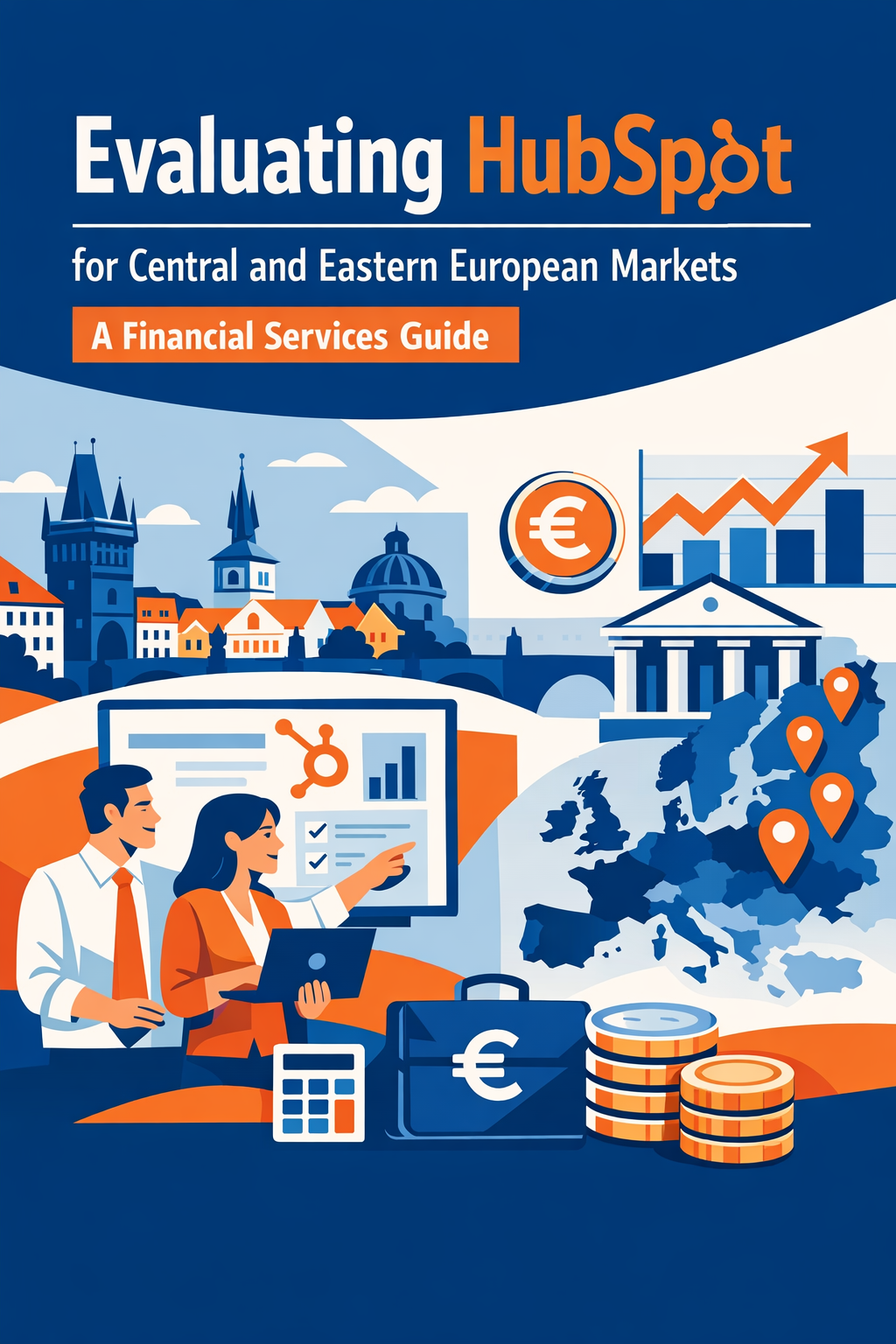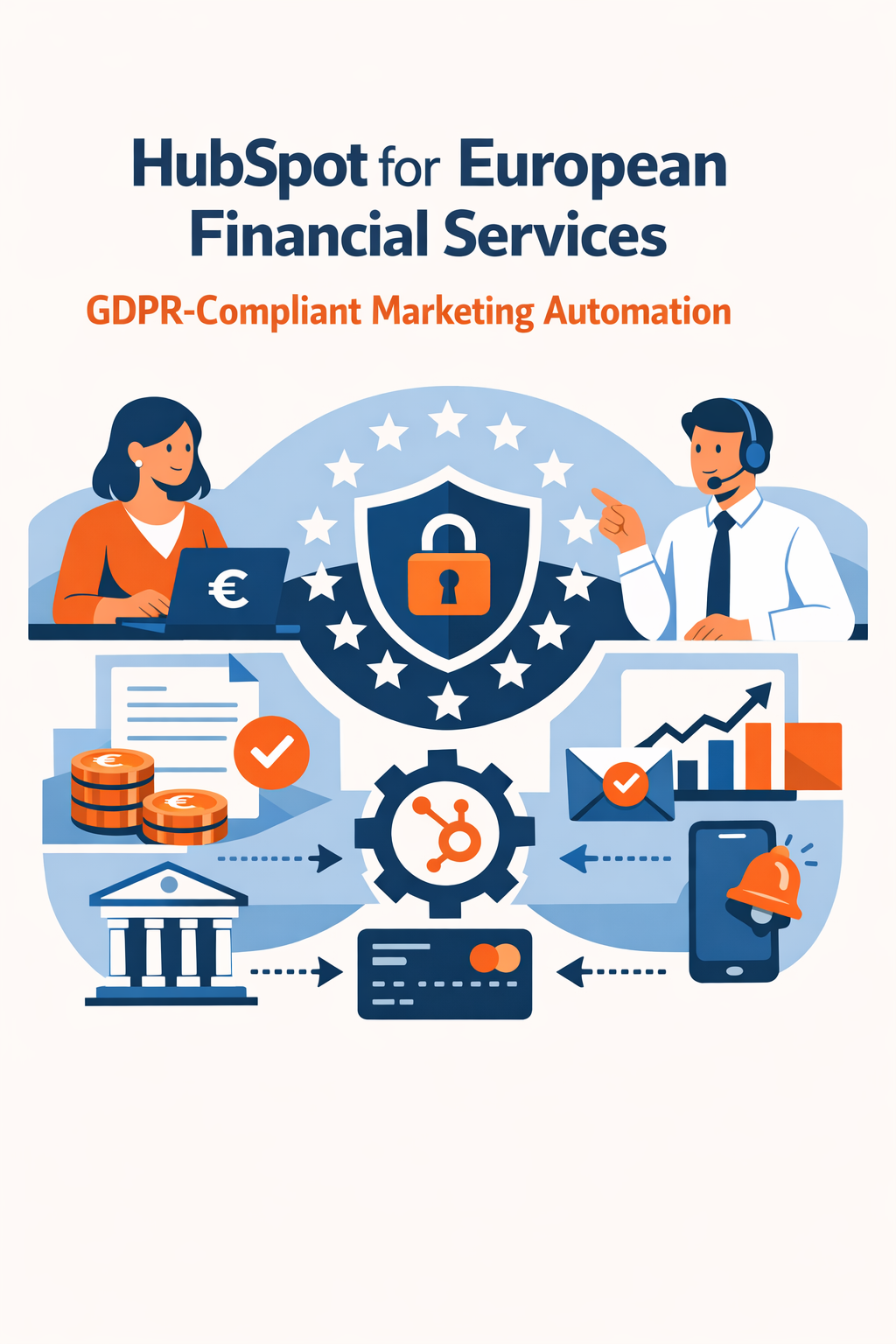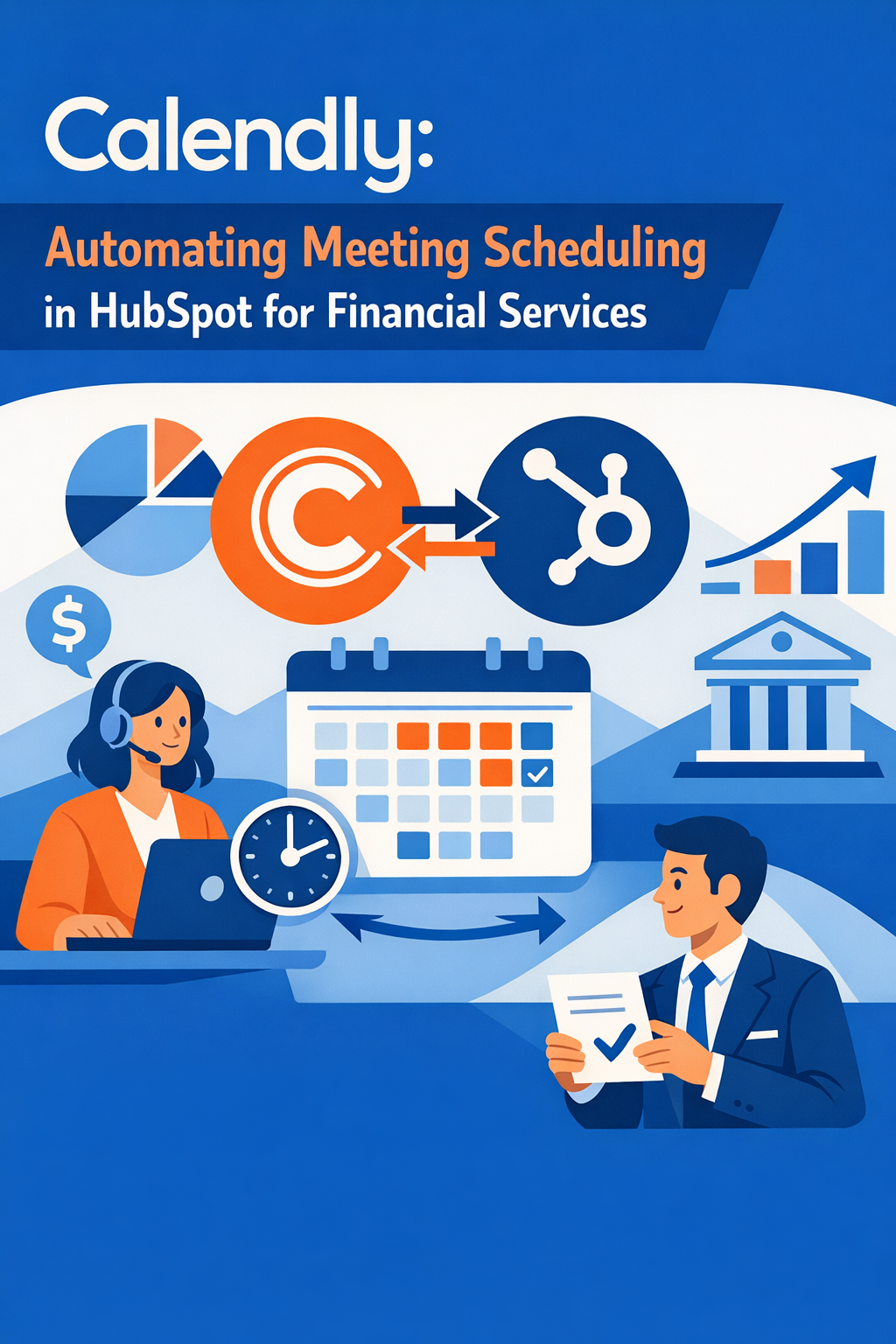Your roadmap to implementing game-changing AI features and avoiding costly API deprecations
The decision to integrate HubSpot and Salesforce represents a significant investment in your financial services firm's technology infrastructure. While both platforms offer native integration capabilities, the complexity of financial services operations—combined with stringent regulatory requirements—makes partnering with a specialized integration expert not just beneficial, but essential.
Connecting HubSpot to Salesforce creates a unified CRM ecosystem that aligns marketing and sales teams, eliminates data silos, and enables closed-loop reporting. While the technical connection takes minutes, successful integration requires strategic planning, proper configuration, and ongoing optimization.
November 2025 marks a transformational moment for HubSpot users. This isn't just another feature release—it's a fundamental reimagining of how your CRM can work for you. With the launch of the Breeze AI Suite, the revolutionary Data Hub, and an entirely new Smart CRM, HubSpot is positioning itself as an enterprise-grade operating system for your entire go-to-market operation.
If you're struggling with manual processes that don't scale, fragmented data that undermines personalization, or the constant pressure to do more with less, these updates are designed specifically for you.
Let's dive into what's new, what's changing, and what you need to do right now.
What's Inside This Guide
- New Features: Breeze AI Suite, Data Hub, and Smart CRM innovations
- Enhancements: Marketing, sales, service, and developer improvements
- Critical Deprecations: API migrations and mandatory changes you can't ignore
🚀 The Big Three: Game-Changing New Features
1. Breeze AI Suite: Your New Autonomous Workforce
Who Gets Access: Professional+ plans (Customer Agent), Enterprise+ for full suite
Remember when AI was just a buzzword? Those days are over. HubSpot has consolidated its artificial intelligence capabilities under one unified brand: Breeze. This is "agentic AI"—autonomous agents that work alongside your teams to handle repetitive tasks, accelerate research, and drive personalized customer engagement.
Meet Your New AI Colleagues
Breeze Agents are specialized AI workers that handle specific jobs:
- Customer Agent: Your 24/7 AI concierge handling support interactions across chat, email, and social media
- Prospecting Agent: Monitors buying signals, researches accounts, and generates personalized outreach in multiple languages
- Content Agent: Creates ready-to-publish marketing assets aligned with your brand
- Knowledge Base Agent: Dynamically generates and updates support documentation
- Data Agent: Analyzes internal and external data to answer complex business questions
- 18+ Additional Beta Agents: Expanding capabilities across the entire customer lifecycle
Breeze Assistant is your AI copilot that:
- Works inside HubSpot AND external tools (Google Workspace, Microsoft 365, Slack)
- Remembers context from past interactions for personalized support
- Conducts research and prepares meeting agendas from your CRM data
- Summarizes email threads and surfaces key insights
Breeze Studio & Marketplace gives you:
- Central control room for customizing AI agents
- Ability to define guardrails and upload proprietary knowledge
- Pre-built agents from HubSpot and partners
- Enterprise governance and compliance controls
The Numbers Don't Lie
Early adopters are seeing remarkable results:
- Over 50% of support tickets resolved without human intervention
- 34% increase in user productivity across teams
- 750 hours saved weekly by companies using AI for call summaries (Agicap case study)
- 20% increase in deal velocity from automated prospecting
- Payback periods measured in weeks, not months
Your 8-Week Implementation Plan
Weeks 1-2: Foundation
- Audit current support volume, lead qualification processes, and content workflows
- Identify 3-5 high-volume, routine tasks for initial agent deployment
- Confirm your Professional+ or Enterprise+ licensing
- Assign a dedicated project owner
Weeks 3-4: Configuration
- Access Breeze Studio through the Setup menu
- Start with Customer Agent: upload knowledge base articles, FAQs, policies
- Define conversation style and response guardrails
- Configure escalation rules for complex inquiries
Weeks 5-6: Testing
- Deploy agent in controlled environment
- Monitor conversations and satisfaction scores
- Refine knowledge sources based on performance
- Train service team on agent handoff protocols
Weeks 7-8: Full Deployment
- Roll out Customer Agent across all channels
- Begin Prospecting Agent setup
- Create feedback loop for continuous improvement
- Track resolution rates, response times, and CSAT
Pro Tip: Don't deploy all agents at once. Start with Customer Agent to demonstrate immediate ROI, then expand as your team builds confidence.
2. Data Hub: Your Single Source of Truth
Who Gets Access: Enterprise+ plans
HubSpot retired Operations Hub and launched the enterprise-grade Data Hub. This is a fundamental architectural shift that positions data as the strategic foundation of your entire go-to-market operation.
What You Get
Data Studio - Your data workspace:
- Spreadsheet-like environment for blending first-party HubSpot data with external sources
- Native, bi-directional connections to Snowflake, Google BigQuery, Amazon Redshift
- AI-assisted dataset creation
- No-code data transformation
Data Quality Command Center:
- Centralized view of data health across your entire CRM
- Automatic duplicate identification and merging
- Inconsistent formatting detection and correction
- Real-time data quality scoring
Integration Layer:
- Combines structured CRM data with unstructured information (calls, emails, documents)
- Third-party application connectors with pre-built mappings
- Custom API integrations for proprietary systems
- Event streaming for real-time synchronization
The Business Impact
Organizations implementing Data Hub report:
- 25% uplift in marketing response rates from better segmentation
- 40% reduction in manual data entry through automation
- Elimination of data silos for true 360-degree customer view
- Foundation for reliable AI with accurate, complete information
An IDC whitepaper found HubSpot customers achieved 505% ROI over three years with a four-month payback period—and that was before Data Hub.
Your 8-Week Implementation Plan
Phase 1: Audit & Planning (Weeks 1-2)
- Document all current data sources
- Identify duplicate records and quality issues
- Define critical data fields for unification
- Map data relationships and dependencies
Phase 2: Configuration (Weeks 3-4)
- Enable Data Hub in settings
- Configure warehouse connections
- Set up Data Studio workspace with team permissions
- Create initial unified dataset
Phase 3: Quality Controls (Weeks 5-6)
- Activate Data Quality Command Center monitoring
- Configure duplicate detection rules
- Set up automated data standardization workflows
- Establish data quality SLAs and dashboards
Phase 4: Enablement (Weeks 7-8)
- Train marketing team on creating segments in Data Studio
- Provide sales team access to unified customer profiles
- Document data governance policies
- Create feedback mechanism for quality issues
Pro Tip: Start with one high-value use case—like unifying marketing engagement with sales pipeline data for closed-loop reporting. Demonstrate ROI before expanding.
3. Smart CRM: Self-Learning and Adaptive
Who Gets Access: Rolling out Q4 2025 | Professional+ for core features, Enterprise+ for advanced
The Smart CRM evolution transforms HubSpot from a passive data repository into an active, intelligent system that learns, adapts, and proactively surfaces insights.
What Makes It Smart
Self-Generating Data:
- Automatically extracts insights from conversations, emails, and calls
- Creates new properties without manual data entry
- Enriches records with contextual information
- Maintains more complete customer profiles
Smart Insights:
- AI proactively analyzes datasets to identify risks and opportunities
- Highlights patterns that would go unnoticed
- Generates natural language summaries of complex data
- Surfaces recommended actions based on historical patterns
Flexible CRM Views:
- Instantly toggle between tables, calendars, Gantt charts, Kanban boards, maps, and reports
- Customize views without administrator intervention
- Team-specific layouts for different workflows
- Mobile-optimized visualizations
The Results
Organizations using Smart CRM report:
- 37% reduction in manual data entry time
- 89% of users report increased productivity
- Improved forecasting accuracy from Smart Insights
- Higher user adoption rates because the CRM adapts to the user
Pro Tip: The Flexible CRM Views are a game-changer for adoption. During onboarding, show each role their ideal view—salespeople see Kanban boards, support sees calendars, executives see dashboards.
🔧 Major Enhancements to Existing Tools
AI-Powered CPQ: Accelerate Quote-to-Close
Who Gets Access: Sales Hub Enterprise+ with Commerce Hub add-on
The new Configure-Price-Quote (CPQ) system uses AI to eliminate friction and errors in your quoting process.
What's New:
- AI analyzes deal context and auto-drafts branded, accurate quotes
- Intelligent product recommendations based on conversations
- Single page for quote review, acceptance, and payment
- Built-in "Closing Agent" answers buyer questions
- Expanded payment methods (Canada, UK, SEPA, BACS)
The Impact: Organizations report 36% more deals closed within the first year, with 20% reduction in sales cycle length.
Loop Marketing Playbook: The End of the Funnel
Who Gets Access: Marketing Hub Professional+
HubSpot has replaced the linear funnel with the Loop Marketing Playbook—a continuous, iterative four-stage framework: Express, Tailor, Amplify, and Evolve.
What's Enhanced:
Marketing Studio: Visual canvas for designing multi-channel campaigns with collaborative workspace
Dynamic Segments: Real-time audience groups that adapt as data changes (formerly static lists)
Personalization App 2.0: Dedicated AI agent for content personalization at scale
AI-Powered Email Tools: Automated drafting, predictive engagement scoring, optimal send time prediction
The Impact: Customers report 129% increase in inbound leads after one year, with 25% improvement in email engagement rates.
Enhanced Service Hub: Proactive Support at Scale
Who Gets Access: Service Hub Professional+ for core features, Enterprise+ for Spaces
What's New:
Round-Robin Ticket Distribution: Even assignment across support teams with configurable rules based on skills, languages, and capacity
Help Desk Spaces (Enterprise+): Dedicated working areas for specialized support teams with isolated workflows and reporting
Improved Help Desk Interface: Customizable search columns, enhanced spam filtering, faster bulk actions
The Impact: 37% improvement in ticket closure rates and 73% customer satisfaction scores (Xeople case study).
Developer Platform v3: Modernized Experience
Who Gets Access: All plans with developer access
What's Enhanced:
- Improved documentation with interactive code examples
- Modernized SDK architecture
- Better error messaging and debugging tools
- Enhanced rate limit visibility
- Expanded GraphQL API coverage
- Webhook reliability enhancements
- Improved sandbox environments
⚠️ Critical Deprecations: Action Required
1. Marketing Email API v1 Complete Sunset
DEADLINE: November 1, 2025 | CRITICALITY: HIGH
The v1 Marketing Email API reached end-of-life on November 1, 2025. All requests to v1 endpoints will fail with HTTP 404 errors. This is a hard cutoff.
What You Must Do
Step 1: Identify v1 Usage
# Search codebase for v1 endpoint references
grep -r "email/public/v1" ./src/
grep -r "/email/v1" ./src/Step 2: Migrate to v3
Before (v1):
POST /email/public/v1/emails
{
"name": "November Newsletter",
"subject": "Updates from our team"
}After (v3):
POST /marketing/v3/emails
{
"name": "November Newsletter",
"subject": "Updates from our team",
"emailType": "BATCH_EMAIL",
"subscriptionId": 12345,
"language": "en-us"
}Step 3: Test in sandbox
Step 4: Deploy to production
Risk if Ignored: Complete failure of automated email campaigns, broken marketing automation workflows, revenue impact from missed promotional emails.
2. Legacy Call-to-Action (CTA) Editor Sunset
DEADLINE: November 30, 2025 | CRITICALITY: MEDIUM
The legacy CTA editor will be retired by November 30, 2025. Existing CTAs will continue to function, but no new CTAs can be created using the old editor.
What You Must Do:
- Audit all active CTAs
- Identify legacy CTAs (check creation date)
- Train team on new CTA builder
- Proactively recreate mission-critical CTAs in new editor
- Test functionality before deadline
3. Clearbit Free Logo API Sunset
DEADLINE: December 8, 2025 | CRITICALITY: LOW-MEDIUM
Following HubSpot's acquisition of Clearbit, the Free Logo API will be sunset. Applications relying on this must find alternatives.
Your Options:
- Paid Clearbit Enrichment: Upgrade to full Clearbit integration
- Third-Party Logo Services: Brandfetch, Logo.dev, Logojoy API
- No-Logo Approach: Redesign UI to not rely on logos
Your 90-Day Action Plan
Weeks 1-4: Foundation & Quick Wins
✅ Deploy Breeze Customer Agent for support team
✅ Enable Data Quality Command Center
✅ Audit and prioritize Marketing Email API v1 migration
✅ Train teams on Flexible CRM Views
Weeks 5-8: Strategic Capabilities
✅ Configure Data Hub with primary warehouse connection
✅ Roll out AI-powered CPQ for sales team
✅ Transition to Loop Marketing Playbook
✅ Complete legacy CTA migration
Weeks 9-12: Scale & Optimize
✅ Expand Breeze agent deployment
✅ Build unified reporting dashboards
✅ Optimize AI agent performance
✅ Document new workflows and governance
The Bottom Line
The November 2025 HubSpot updates represent a strategic inflection point. This is HubSpot's transformation from a best-of-breed marketing automation platform into an enterprise-grade, AI-first customer platform.
The documented ROI is compelling:
- 505% return over three years
- 129% increase in inbound leads
- 36% more deals closed
- 50%+ of support tickets handled by AI
But the strategic value extends beyond these metrics. This is about building a sustainable competitive advantage through superior customer intelligence and operational efficiency.
The businesses that will derive the most value are those that approach these updates not as tactical feature adoptions, but as a strategic platform evolution. Success requires executive sponsorship, cross-functional collaboration, and a commitment to continuous learning.
Frequently Asked Questions About HubSpot November 2025 Updates
What is Breeze AI in HubSpot?
Breeze AI is HubSpot's unified artificial intelligence platform launched in November 2025. It includes autonomous AI agents (Customer Agent, Prospecting Agent, Content Agent, Knowledge Base Agent, and Data Agent) that work alongside your teams to automate support, prospecting, content creation, and data analysis. Early adopters report 50%+ of support tickets resolved without human intervention.
Is HubSpot Data Hub the same as Operations Hub?
No. Data Hub replaces Operations Hub as a more powerful enterprise-grade solution. Data Hub includes Data Studio for blending data from multiple sources, native connections to data warehouses (Snowflake, BigQuery, Redshift), and a Data Quality Command Center for automatic duplicate detection and data health monitoring. It's available on Enterprise+ plans.
When is the Marketing Email API v1 deadline?
The Marketing Email API v1 was fully sunset on November 1, 2025. All requests to v1 endpoints now return HTTP 404 errors. If you haven't migrated to v3, your automated email campaigns will fail. Search your codebase for "email/public/v1" to identify affected integrations.
What is HubSpot Smart CRM?
Smart CRM is HubSpot's evolution that transforms the platform from a passive data repository into an active, intelligent system. It automatically extracts insights from conversations, creates properties without manual entry, and proactively identifies risks and opportunities. It includes Flexible CRM Views so users can toggle between tables, Kanban boards, calendars, and more without admin help.
How much does HubSpot Breeze AI cost?
The Breeze Customer Agent is included with Professional+ plans. The full Breeze AI Suite (all agents plus Breeze Studio and Marketplace) requires Enterprise+ licensing. Contact HubSpot or your HubSpot partner for specific pricing based on your current subscription.
What ROI can I expect from these HubSpot updates?
IDC research shows HubSpot customers achieve 505% ROI over three years with a four-month payback period. Specific feature results include: 129% increase in inbound leads (Loop Marketing Playbook), 36% more deals closed (AI-powered CPQ), 25% uplift in marketing response rates (Data Hub), and 37% reduction in manual data entry (Smart CRM).
How long does it take to implement Breeze AI agents?
A recommended 8-week implementation plan includes: Weeks 1-2 for foundation and audit, Weeks 3-4 for configuration and knowledge upload, Weeks 5-6 for testing and refinement, and Weeks 7-8 for full deployment. Start with Customer Agent to demonstrate ROI before expanding to other agents.
About the Author
David Cockrum is the founder of Vantage Point and a former COO in the financial services industry. Having navigated complex CRM transformations from both operational and technology perspectives, David brings unique insights into the decision-making, stakeholder management, and execution challenges that financial services firms face during migration.
-
-
- Email: david@vantagepoint.io
- Phone: (469) 499-3400
- Website: vantagepoint.io
-