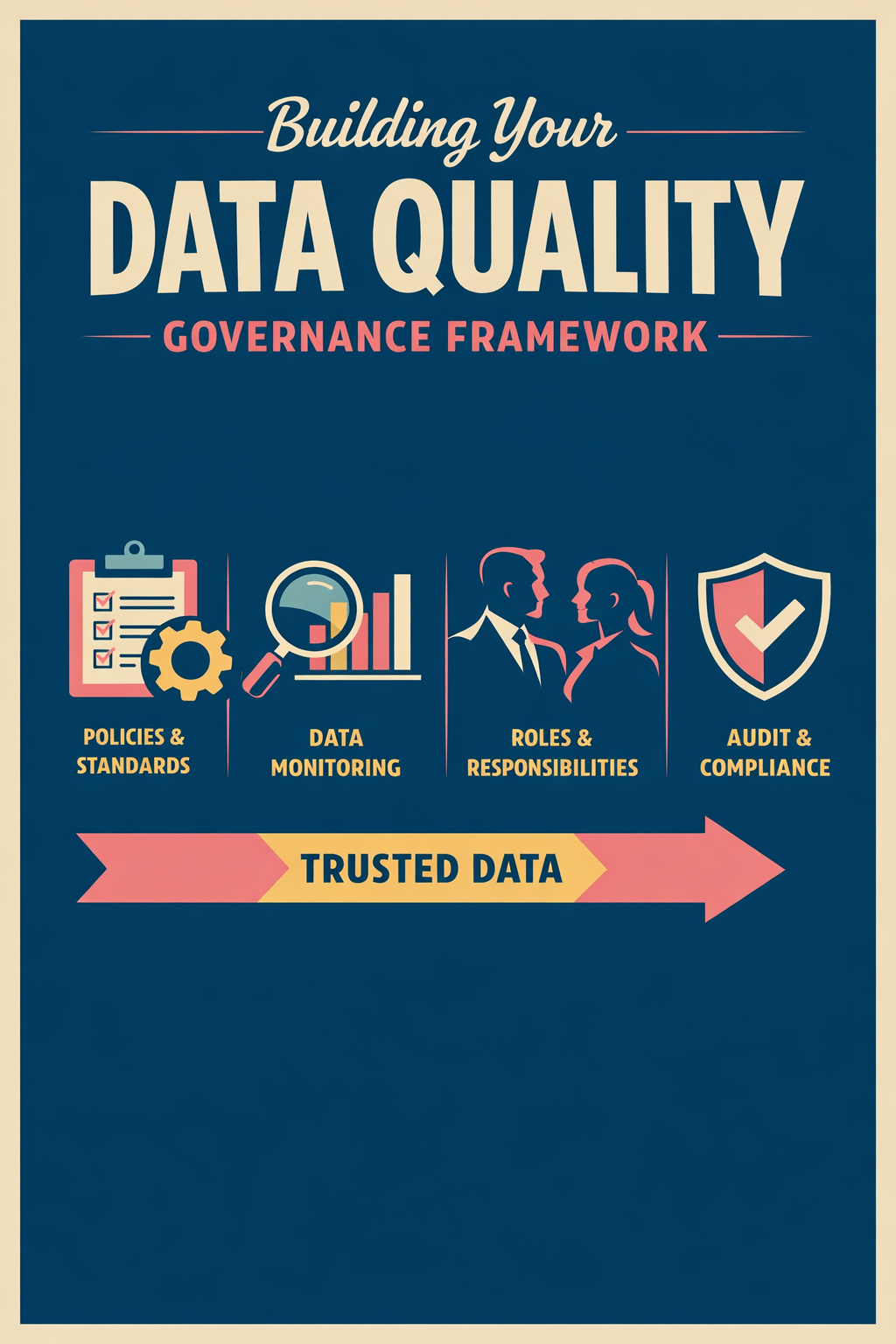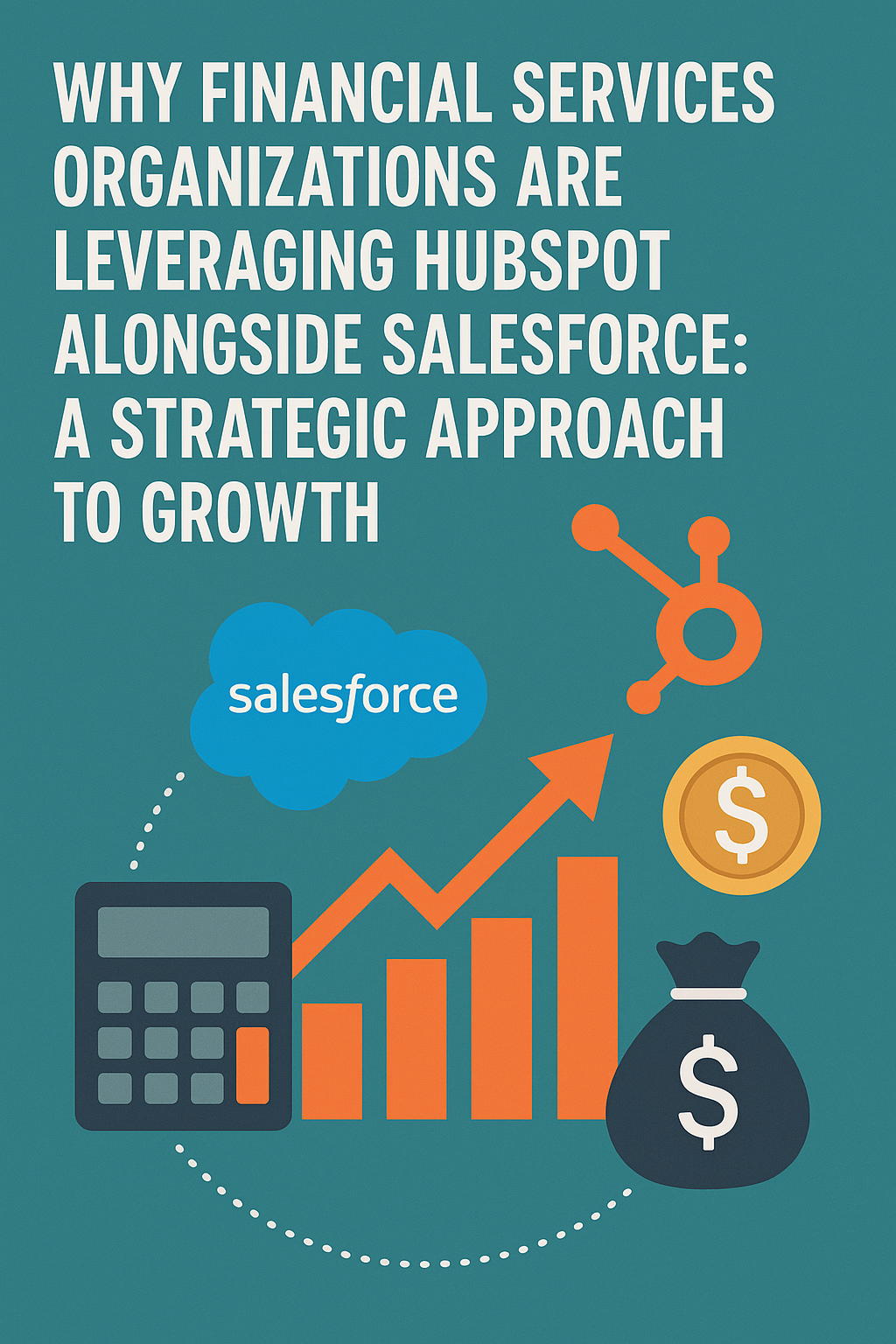
The Best-of-Both-Worlds Approach to CRM and Marketing Automation for Financial Services
Here's a sobering statistic: Financial advisors spend 30-40% of their time simply switching between different systems.
If your financial services organization has invested heavily in Salesforce Financial Services Cloud, you're not alone. Salesforce is a powerful enterprise platform that serves as the backbone for many wealth management firms, RIAs, and financial institutions. But what if you could enhance that investment—not replace it—with a complementary platform that fills critical gaps in marketing automation, client engagement, and advisor experience?
Leading financial services organizations are discovering that HubSpot and Salesforce work better together, creating a best-of-both-worlds technology ecosystem that drives growth while preserving your existing CRM infrastructure. Let's explore why this strategic approach is gaining momentum across the industry.
The Reality of Salesforce in Financial Services
Salesforce Financial Services Cloud is an enterprise-grade platform designed for complex financial services operations. It excels at managing intricate client relationships, household structures, and sophisticated workflows. Many firms have invested hundreds of thousands—sometimes millions—of dollars in Salesforce implementations, customizations, and integrations.
These investments are valuable and shouldn't be abandoned lightly. Your advisors have learned the system. Your data is structured within it. Your compliance processes are built around it. Your portfolio management and financial planning systems integrate with it.
But here's the challenge: while Salesforce excels at relationship management and operational workflows, many firms struggle with specific areas where the platform wasn't designed to shine.
The Gaps That HubSpot Fills
Financial services organizations leveraging both Salesforce and HubSpot aren't replacing one with the other—they're creating a complementary ecosystem where each platform handles what it does best. Here are the critical gaps that HubSpot addresses:
Marketing Automation and Lead Nurturing
Salesforce was built for sales teams managing existing relationships. HubSpot was built for marketers generating new ones. This fundamental difference in design philosophy creates an opportunity for strategic integration.
While Salesforce Marketing Cloud exists, it's often cost-prohibitive for mid-sized firms and requires specialized expertise to operate. HubSpot provides enterprise-grade marketing automation at a fraction of the cost, with an interface that marketing teams can manage without extensive technical training.
Financial services firms using HubSpot for marketing automation can:
- Create sophisticated nurture campaigns that guide prospects from initial website visit to scheduled consultation
- Segment audiences dynamically based on behavior, demographics, and engagement levels
- Personalize content at scale with targeted messaging for different client personas
- Track the complete buyer journey from first touch to closed deal
- Measure marketing ROI accurately with attribution reporting that connects campaigns to revenue
The key advantage: HubSpot handles all prospect marketing and lead nurturing, then seamlessly passes qualified leads to Salesforce when they're ready for advisor engagement. Your marketing team works in HubSpot, your advisors work in Salesforce, and the two platforms sync bidirectionally.
Website and Content Management
Most financial services firms maintain their websites separately from their CRM—often on WordPress, custom platforms, or legacy content management systems. This creates a disconnect between your digital presence and your client data.
HubSpot's CMS Hub provides a modern, secure content management system that's natively integrated with your CRM data. This integration enables powerful capabilities:
- Personalized website experiences that adapt based on visitor behavior and CRM data
- Conversion-optimized landing pages that automatically capture leads into your marketing database
- Dynamic content that changes based on whether a visitor is a prospect, client, or returning visitor
- Seamless form integration that flows directly into your lead nurturing workflows
- Built-in SEO tools that help your content rank higher in search results
Your website becomes a lead generation engine rather than a static brochure, while Salesforce remains your system of record for client relationships.
Advisor-Friendly Prospect Engagement
Here's a common scenario: a prospect downloads a retirement planning guide from your website. In a traditional setup, this lead might sit in a marketing database or get manually entered into Salesforce days later. By then, the moment has passed.
With HubSpot handling prospect engagement, the workflow becomes seamless:
- Prospect downloads content from your HubSpot-powered website
- HubSpot automatically enrolls them in a personalized nurture sequence
- As the prospect engages with content, their lead score increases
- When they reach a qualification threshold, HubSpot notifies the assigned advisor
- The advisor can engage directly from HubSpot's simple interface or have the lead automatically sync to Salesforce
- Once the prospect becomes a client, their complete record transfers to Salesforce for ongoing relationship management
This division of labor plays to each platform's strengths: HubSpot handles the complex marketing automation and early-stage engagement, while Salesforce manages the sophisticated client relationships and operational workflows.
Cost-Effective Email Marketing and Communication
Salesforce's email capabilities are functional but often require add-ons like Pardot or Marketing Cloud for sophisticated campaigns. These solutions can be expensive and complex to manage.
HubSpot includes enterprise-grade email marketing as part of its core platform:
- Drag-and-drop email builder that marketing teams can use without technical expertise
- A/B testing capabilities to optimize subject lines, content, and calls-to-action
- Automated email sequences triggered by specific behaviors or timeline events
- Personalization tokens that customize content for each recipient
- Comprehensive analytics showing opens, clicks, and conversions
For client communications that require the full context of Salesforce data, you continue using Salesforce. For marketing campaigns, newsletters, and prospect nurturing, HubSpot provides a more intuitive and cost-effective solution.
Simplified User Experience for Marketing Teams
Salesforce is powerful but complex. It's designed for enterprise users who work in the system daily. Marketing teams—who may only need CRM access occasionally—often find Salesforce overwhelming.
HubSpot's intuitive interface means your marketing team can:
- Build campaigns independently without requiring Salesforce administrator support
- Create landing pages and forms without involving web developers
- Analyze campaign performance without complex report building
- Manage content without technical training
This independence accelerates your marketing operations and reduces the burden on your Salesforce administrators, who can focus on supporting advisors and optimizing core workflows.
How Financial Services Firms Use HubSpot + Salesforce Together
The most successful implementations follow a clear division of responsibilities between the two platforms. Here's the typical architecture:
HubSpot Handles:
- Website and content management – Your public-facing website runs on HubSpot CMS
- Inbound marketing – Blog posts, landing pages, and downloadable resources
- Lead capture and nurturing – Forms, email sequences, and marketing automation
- Prospect engagement tracking – Website visits, content downloads, email interactions
- Marketing analytics – Campaign performance, traffic sources, conversion rates
- Early-stage pipeline management – Prospects from initial contact through qualification
Salesforce Handles:
- Client relationship management – Complete client records with household structures
- Advisor workflows – Meeting preparation, follow-up tasks, activity logging
- Opportunity management – Complex deal tracking with multiple stakeholders
- Service delivery – Ongoing client service and support workflows
- Integration hub – Connections to portfolio management, financial planning, and custodian systems
- Compliance and reporting – Regulatory reporting and audit trails
The Integration Layer:
The magic happens in the integration between HubSpot and Salesforce. Using HubSpot's native Salesforce integration, you can:
- Sync contacts bidirectionally – Changes in either system update the other automatically
- Define sync rules – Control which records sync and when (e.g., only sync leads that reach a certain score)
- Map custom fields – Ensure data consistency between platforms
- Trigger workflows – Actions in one system can trigger automations in the other
- Maintain data integrity – Establish Salesforce as the system of record for client data while HubSpot manages prospect data
This integration creates a seamless experience where marketing and sales work together without platform friction.
Real-World Success: How a $3.2B RIA Enhanced Salesforce with HubSpot
Let's examine a real-world example of this complementary approach. A Chicago-based RIA managing $3.2 billion in assets had invested significantly in Salesforce Financial Services Cloud over five years. Their Salesforce implementation was sophisticated, with custom objects for household management, integrations to Orion and eMoney, and complex workflows for client service.
The Challenge
Despite their Salesforce investment, the firm struggled with marketing effectiveness. Their marketing team found Salesforce difficult to use for campaign management. Website leads were manually entered into Salesforce, often with delays. Email campaigns required Salesforce administrator support to execute. And tracking marketing ROI was nearly impossible.
The firm considered Salesforce Marketing Cloud but found the cost prohibitive ($150,000+ annually) and the complexity daunting. They needed a solution that enhanced their Salesforce investment without requiring a complete overhaul.
The Solution
The firm partnered with VantagePoint to implement HubSpot as their marketing and prospect engagement platform, integrated with their existing Salesforce instance. The implementation included:
- Website migration to HubSpot CMS with personalized content experiences
- Marketing automation setup with five nurture campaigns for different prospect personas
- Salesforce integration with bidirectional sync and intelligent sync rules
- Lead scoring model that automatically qualifies prospects before advisor engagement
- Custom dashboards showing marketing attribution and ROI
- Training for marketing team on HubSpot and advisors on the new lead flow
Critically, their Salesforce implementation remained unchanged. Advisors continued working in Salesforce exactly as before, but now received higher-quality, better-nurtured leads.
The Results
Twelve months post-implementation, the results demonstrated the power of the complementary approach:
- Marketing qualified leads increased 127% through automated nurturing and better website conversion
- Lead-to-client conversion rate improved 34% because advisors received warmer, better-qualified prospects
- Marketing team productivity increased 300% as they could execute campaigns independently
- Cost savings of $95,000 annually compared to Salesforce Marketing Cloud alternative
- Advisor satisfaction improved as they received fewer unqualified leads and more ready-to-convert prospects
- Marketing ROI visibility for the first time, with clear attribution from campaign to closed business
Perhaps most importantly, the firm preserved their substantial Salesforce investment while gaining marketing capabilities that would have been cost-prohibitive within the Salesforce ecosystem alone.
Addressing the Salesforce + HubSpot Integration
The success of this complementary approach depends on seamless integration between the platforms. Here's what you need to know:
Native Integration Capabilities
HubSpot offers a native Salesforce integration that doesn't require third-party middleware. This integration provides:
- Bidirectional contact sync – Contacts, leads, and accounts sync between platforms
- Custom field mapping – Map HubSpot properties to Salesforce fields, including custom fields
- Selective sync – Define rules for which records sync (e.g., only sync leads with score > 50)
- Activity sync – HubSpot activities (emails, form submissions, page views) can log to Salesforce
- Opportunity sync – Deals in HubSpot can sync to Opportunities in Salesforce
- Real-time updates – Changes sync within minutes, not hours
Establishing Data Governance
With two platforms managing different stages of the client lifecycle, clear data governance is essential:
- System of record definition – Typically, Salesforce is the system of record for clients, HubSpot for prospects
- Sync rules – Define when a record transitions from HubSpot to Salesforce (e.g., when marked as SQL)
- Field ownership – Determine which fields are managed in which system
- Conflict resolution – Establish rules for handling data conflicts between systems
- Data quality standards – Maintain consistent data standards across both platforms
Workflow Coordination
The integration enables sophisticated cross-platform workflows:
- Lead qualification workflow – Prospect engages with content in HubSpot → Lead score increases → Reaches threshold → Syncs to Salesforce → Advisor receives notification
- Client communication workflow – Client status changes in Salesforce → Triggers HubSpot workflow → Enrolls in appropriate client nurture sequence
- Event registration workflow – Client registers for event via HubSpot landing page → Registration syncs to Salesforce → Advisor receives notification → Follow-up task created
These coordinated workflows create a seamless experience that leverages the strengths of both platforms.
The VantagePoint Approach to HubSpot + Salesforce Integration
Implementing HubSpot to complement Salesforce requires expertise in both platforms and deep understanding of financial services workflows. Here's how VantagePoint approaches these integrations:
Phase 1: Integration Strategy (Weeks 1-2)
We begin by understanding your current Salesforce implementation and defining the optimal division of responsibilities:
- Salesforce assessment – Review your current Salesforce configuration, customizations, and integrations
- Workflow analysis – Map current marketing and sales processes to identify pain points
- Data architecture review – Understand your Salesforce data model and how HubSpot will complement it
- Integration requirements – Define sync rules, field mappings, and workflow triggers
- Success metrics – Establish KPIs for measuring integration success
This strategic foundation ensures that HubSpot enhances rather than complicates your Salesforce environment.
Phase 2: HubSpot Configuration (Weeks 3-5)
With strategy defined, we configure HubSpot to work seamlessly with your Salesforce instance:
- HubSpot portal setup – Configure properties, pipelines, and workflows
- Website migration – Move your website to HubSpot CMS (if applicable) or integrate with existing site
- Marketing automation – Build nurture campaigns and lead scoring models
- Content creation – Develop landing pages, forms, and email templates
- Compliance configuration – Implement approval workflows and archiving integrations
Throughout this phase, we ensure that HubSpot's configuration aligns with your Salesforce data structure.
Phase 3: Integration Implementation (Weeks 6-7)
This is where the two platforms come together:
- Salesforce integration setup – Configure the native HubSpot-Salesforce connector
- Field mapping – Map HubSpot properties to Salesforce fields, including custom fields
- Sync rule configuration – Define which records sync and when
- Workflow integration – Build cross-platform workflows that span both systems
- Testing – Rigorous testing of sync functionality, workflows, and data integrity
We maintain a sandbox environment for testing before deploying to production.
Phase 4: Training and Launch (Weeks 8-9)
Success requires that both marketing and sales teams understand the new ecosystem:
- Marketing team training – Comprehensive HubSpot training for campaign execution
- Advisor training – Brief overview of how leads will now flow from HubSpot
- Administrator training – Deep dive for Salesforce admins on managing the integration
- Documentation – Detailed guides for common scenarios and troubleshooting
- Soft launch – Initial rollout with close monitoring and support
- Full launch – Firm-wide deployment with ongoing support
Our goal is seamless adoption that enhances rather than disrupts existing workflows.
Cost Considerations: HubSpot as a Salesforce Complement
Adding HubSpot to your technology stack is an investment, but it's often more cost-effective than expanding Salesforce's marketing capabilities. Here's a realistic comparison for a mid-sized financial services firm:
Option 1: Salesforce Marketing Cloud
- Licensing: $120,000 - $180,000 annually
- Implementation: $80,000 - $150,000
- Ongoing administration: $60,000 - $90,000 annually (requires specialized expertise)
- Training: $30,000 - $50,000
- Total Year 1: $290,000 - $470,000
Option 2: HubSpot Marketing Hub Professional
- Licensing: $45,000 annually (25 users)
- Implementation: $35,000 - $50,000 (including Salesforce integration)
- Ongoing administration: $15,000 - $25,000 annually (business-user manageable)
- Training: $10,000 - $15,000
- Total Year 1: $105,000 - $135,000
Savings with HubSpot: $185,000 - $335,000 in Year 1
Beyond direct cost savings, consider:
- Faster time to value – HubSpot implementations take 8-10 weeks vs. 6-12 months for Marketing Cloud
- Lower ongoing costs – HubSpot can be managed by marketing teams without specialized Salesforce expertise
- Easier to use – Marketing teams become productive faster with HubSpot's intuitive interface
- Included capabilities – Website CMS, landing pages, and email marketing included in base price
For most mid-sized financial services firms, HubSpot provides 80% of the marketing automation capabilities at 30% of the cost.
Is the HubSpot + Salesforce Approach Right for Your Firm?
This complementary strategy isn't right for every organization. Here's how to assess fit:
This Approach Is Ideal If:
- You've invested significantly in Salesforce and want to preserve that investment
- Your marketing team struggles with Salesforce complexity
- You lack sophisticated marketing automation and lead nurturing capabilities
- You want to improve lead quality before advisor engagement
- You need better website integration with your CRM data
- You're looking for cost-effective marketing automation (vs. Salesforce Marketing Cloud)
- Your firm manages $500M - $10B in assets (sweet spot for this approach)
- You're committed to growth through improved marketing effectiveness
This Approach May Not Fit If:
- You're already heavily invested in Salesforce Marketing Cloud with good adoption
- Your firm is very small (<$250M AUM) and doesn't need sophisticated marketing automation
- You're considering moving away from Salesforce entirely (in which case, HubSpot as your sole platform may make sense)
- Your team is resistant to adopting any new technology
- You don't have marketing resources to leverage automation capabilities
For most financial services organizations with established Salesforce implementations, the complementary approach offers the best path to enhanced marketing capabilities without disrupting existing operations.
Common Questions About HubSpot + Salesforce Integration
"Will this create data conflicts between systems?"
Not when properly configured. The key is establishing clear data governance rules:
- Define Salesforce as the system of record for client data
- Define HubSpot as the system of record for prospect marketing data
- Use sync rules to control when records transition from HubSpot to Salesforce
- Establish field-level ownership (which system manages which fields)
- Implement conflict resolution rules for edge cases
With proper governance, the two systems work in harmony rather than conflict.
"How do we handle compliance with two systems?"
Compliance requirements apply regardless of which system you use. The approach:
- Email archiving – Integrate both HubSpot and Salesforce with your archiving solution (Smarsh, Global Relay, etc.)
- Approval workflows – Implement marketing approval workflows in HubSpot before content is published
- Audit trails – Both platforms provide comprehensive activity logging
- Data security – Both HubSpot and Salesforce are SOC 2 Type II certified
- Access controls – Implement role-based permissions in both systems
VantagePoint has implemented this approach for dozens of SEC-registered firms, and we build compliance into every integration.
"What happens if the integration breaks?"
The HubSpot-Salesforce integration is robust and reliable, but we implement safeguards:
- Monitoring – Automated alerts if sync errors occur
- Error logging – Detailed logs of any sync issues for troubleshooting
- Manual sync capability – Ability to manually trigger syncs if needed
- Support – VantagePoint provides ongoing support for integration issues
- Redundancy – Critical data can be exported from either system if needed
In our experience, integration issues are rare and typically resolved quickly when they occur.
"How long does implementation take?"
A typical HubSpot + Salesforce integration takes 8-10 weeks:
- Weeks 1-2: Strategy and planning
- Weeks 3-5: HubSpot configuration
- Weeks 6-7: Integration implementation and testing
- Weeks 8-9: Training and launch
- Week 10+: Optimization and support
This timeline assumes your Salesforce instance is stable and well-documented. Complex Salesforce environments may require additional discovery time.
Taking the Next Step
The financial services industry is increasingly competitive. Firms that leverage modern marketing technology—while preserving their existing CRM investments—are gaining significant advantages in client acquisition and growth.
If your Salesforce implementation is strong but your marketing capabilities are lagging, the complementary HubSpot approach may be exactly what your firm needs. You don't have to choose between platforms—you can leverage the strengths of both.
The question isn't whether to enhance your marketing technology, but how to do it in a way that maximizes ROI while minimizing disruption to your existing operations.
Ready to explore how HubSpot can complement your Salesforce Financial Services Cloud implementation? Schedule a complimentary 30-minute assessment with our team. We'll review your current Salesforce configuration, discuss your marketing challenges, and help you understand if the HubSpot + Salesforce approach can deliver the growth your firm deserves.
Get Started with Your Integration Assessment →
About the Author
David Cockrum is the founder of Vantage Point and a former COO in the financial services industry. Having navigated complex CRM transformations from both operational and technology perspectives, David brings unique insights into the decision-making, stakeholder management, and execution challenges that financial services firms face during migration.
Ready to begin your CRM migration journey?
Partner with Vantage Point to benefit from proven frameworks, specialized expertise, and a structured approach that de-risks your migration while accelerating time-to-value.
-
-
- Email: david@vantagepoint.io
- Phone: (469) 652-7923
- Website: vantagepoint.io
-