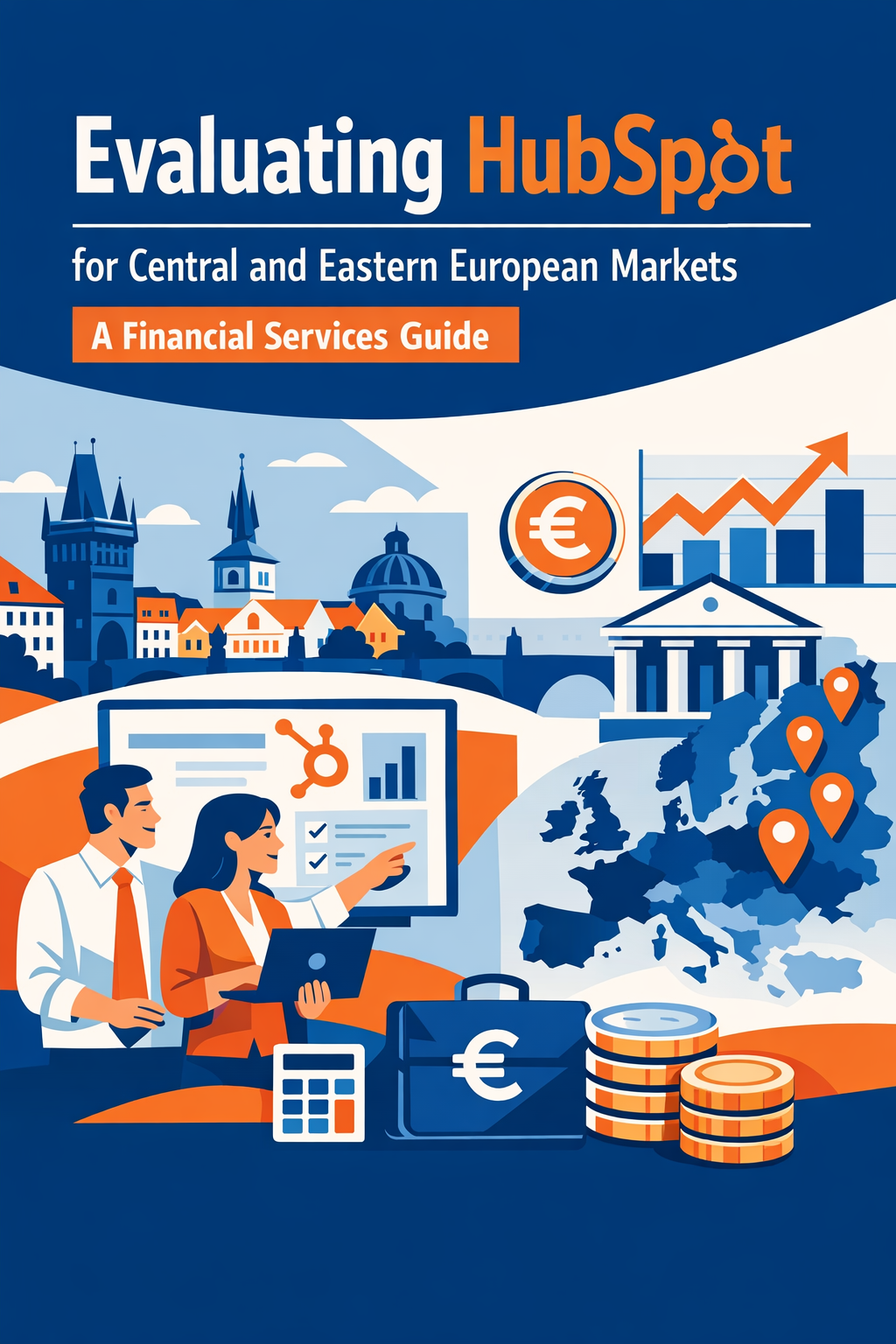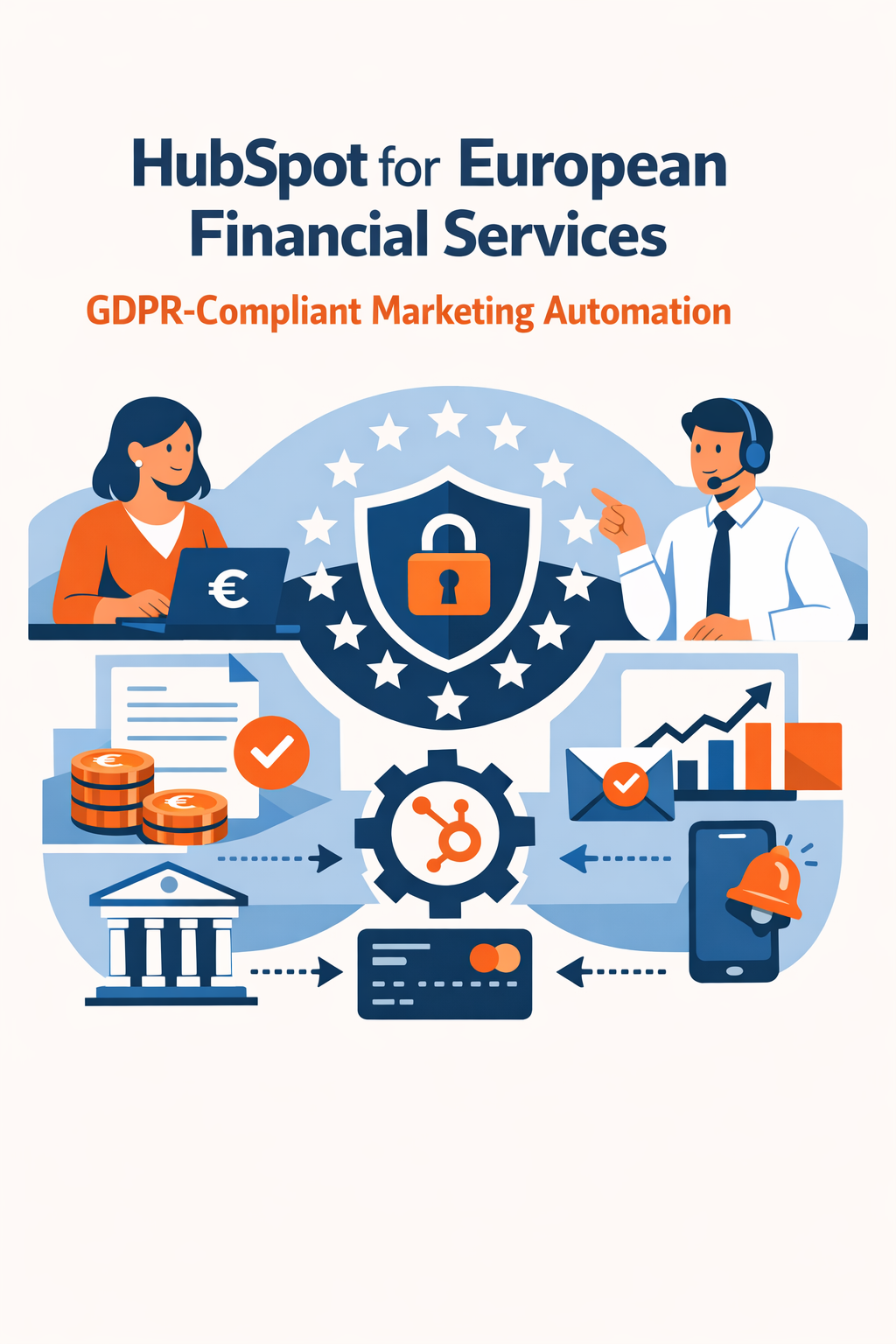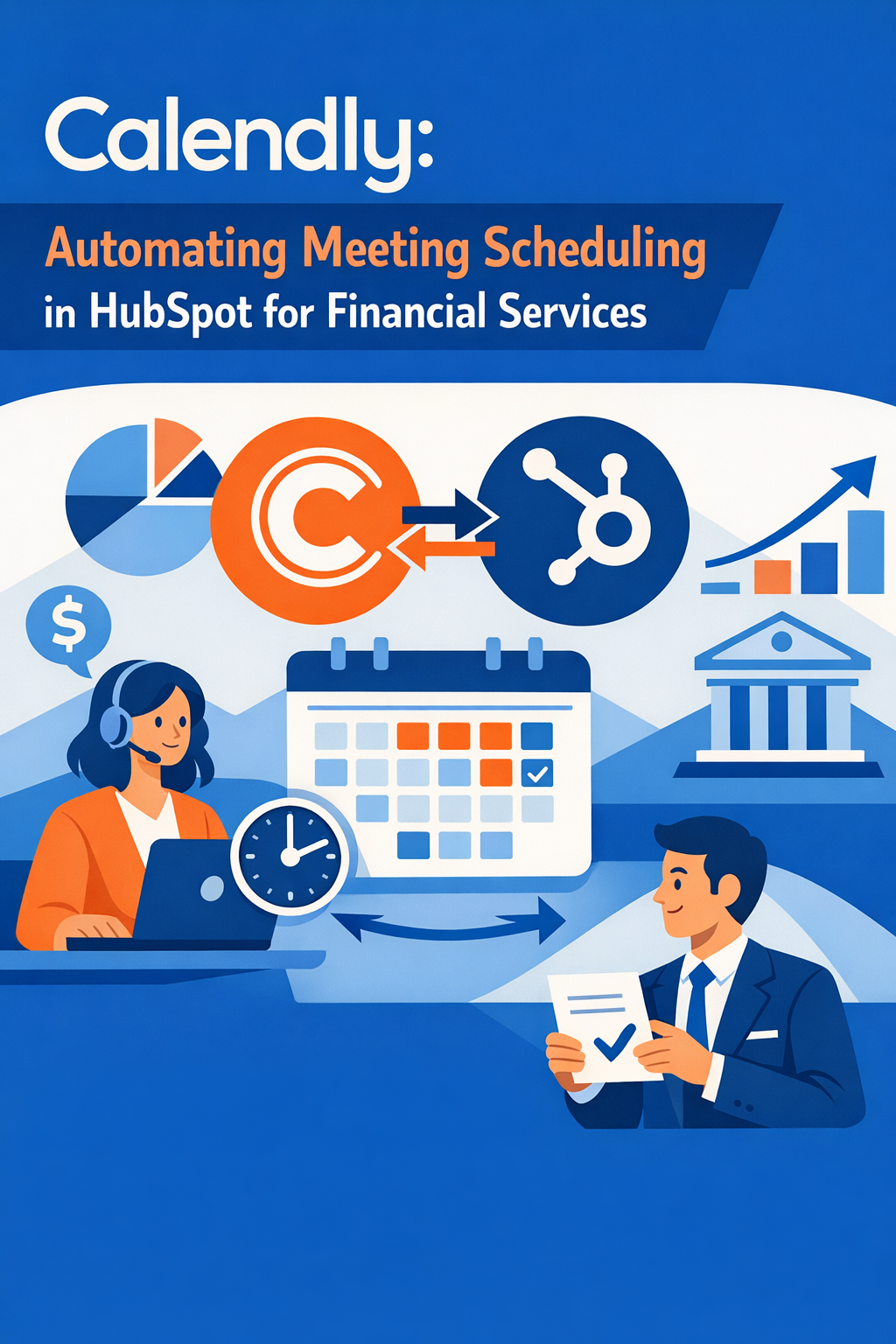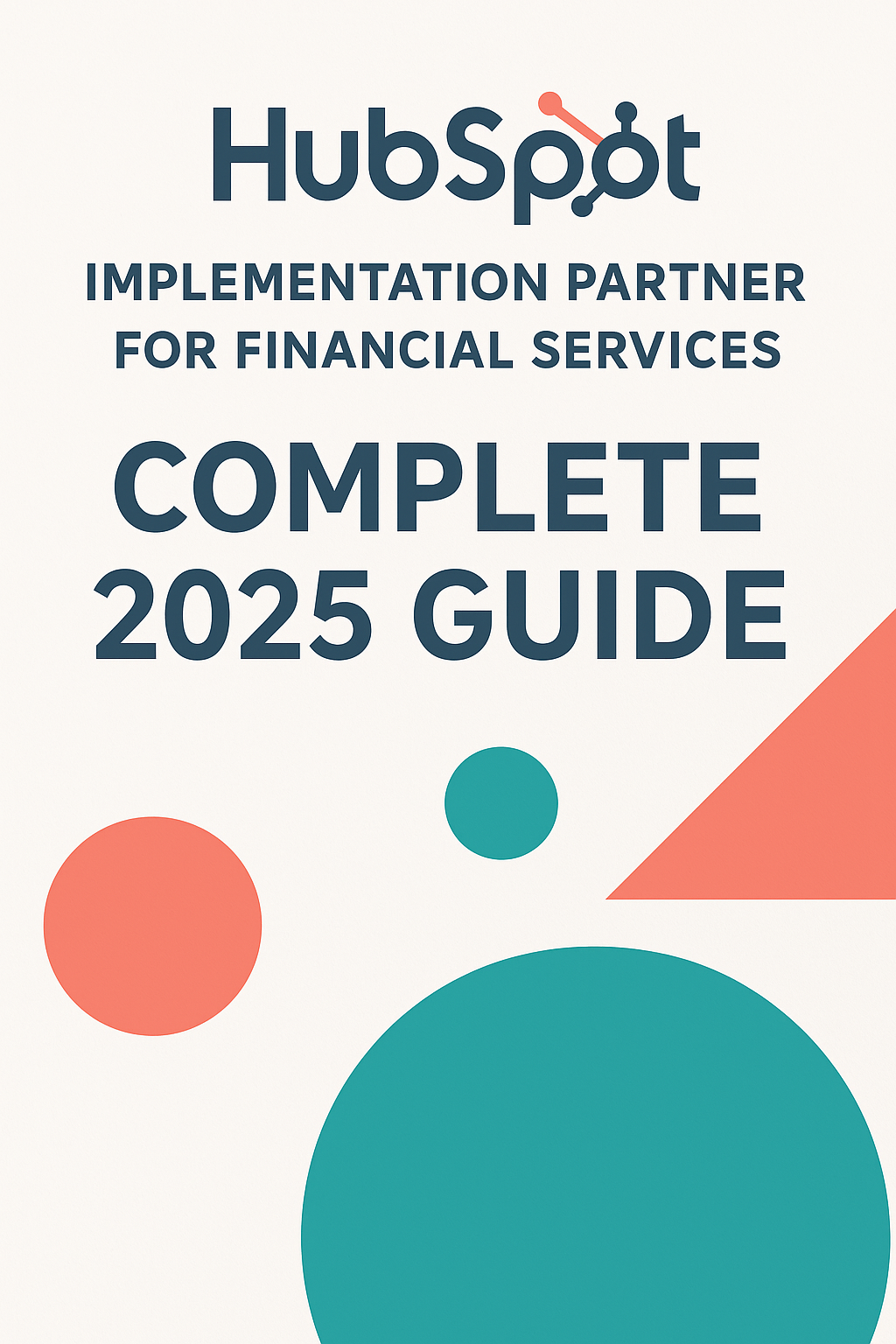
Your Roadmap to Selecting Partners, Meeting Compliance Standards, and Maximizing CRM Success
The decision to integrate HubSpot and Salesforce represents a significant investment in your financial services firm's technology infrastructure. While both platforms offer native integration capabilities, the complexity of financial services operations—combined with stringent regulatory requirements—makes partnering with a specialized integration expert not just beneficial, but essential.
Connecting HubSpot to Salesforce creates a unified CRM ecosystem that aligns marketing and sales teams, eliminates data silos, and enables closed-loop reporting. While the technical connection takes minutes, successful integration requires strategic planning, proper configuration, and ongoing optimization.
While Salesforce has long dominated the enterprise CRM space in financial services, HubSpot has emerged as a compelling alternative—particularly for mid-sized financial institutions, fintech startups, independent wealth advisors, and insurance agencies seeking a more intuitive, cost-effective solution without sacrificing power or compliance capabilities.
HubSpot's evolution from a marketing automation platform to a comprehensive CRM suite has been remarkable. With the addition of HIPAA compliance in 2024, enhanced security features, and sophisticated automation capabilities, HubSpot now offers financial services organizations a viable path to digital transformation that doesn't require the complexity and cost traditionally associated with enterprise CRM implementations.
However, implementing HubSpot in the highly regulated financial services sector requires more than just technical know-how. It demands a partner who understands the unique compliance requirements, security imperatives, and business processes that define your industry.
This comprehensive guide will help you navigate the HubSpot implementation landscape in financial services, understand what to look for in an implementation partner, and ensure your project delivers measurable results while maintaining regulatory compliance.
Why Financial Services Organizations Are Choosing HubSpot
The HubSpot Advantage for Financial Services
1. Intuitive User Experience
Unlike traditional enterprise CRM systems that require extensive training, HubSpot's interface is remarkably intuitive. This translates to faster user adoption (advisors and agents can become productive in days, not months), lower training costs, and higher user satisfaction—people actually enjoy using the system.
2. All-in-One Platform
HubSpot combines marketing, sales, service, and operations hubs in a unified platform. Marketing Hub provides email campaigns, landing pages, lead nurturing, and SEO tools. Sales Hub handles pipeline management, meeting scheduling, email tracking, and quotes. Service Hub offers ticketing, knowledge base, customer feedback, and live chat. Operations Hub manages data sync, automation, and data quality.
3. Transparent, Predictable Pricing
No hidden costs or surprise fees. HubSpot offers clear per-seat pricing, a free tier for small teams, scalable plans that grow with your business, and no separate licensing for different modules.
4. Rapid Implementation
HubSpot implementations typically take 6-12 weeks compared to 6-12 months for enterprise CRM systems, delivering faster time to value, lower implementation costs, reduced business disruption, and quicker ROI realization.
5. Built-in Compliance Tools
HubSpot now offers robust compliance features essential for financial services, including HIPAA compliance capabilities (added in 2024), GDPR compliance tools, consent management and tracking, audit trails and activity logging, data retention policies, and sensitive data encryption.
Understanding HubSpot's Compliance Capabilities for Financial Services
Data Security and Encryption
Enterprise-Grade Protection
HubSpot provides TLS 1.2+ encryption for data in transit, AES-256 encryption for data at rest, sensitive data designation with an additional encryption layer for highly confidential information, and secure data centers with SOC 2 Type II certified infrastructure.
Access Controls
The platform offers granular user permissions by role, role-based access controls (RBAC), two-factor authentication (2FA) for all users, IP restrictions for enhanced security, and session timeout controls.
Regulatory Compliance Support
FINRA and SEC Guidelines
HubSpot supports communication archiving with 7-year retention, real-time reporting for disclosure transparency, automated alerts for high-risk activities, centralized compliance dashboards, and audit-ready documentation.
GDPR Compliance
Built-in "GDPR delete" functionality, consent tracking for all communications, customizable cookie consent banners, data processing agreements, and right to access and portability tools ensure GDPR compliance.
PCI DSS Considerations
Secure payment integrations, tokenization for payment data, compliance-ready infrastructure, and regular security audits support PCI DSS requirements.
HIPAA Compliance (2024)
Business Associate Agreement (BAA) availability, enhanced data encryption, comprehensive audit logging, secure data storage solutions, and administrative safeguards enable HIPAA compliance.
Audit Trails and Documentation
HubSpot automatically logs all email communications, meeting records and call logs, property change history, user activity and system actions, workflow execution history, and integration data flows. This comprehensive audit trail is essential for regulatory examinations, internal compliance reviews, dispute resolution, and performance analysis.
Key Capabilities to Look for in Your HubSpot Implementation Partner
1. Financial Services Industry Expertise
Your implementation partner should demonstrate deep industry knowledge, including understanding of financial products and services, familiarity with regulatory frameworks (FINRA, SEC, GDPR, state insurance regulations), experience with financial services workflows (client onboarding, loan applications, policy management), and knowledge of industry-specific challenges and pain points.
Look for a proven track record with a portfolio of financial services clients, case studies demonstrating measurable results, references from similar organizations, and industry certifications and partnerships.
Different financial services sectors have unique needs. Wealth management requires client relationship management, portfolio tracking, and compliance documentation. Insurance needs policy management, claims processing, and agent portals. Banking requires loan origination, account opening, and cross-sell automation. Fintech demands rapid scaling, integration with financial APIs, and user onboarding capabilities.
2. Technical HubSpot Expertise
HubSpot Certifications
Look for partners with HubSpot Solutions Partner status (Gold, Platinum, Diamond, Elite), multiple certified professionals on staff, specialization in relevant Hubs (Sales, Marketing, Service), and custom integration and API expertise.
Technical Capabilities
Essential technical capabilities include custom object creation and management, advanced workflow automation, API integrations and middleware development, data migration from legacy systems, custom reporting and dashboard creation, and HubSpot CMS development for website integration if needed.
3. Compliance and Security Focus
Security Implementation
Your partner should excel at configuration of sensitive data fields, user permission structure design, two-factor authentication setup, integration security best practices, and data backup and recovery procedures.
Compliance Configuration
Look for expertise in consent management setup, communication archiving configuration, data retention policy implementation, GDPR compliance tools activation, and audit trail optimization.
4. Integration Expertise
Financial services organizations rarely operate on a single platform. Your partner should excel at integrating HubSpot with financial software (portfolio management systems like Envestnet, Orion, Black Diamond, Morningstar; financial planning tools like eMoney, MoneyGuidePro, RightCapital; accounting systems like QuickBooks, Xero, NetSuite; and document management tools like DocuSign, Adobe Sign, SharePoint).
Communication tools integration is also critical, including phone systems (RingCentral, Dialpad, Zoom Phone), video conferencing (Zoom, Microsoft Teams), and email platforms (Office 365, Gmail).
Data and analytics integration with business intelligence tools (Tableau, Power BI, Looker), data warehouses (Snowflake, Redshift), and analytics platforms (Google Analytics, Segment) ensures comprehensive reporting.
Finally, compliance and security integrations with compliance archiving (Smarsh, Global Relay), identity management (Okta, Azure AD), and security tools are essential.
5. Change Management and Training
Comprehensive Training Programs
Effective partners provide role-specific training for different user types, executive dashboard and reporting training, ongoing education for new features, self-service resource creation, and super user program development.
Adoption Strategies
Look for stakeholder engagement planning, communication strategies, phased rollout approaches, feedback collection and iteration, and success metrics and tracking.
The HubSpot Implementation Process for Financial Services
Phase 1: Discovery and Planning (1-2 weeks)
This phase includes stakeholder interviews and requirements gathering, current state assessment of systems and processes, regulatory requirements documentation, integration needs identification, success criteria definition, and user persona development.
Key deliverables include an implementation roadmap, technical requirements document, integration architecture plan, data migration strategy, project timeline and milestones, and risk assessment.
Phase 2: HubSpot Configuration (2-4 weeks)
Activities include portal setup and branding, custom properties and objects creation, pipeline and deal stage configuration, email templates and sequences, workflow automation design, user permissions and teams setup, and compliance features activation.
Deliverables include a configured HubSpot portal, custom object schema, workflow documentation, security and permissions matrix, template library, and compliance configuration report.
Phase 3: Integration and Data Migration (2-3 weeks)
This phase covers integration development and testing, data extraction from legacy systems, data cleansing and transformation, test data migration, data validation and reconciliation, and production migration planning.
Deliverables include functional integrations, migrated data in HubSpot, data quality reports, integration documentation, migration runbook, and rollback procedures.
Phase 4: Testing and Training (1-2 weeks)
Activities include user acceptance testing (UAT), compliance and security testing, performance testing, end-user training sessions, documentation creation, and super user enablement.
Deliverables include UAT sign-off, compliance verification, training materials and recordings, user guides and quick reference cards, video tutorials, and a go-live checklist.
Phase 5: Launch and Optimization (1-2 weeks)
The final phase includes production launch, post-launch monitoring, issue triage and resolution, user support and coaching, performance optimization, and feedback collection.
Deliverables include a live HubSpot portal, support documentation, issue tracking log, performance metrics, optimization recommendations, and transition to ongoing support.
Total Timeline: 6-12 weeks depending on complexity
HubSpot vs. Salesforce for Financial Services: Making the Right Choice
When HubSpot Is the Better Choice
HubSpot is ideal for mid-sized financial institutions ($50M-$2B in assets), independent wealth advisors and RIAs (1-50 advisors), insurance agencies (personal lines, commercial, benefits), fintech startups (rapid growth, limited IT resources), and community banks and credit unions (member-focused, relationship-driven).
Advantages include 40-60% lower total cost of ownership than Salesforce, faster implementation (6-12 weeks vs. 6-12 months), higher user adoption thanks to an intuitive interface requiring minimal training, an all-in-one platform for marketing, sales, and service, transparent pricing with no hidden costs or surprise fees, and easier management with less reliance on external consultants.
When Salesforce Is the Better Choice
Salesforce is ideal for large financial institutions ($5B+ in assets), complex multi-national organizations, highly customized requirements, organizations with existing Salesforce investments, and enterprises requiring Financial Services Cloud features.
Advantages include industry-specific functionality with Financial Services Cloud built for banking, wealth, and insurance; unlimited customization through Apex code for complex business logic; massive scale handling millions of records and thousands of users; an extensive ecosystem with thousands of AppExchange apps; and advanced AI through Einstein AI with financial services models.
The Hybrid Approach
Some organizations use both platforms: HubSpot for marketing and lead generation (superior marketing automation and content management) and Salesforce for complex sales and service (relationship management and compliance), with integration between platforms providing the best of both worlds.
Pricing: What to Expect for HubSpot Implementation in Financial Services
HubSpot Licensing Costs
Professional Tier (Most common for financial services)
- Sales Hub Professional: $90/user/month (billed annually)
- Marketing Hub Professional: $800/month (includes 2,000 contacts)
- Service Hub Professional: $90/user/month
- Operations Hub Professional: $720/month
Enterprise Tier (For larger organizations)
- Sales Hub Enterprise: $150/user/month
- Marketing Hub Enterprise: $3,200/month (includes 10,000 contacts)
- Service Hub Enterprise: $150/user/month
- Operations Hub Enterprise: $2,000/month
Bundles (Best value)
- CRM Suite Professional: $1,600/month (5 users included)
- CRM Suite Enterprise: $5,000/month (7 users included)
Implementation Costs
Small Implementation (1-2 Hubs, <25 users)
- Range: $15,000 - $40,000
- Timeline: 6-8 weeks
- Scope: Basic configuration, limited integrations, standard data migration
Medium Implementation (2-3 Hubs, 25-100 users)
- Range: $40,000 - $100,000
- Timeline: 8-10 weeks
- Scope: Advanced configuration, multiple integrations, complex data migration, custom workflows
Large Implementation (All Hubs, 100+ users)
- Range: $100,000 - $250,000
- Timeline: 10-12 weeks
- Scope: Enterprise configuration, extensive integrations, complex data migration, custom development
Hourly Rates by Role
- HubSpot Administrators: $75-$125/hour
- HubSpot Developers: $100-$175/hour
- HubSpot Architects/Consultants: $150-$250/hour
- Financial Services Specialists: $175-$300/hour
Factors Affecting Cost
Cost varies based on the number of Hubs (each adds complexity), integrations (each adds $5,000-$25,000), data migration (volume and quality of legacy data), customization (custom objects, workflows, and reporting), compliance requirements (additional security and audit configurations), and training needs (number of users and training depth).
Ongoing Costs
Managed Services (Optional but recommended)
- Basic Support: $1,500-$3,000/month (monitoring, minor updates, user support)
- Standard Support: $3,000-$7,500/month (optimization, reporting, workflow enhancements)
- Premium Support: $7,500-$15,000/month (strategic guidance, continuous improvement, dedicated resources)
Additional Costs
- Additional contacts (Marketing Hub): $50-$100 per 1,000 contacts/month
- Additional users: Per-seat pricing for Sales and Service Hubs
- Third-party integrations: $10-$100/month per integration
- Premium support: $3,000-$5,000/month for priority support
Use Cases: How Financial Services Organizations Leverage HubSpot
Wealth Management and Financial Advisors
Client Relationship Management
Track all client interactions and touchpoints, manage household relationships and family dynamics, schedule and log client meetings automatically, and document compliance-required communications.
Marketing Automation
Nurture prospects with educational content, segment clients by portfolio size, risk tolerance, and life stage, automate birthday and anniversary communications, and track engagement with financial planning resources.
Compliance and Documentation
Archive all client communications, track consent for marketing communications, document suitability discussions, and generate compliance reports.
Example Workflow:
- Prospect downloads retirement planning guide
- Automatically enrolled in educational email sequence
- Engagement tracked and scored
- High-engagement prospects flagged for advisor outreach
- Meeting scheduled via HubSpot meeting link
- Automated follow-up sequence after meeting
- All communications archived for compliance
Insurance Agencies
Lead Management
Capture leads from website, social media, and referrals; automatically route leads to appropriate agents; track quote requests and follow-ups; and manage renewal pipeline.
Policy Management
Track policies by type, carrier, and renewal date; automate renewal reminders; identify cross-sell and upsell opportunities; and manage claims tracking and follow-up.
Agent Productivity
Provide mobile access for field agents, automated task creation and reminders, email templates for common scenarios, and performance dashboards by agent.
Example Workflow:
- Website visitor requests auto insurance quote
- Lead automatically assigned to agent based on territory
- Agent receives notification and quote template
- Quote sent via HubSpot with tracking
- Automated follow-up sequence if no response
- Policy details logged in custom object
- Renewal reminder automated 60 days before expiration
Community Banks and Credit Unions
Member Acquisition
Launch digital marketing campaigns for new accounts, create landing pages for specific products (mortgages, auto loans, business accounts), implement lead scoring based on engagement and demographics, and deploy automated nurture campaigns.
Cross-Sell and Upsell
Identify members with single products, run targeted campaigns for additional services, automate relationship manager tasks, and implement product recommendation workflows.
Member Service
Implement a ticketing system for member inquiries, create a knowledge base for self-service, provide live chat for immediate assistance, and deploy satisfaction surveys and feedback collection.
Example Workflow:
- Member opens checking account
- Automatically enrolled in welcome series
- After 90 days, evaluated for additional products
- If homeowner, receives mortgage refinance campaign
- If business owner, receives business banking outreach
- Relationship manager notified of high-value opportunities
- All interactions tracked for relationship view
Fintech Companies
User Onboarding
Deploy automated onboarding sequences, provide in-app messaging and guidance, track progress and completion rates, and personalize onboarding based on user type.
Customer Success
Monitor usage and track engagement, conduct proactive outreach for at-risk users, run feature adoption campaigns, and identify upgrade and expansion opportunities.
Product Marketing
Launch feature announcement campaigns, manage beta programs, collect user feedback, and implement product-led growth strategies.
Example Workflow:
- User signs up for fintech app
- Onboarding email sequence begins
- In-app messages guide feature discovery
- Usage tracked and engagement scored
- Low-engagement users receive re-engagement campaign
- High-engagement users offered premium features
- Feedback surveys sent at key milestones
Case Study: Independent RIA Transforms Client Experience with HubSpot
The Challenge
A rapidly growing Registered Investment Advisor (RIA) with $850M in assets under management and 12 advisors was struggling with fragmented client data across spreadsheets and email, a manual and time-consuming client onboarding process, inconsistent client communication and follow-up, no visibility into marketing campaign effectiveness, compliance concerns with undocumented communications, and advisor frustration with administrative burden.
The Solution
The RIA partnered with a HubSpot implementation specialist with financial services expertise to deploy Sales Hub Professional, Marketing Hub Professional, and Service Hub Professional, along with key integrations including Redtail CRM (for data migration), eMoney (for financial planning data sync), Calendly (for meeting scheduling), DocuSign (for document signing), and Zoom (for video meetings).
The Implementation
The 8-week implementation with a $45,000 investment plus $1,600/month HubSpot licensing included:
- Week 1-2: Discovery and planning
- Week 3-4: Configuration and customization
- Week 5-6: Data migration and integration
- Week 7: Training and testing
- Week 8: Launch and support
The Results
After 6 months:
Advisor Productivity
- 3.5 hours saved per week per advisor on administrative tasks
- 40% reduction in time from prospect to client
- 95% user adoption rate among advisors
- 100% mobile usage for client meeting notes
Client Experience
- Net Promoter Score increased from 42 to 68
- 28% increase in client engagement with educational content
- Response time reduced from 24 hours to 4 hours for client inquiries
- Client satisfaction score increased from 7.8 to 9.1 (out of 10)
Business Growth
- $125M in new assets from improved prospect conversion
- 22% increase in referrals from existing clients
- $450K additional revenue from identified cross-sell opportunities
- ROI achieved in 9 months
Compliance and Risk
- 100% communication archiving for regulatory compliance
- Zero compliance violations in first year
- Audit-ready documentation for all client interactions
- Reduced E&O insurance premium due to improved documentation
Key Success Factors
Success came from executive buy-in (managing partner championed the initiative), advisor involvement (advisors participated in design and testing), a phased approach (starting with Sales Hub, then adding Marketing and Service), ongoing training (monthly "HubSpot Office Hours"), a specialized partner (implementation firm with RIA expertise), quick wins (focusing on immediate pain points first), and continuous optimization (monthly review of workflows and automation).
Common Pitfalls and How to Avoid Them
1. Underestimating Compliance Requirements
Pitfall: Treating HubSpot like a generic CRM without considering financial services regulations.
Solution: Engage compliance team from day one, document all regulatory requirements before configuration, activate all relevant compliance features (archiving, consent management, audit trails), conduct compliance review before launch, and establish ongoing compliance monitoring.
2. Poor Data Quality
Pitfall: Migrating dirty data from legacy systems, creating a "garbage in, garbage out" scenario.
Solution: Conduct thorough data audit before migration, establish data quality standards, clean and deduplicate data before migration, validate data after migration, and implement ongoing data quality monitoring.
3. Over-Customization
Pitfall: Creating overly complex custom objects, properties, and workflows that are difficult to maintain.
Solution: Start with standard HubSpot functionality, only customize when truly necessary, document all customizations thoroughly, consider long-term maintainability, and avoid "nice to have" features in initial implementation.
4. Inadequate Training
Pitfall: Assuming HubSpot's intuitive interface means users don't need training.
Solution: Provide role-specific training for all users, create ongoing learning opportunities, develop internal documentation and resources, establish a super user program, and offer refresher training quarterly.
5. Ignoring Change Management
Pitfall: Focusing solely on technology without addressing people and process changes.
Solution: Communicate early and often about the change, involve users in design and testing, address concerns and resistance proactively, celebrate quick wins and success stories, and provide ongoing support and encouragement.
6. Insufficient Integration Planning
Pitfall: Underestimating the complexity of integrating HubSpot with existing systems.
Solution: Map all integration requirements during discovery, evaluate integration options (native, third-party, custom), test integrations thoroughly before launch, plan for data synchronization and conflict resolution, and monitor integration health ongoing.
7. Lack of Ongoing Optimization
Pitfall: Treating implementation as a one-time project rather than an ongoing journey.
Solution: Establish regular review cadence (monthly or quarterly), monitor adoption and usage metrics, collect user feedback continuously, stay current with HubSpot updates and new features, and consider managed services for ongoing optimization.
Questions to Ask Potential HubSpot Implementation Partners
Experience and Expertise
- How many HubSpot implementations have you completed for financial services organizations?
- What specific financial services sub-sectors do you specialize in?
- Can you provide references from organizations similar to ours?
- What HubSpot certifications and partner status do you hold?
- Do you have team members with financial services industry experience?
Approach and Methodology
- What is your implementation methodology?
- How do you approach change management and user adoption?
- How do you handle scope changes during the project?
- What is your typical project timeline for an organization of our size?
- How do you ensure knowledge transfer to our internal team?
Compliance and Security
- How do you address regulatory compliance in HubSpot implementations?
- What experience do you have with financial services compliance requirements (FINRA, SEC, GDPR)?
- How do you configure HubSpot for sensitive data protection?
- What security best practices do you implement?
- How do you ensure audit trail completeness?
Integration and Data
- What experience do you have integrating HubSpot with [specific systems we use]?
- How do you approach data migration from legacy systems?
- What is your data quality assurance process?
- What tools and technologies do you use for integration?
- How do you handle data synchronization and conflict resolution?
Support and Ongoing Services
- What post-implementation support do you provide?
- Do you offer managed services? What do they include?
- How do you handle HubSpot updates and new feature releases?
- What is your typical response time for support requests?
- How do you measure success after go-live?
Measuring Success: KPIs for Your HubSpot Implementation
User Adoption Metrics
- Active Users: Percentage of licensed users logging in weekly
- Feature Utilization: Adoption of key features (email tracking, meetings, workflows)
- Data Quality: Completeness and accuracy of contact and company records
- Mobile Adoption: Percentage of users accessing via mobile app
Business Impact Metrics
- Lead Conversion Rate: Percentage of leads converting to clients
- Sales Cycle Length: Time from first contact to closed deal
- Client Retention: Percentage of clients retained year-over-year
- Revenue per Client: Average revenue generated per client
- Referral Rate: Percentage of new clients from referrals
Marketing Effectiveness Metrics
- Email Engagement: Open rates, click-through rates, conversion rates
- Content Performance: Downloads, views, engagement with educational content
- Campaign ROI: Revenue generated per marketing dollar spent
- Lead Quality: Percentage of marketing-qualified leads converting to sales-qualified
Operational Efficiency Metrics
- Time Saved: Hours saved per user per week on administrative tasks
- Response Time: Average time to respond to client inquiries
- Process Cycle Time: Time to complete key processes (onboarding, applications)
- Support Ticket Resolution: Average time to resolve client issues
Compliance Metrics
- Communication Archiving: Percentage of communications properly archived
- Consent Tracking: Percentage of contacts with documented consent
- Audit Trail Completeness: Percentage of activities properly logged
- Compliance Violations: Number and severity of compliance issues
The Future of HubSpot in Financial Services
Emerging Trends
1. AI-Powered Insights
HubSpot's AI capabilities are expanding rapidly with Content Assistant for email and content creation, predictive lead scoring, conversation intelligence for call analysis, and automated data enrichment.
2. Enhanced Compliance Features
Expect continued investment in compliance capabilities including more granular consent management, enhanced audit trail functionality, industry-specific compliance templates, and automated compliance reporting.
3. Deeper Financial Services Integrations
HubSpot's ecosystem is growing with financial services-specific integrations including more portfolio management system connectors, financial planning tool integrations, compliance archiving solutions, and identity verification services.
4. Advanced Automation
Workflow automation will become even more sophisticated with multi-step conditional workflows, cross-object automation, AI-suggested automation opportunities, and no-code/low-code customization.
5. Enhanced Mobile Experience
Mobile capabilities will continue to improve with offline functionality, enhanced mobile workflows, mobile-optimized reporting, and voice-to-text for note-taking.
Conclusion: Is HubSpot Right for Your Financial Services Organization?
HubSpot has evolved from a marketing automation tool to a comprehensive CRM platform capable of meeting the needs of financial services organizations—particularly those seeking an intuitive, cost-effective alternative to traditional enterprise CRM systems.
HubSpot is an excellent choice if you:
- Are a mid-sized financial institution, RIA, insurance agency, or fintech company
- Value user experience and rapid adoption
- Want an all-in-one platform for marketing, sales, and service
- Need transparent, predictable pricing
- Require fast implementation and time to value
- Have limited IT resources for ongoing management
- Want to minimize reliance on external consultants
Consider alternatives if you:
- Are a large, complex financial institution requiring Financial Services Cloud
- Need unlimited customization with custom code
- Have highly specialized requirements not met by HubSpot's capabilities
- Already have significant investment in Salesforce ecosystem
- Require features specific to enterprise financial services platforms
The key to success is partnering with an implementation firm that understands both HubSpot's capabilities and the unique requirements of financial services. The right partner will bring proven financial services industry expertise, configure HubSpot for compliance and security from day one, integrate seamlessly with your existing systems, drive user adoption through effective training and change management, and support your long-term success with ongoing optimization.
With the right implementation partner and a commitment to user adoption, HubSpot can transform your client relationships, streamline your operations, and position your organization for sustainable growth in an increasingly digital financial services landscape.
Next Steps
Ready to explore HubSpot for your financial services organization? Here's what to do:
- Assess Your Needs: Document your requirements, pain points, and goals
- Evaluate HubSpot: Sign up for a free trial or demo to experience the platform
- Research Partners: Create a shortlist of 3-5 HubSpot partners with financial services expertise
- Request Proposals: Issue RFPs with detailed requirements and success criteria
- Check References: Speak with at least 3 references from each finalist
- Evaluate Fit: Consider expertise, approach, culture, and cost
- Start with a Pilot: Consider implementing one Hub first before full deployment
- Plan for Success: Budget for training, change management, and ongoing optimization
The financial services industry is evolving rapidly, and organizations that leverage modern CRM technology to deliver exceptional client experiences while maintaining compliance will thrive. HubSpot offers a compelling path forward—especially for organizations that value simplicity, speed, and user experience.
About the Author
David Cockrum is the founder of Vantage Point and a former COO in the financial services industry. Having navigated complex CRM transformations from both operational and technology perspectives, David brings unique insights into the decision-making, stakeholder management, and execution challenges that financial services firms face during migration.
-
-
- Email: david@vantagepoint.io
- Phone: (469) 652-7923
- Website: vantagepoint.io
-