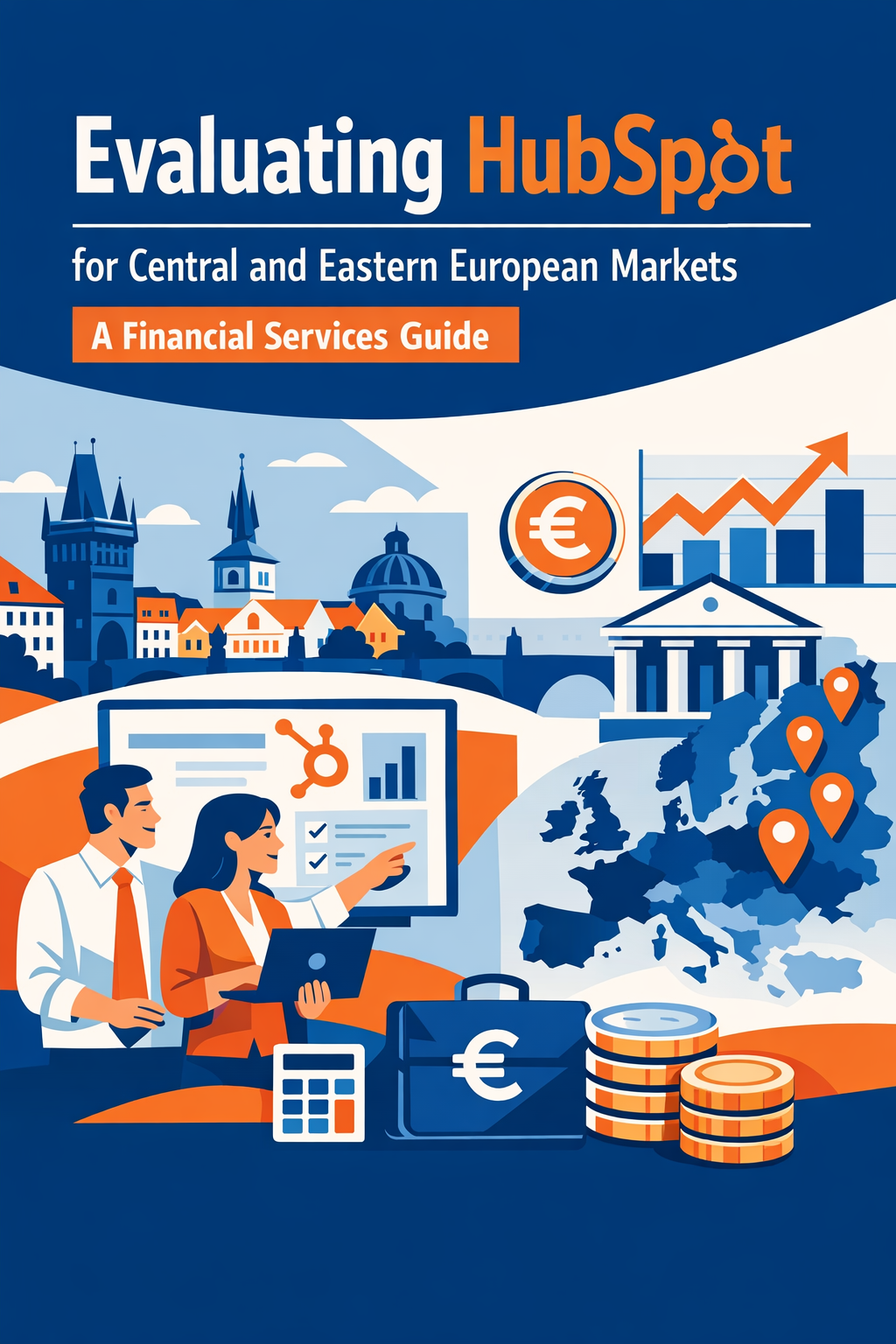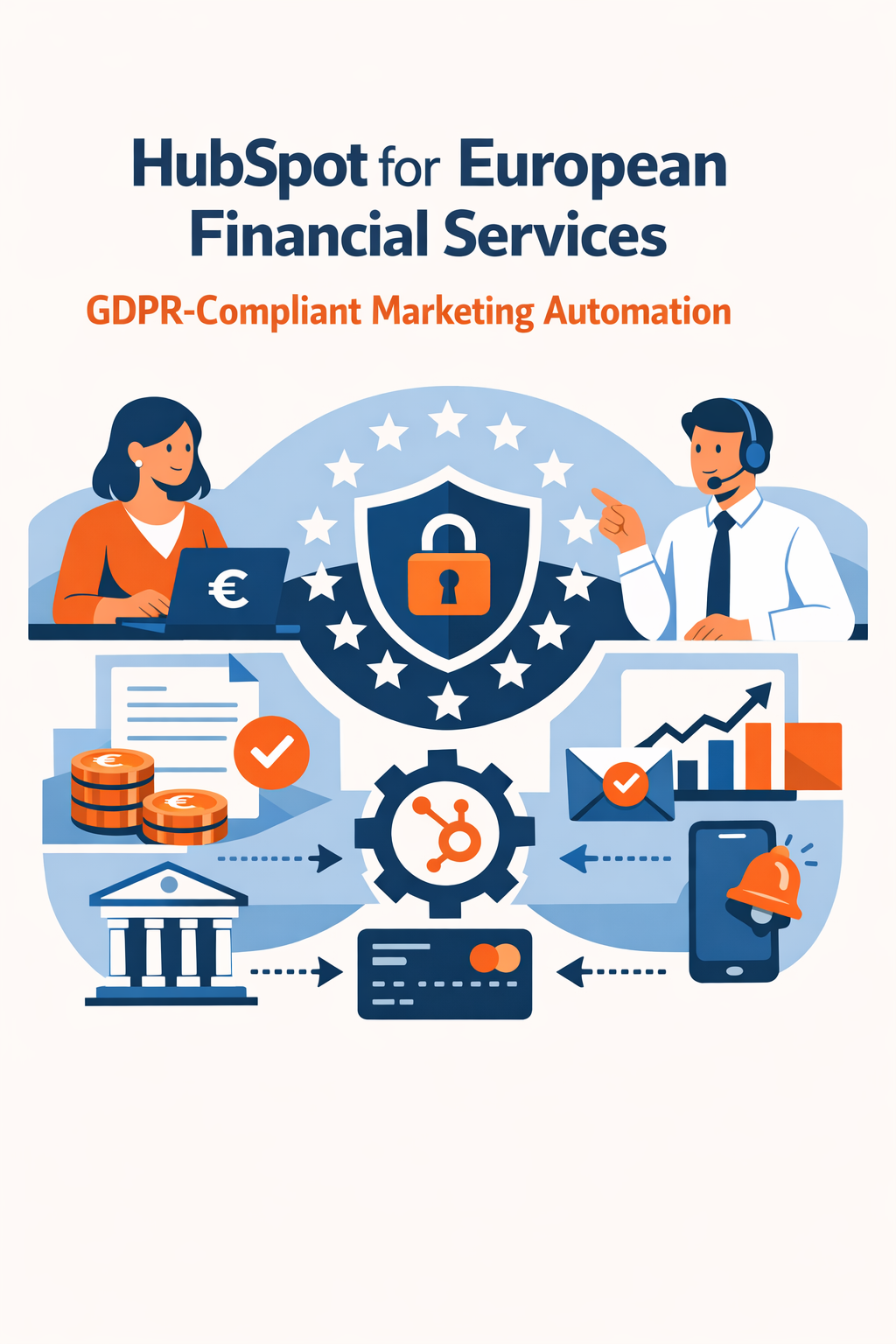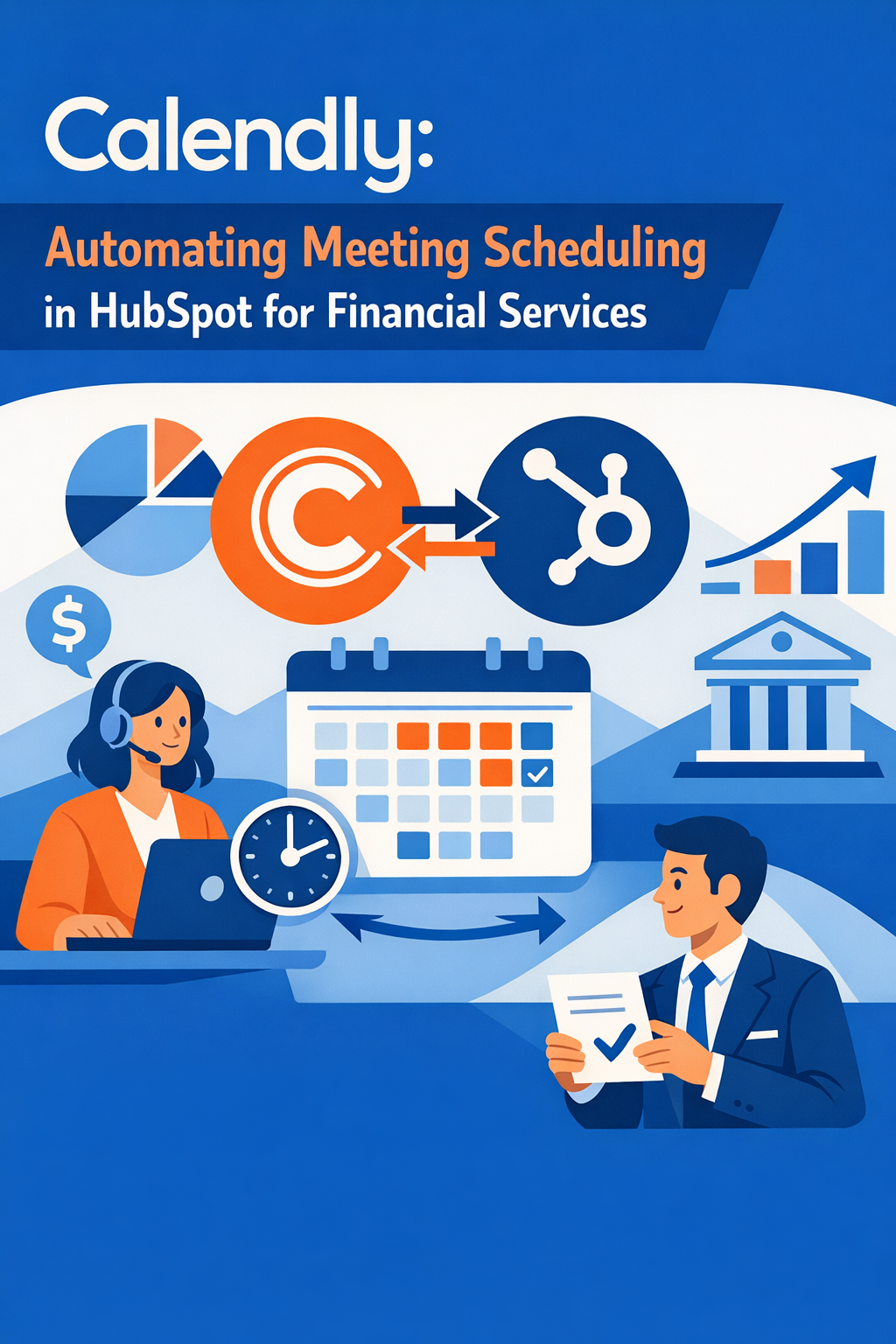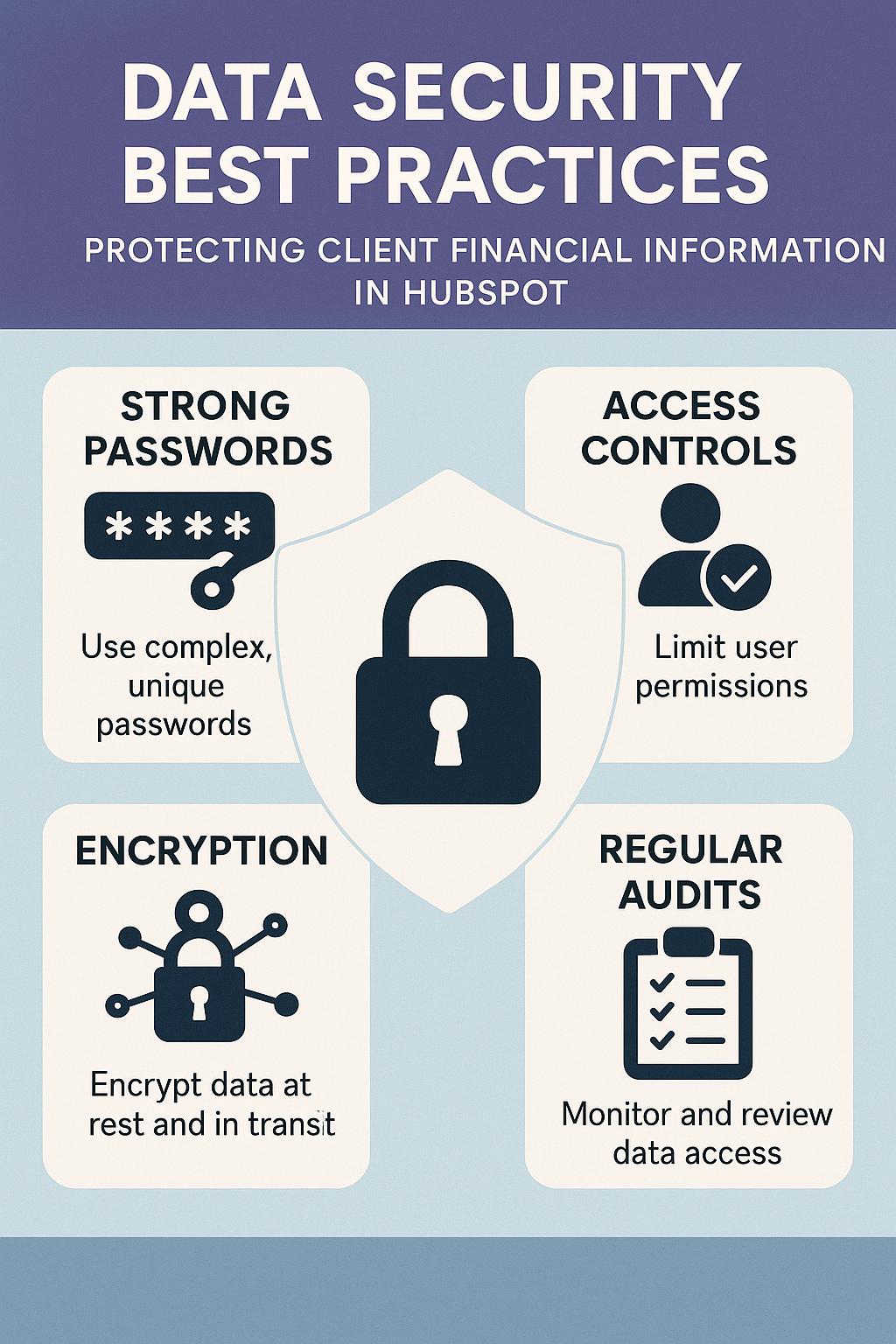
Implementing Compliant, Enterprise-Grade Security for Financial CRM Systems
Here's a sobering statistic: Financial advisors spend 30-40% of their time simply switching between different systems.
In May 2023, a prominent wealth management firm suffered a data breach exposing the personal information of 1.3 million clients—names, Social Security numbers, financial account details, and investment portfolios. The breach cost the firm $47 million in remediation, legal fees, regulatory fines, and customer compensation. More devastatingly, 23% of affected clients terminated their relationships within six months.
For financial services firms, data security isn't just an IT concern—it's an existential business requirement. Your CRM system, the central repository of client relationships and financial information, represents both your most valuable asset and your greatest vulnerability.
HubSpot processes sensitive data for over 194,000 customers across 120+ countries, including thousands of financial services firms. The platform has invested heavily in enterprise-grade security controls specifically designed to protect regulated industries. However, platform security alone isn't enough. Financial firms must implement a layered security approach combining HubSpot's built-in protections with organizational policies, access controls, and integrated security tools.
In this comprehensive guide, we'll walk through the essential data security practices every financial firm must implement when using HubSpot to protect client financial information from unauthorized access, theft, and misuse.
Understanding Your Data Security Obligations
Regulatory Requirements for Financial Firms
Financial services firms face a complex web of data security regulations:
SEC Regulation S-P (Privacy of Consumer Financial Information):
- Requires administrative, technical, and physical safeguards for customer information
- Mandates written information security programs
- Requires incident response plans for data breaches
- Imposes notification requirements for security events
GLBA (Gramm-Leach-Bliley Act):
- Applies to financial institutions handling consumer financial information
- Requires safeguarding of nonpublic personal information
- Mandates customer privacy notices
- Imposes penalties for unauthorized disclosure
State Data Breach Notification Laws:
- All 50 states have breach notification requirements
- Timelines vary (often 30-90 days after discovery)
- Some states require notification to regulators and credit agencies
- Potential for class action lawsuits following breaches
FINRA Cybersecurity Requirements:
- Requires written cybersecurity policies
- Mandates regular risk assessments
- Requires technical controls (encryption, access controls, monitoring)
- Imposes annual certification requirements
The Cost of Security Failures
Beyond regulatory penalties, security failures impose devastating costs:
Direct Financial Impact:
- Average cost of data breach in financial services: $5.97 million
- Regulatory fines: $100,000 to $50+ million depending on severity
- Legal fees and settlements: Often exceed breach response costs
- Credit monitoring services for affected clients: $15-25 per person annually
Business Consequences:
- Client attrition rates: 15-30% following publicized breaches
- Reputational damage lasting years
- Increased insurance premiums
- Loss of institutional partnerships
- Difficulty recruiting advisors and clients
Operational Disruption:
- Weeks or months of investigation and remediation
- System downtime affecting business operations
- Staff time diverted to breach response
- Increased scrutiny from regulators
The message is clear: investing in robust data security isn't optional—it's a fundamental business requirement.
Implementing a Least-Privilege Access Model
The Principle of Least Privilege
The single most effective security control is ensuring users have access only to the data and systems absolutely necessary for their job functions—nothing more. This "least privilege" principle minimizes the damage potential from both external attacks (compromised credentials) and internal threats (malicious or negligent employees).
Conducting a Data Access Audit
Before implementing access controls, you must understand your current state:
Step 1: Inventory Your Data
Categorize all data in HubSpot by sensitivity:
Highly Sensitive (restricted access):
- Bank account information
- Social Security numbers
- Investment account balances
- Net worth details
- Tax information
- Health/medical data (if applicable)
Sensitive (controlled access):
- Full contact information (address, phone, email)
- Employment and income details
- Investment objectives and risk tolerance
- Communication histories
- Household relationship details
Standard (normal access):
- Basic demographic information
- Company/professional affiliations
- Public information
- Marketing engagement data
Step 2: Map User Roles to Data Needs
Document what data each role legitimately requires. For example:
- Senior Advisor: Highly sensitive access (assigned clients only), sensitive access (assigned clients only), standard access - for direct client service
- Junior Advisor: No highly sensitive access, sensitive access (assigned clients only), standard access - for client support role
- Marketing Coordinator: No highly sensitive or sensitive access, standard access (marketing lists only) - for campaign execution
- Compliance Officer: Highly sensitive (read-only, all records), sensitive (read-only, all records), standard access - for oversight responsibility
- Operations Staff: No highly sensitive access, limited sensitive access (address, phone for service requests), standard access - for administrative support
Step 3: Identify Access Gaps and Overlaps
- Who has access they don't need? (Over-privileged users)
- Who lacks access they require? (Under-privileged users)
- Who has access without documented justification?
- Are there "orphaned" accounts (former employees still active)?
Implementing HubSpot's Access Control Features
HubSpot provides granular access controls across multiple dimensions:
1. User Roles and Permissions
Create custom roles aligned with your access model:
Example: "Junior Advisor - Restricted" Role
Permissions granted:
- Contacts: View and edit (owned records only)
- Companies: View only
- Deals: View and edit (owned records only)
- Marketing emails: View only (cannot send)
- Reports: Access to assigned dashboards only
- Settings: No access
- Integrations: No access
- Export data: Prohibited
Permissions denied:
- Access to unassigned contacts/deals
- Bulk data export
- User management
- Property editing (sensitive fields locked)
- Integration configuration
Example: "Compliance Officer" Role
Permissions granted:
- Contacts, Companies, Deals: View all (read-only)
- Marketing emails: View and approve
- Reports: Access to all compliance dashboards
- Audit logs: Full access
- Settings: View only
- Export data: Approved with logging
Permissions denied:
- Editing client data
- Sending emails
- User management
- Integration configuration
2. Property-Level Permissions
HubSpot allows you to restrict access to specific data fields:
Create Custom Property Groups:
- "Financial Information" (SSN, account numbers, net worth)
- "Personal Identifiers" (date of birth, driver's license)
- "Investment Details" (holdings, performance, balances)
Restrict Access by Role:
- Only advisors and compliance can view "Financial Information" properties
- Marketing team cannot see "Personal Identifiers"
- Operations staff see only contact methods, not financial details
Implementation:
- Navigate to Settings > Properties
- Select sensitive properties
- Configure "Field Level Permissions"
- Assign visibility to specific roles or users
- Test access with non-privileged accounts
3. Record-Level Access (Teams and Ownership)
Control who sees which records:
Team-Based Access:
- Create teams by geography (Northeast, Southeast, West)
- Create teams by client type (High Net Worth, Mass Affluent, Institutional)
- Configure access so users only see records assigned to their team
Ownership-Based Access:
- Advisors see only contacts/deals they own
- Managers see records owned by direct reports
- Executives see records for entire organization
Implementation Strategy:
- Define team structure aligned with business organization
- Assign all users to appropriate teams
- Configure "Only see records owned by team" setting
- Set up ownership-based visibility rules
- Create exception process for legitimate cross-team access
4. Feature-Level Restrictions
Prevent misuse of powerful features:
Restrict Bulk Actions:
- Limit who can bulk delete records
- Control who can bulk export data
- Restrict bulk email sends to approved users
Control Integration Access:
- Limit who can connect external apps
- Prevent unauthorized API key generation
- Monitor integration usage for anomalies
Limit Admin Functions:
- Restrict user provisioning to IT/compliance
- Control who can modify workflows
- Limit property creation and editing
Establishing Access Review Procedures
Static access controls become stale. Implement regular reviews:
Quarterly Access Recertification:
- Generate report of all users and their permissions
- Send to department managers for review
- Identify and remove unnecessary access
- Document justification for elevated privileges
- Update access based on role changes
Immediate Termination Procedures:
- Disable HubSpot access within 30 minutes of termination notice
- Transfer ownership of records to manager
- Review audit logs for final activity
- Document access removal in employee file
- Notify IT security team
Change Management Process:
- Request access changes through formal ticket system
- Require manager approval for access increases
- Document business justification
- Implement changes within 24 hours
- Notify compliance team of significant changes
Integrating Data Loss Prevention (DLP) Tools
Understanding Data Loss Prevention
Data Loss Prevention (DLP) technology monitors, detects, and blocks sensitive data from leaving your organization through unauthorized channels. For financial firms using HubSpot, DLP helps prevent:
- Sensitive client data being emailed to personal accounts
- Bulk exports of client information
- Unauthorized sharing of data with third parties
- Accidental inclusion of sensitive data in marketing emails
- Download of client lists to unmanaged devices
DLP Integration Architecture
HubSpot doesn't provide native DLP functionality, but integrates with enterprise DLP solutions.
Leading DLP Platforms Compatible with HubSpot
Symantec (Broadcom) DLP:
- Monitor HubSpot data access via API integration
- Detect sensitive data patterns in email sends
- Block unauthorized exports based on data classification
- Provide forensic analysis of data movement
Microsoft Purview (formerly Azure Information Protection):
- Classify HubSpot data based on content sensitivity
- Apply encryption to sensitive data fields
- Monitor data sharing and collaboration
- Integrate with Microsoft 365 environment
Forcepoint DLP:
- Real-time monitoring of HubSpot user activity
- Context-aware policy enforcement
- Integration with SIEM for security operations
- Behavioral analytics to detect anomalies
Digital Guardian:
- Endpoint DLP for devices accessing HubSpot
- Monitor copy/paste of sensitive data
- Control screenshots and printing
- Visibility into all data interactions
Implementing DLP for HubSpot
Phase 1: Data Discovery and Classification
Scan HubSpot data to identify sensitive information:
- Credit card numbers
- Bank account numbers
- Social Security numbers
- Date of birth + name combinations
- Account balances and investment details
Classify data by sensitivity level:
- Critical (SSN, account numbers)
- High (financial details, personal identifiers)
- Medium (contact information, communication history)
- Low (marketing engagement, public information)
Tag records and fields with classification labels.
Phase 2: Policy Creation
Develop DLP policies aligned with business needs:
Policy Example 1: Prevent Mass Data Export
- Trigger: User attempts to export more than 100 contact records
- Action: Block export, alert compliance team, require justification
- Exception: Compliance and IT users with business justification
Policy Example 2: Sensitive Data in Emails
- Trigger: Marketing email contains account numbers or SSN patterns
- Action: Block send, alert sender and compliance
- Remediation: Remove sensitive data before proceeding
Policy Example 3: Unauthorized Sharing
- Trigger: HubSpot data copied to external cloud storage (Dropbox, personal Google Drive)
- Action: Block transfer, alert security team
- Exception: Approved cloud storage for business purposes
Phase 3: Deployment and Testing
- Deploy DLP agents on endpoints accessing HubSpot
- Configure API integration between DLP platform and HubSpot
- Test policies in "monitor only" mode
- Analyze false positives and tune policies
- Move to enforcement mode
- Train users on DLP policies and procedures
Phase 4: Monitoring and Response
- Review DLP alerts daily
- Investigate potential violations within 24 hours
- Escalate confirmed violations to compliance and HR
- Document incidents and response actions
- Quarterly policy effectiveness review
DLP Best Practices for Financial Firms
Start with High-Value Data: Focus DLP policies on your most sensitive data first (account numbers, SSN), then expand to other categories.
Balance Security and Usability: Overly restrictive policies frustrate users and encourage workarounds. Design policies that protect data while enabling legitimate business use.
User Education: Train employees on why DLP exists and how to work within policies. Most violations are accidental, not malicious.
Continuous Tuning: DLP requires ongoing refinement. Review false positives weekly in early deployment, monthly thereafter.
Integration with Incident Response: Connect DLP alerts to your security incident response process for rapid investigation.
Setting Up IP Whitelisting for Remote Access
The Remote Access Security Challenge
Modern financial advisory practices increasingly rely on remote work and distributed teams. Advisors access HubSpot from home offices, coffee shops, client sites, and while traveling. Each connection point represents a potential security vulnerability.
IP whitelisting creates a security perimeter allowing HubSpot access only from approved network locations, blocking access from unauthorized IPs even with valid credentials.
Understanding HubSpot's IP Whitelist Feature
HubSpot Enterprise users can restrict account access to specific IP addresses or ranges:
Access Control Options:
- Allow access only from approved IPs: Most restrictive, blocks all other access
- Require additional authentication from non-whitelisted IPs: Balanced approach
- Log access from non-whitelisted IPs: Monitoring mode for testing
Implementing IP Whitelisting
Step 1: Identify Legitimate Access Points
Document all locations where staff access HubSpot:
Fixed Locations:
- Corporate office(s) - obtain static IP addresses
- Home offices with static IPs - document each advisor's IP
- Co-working spaces - obtain facility IP ranges
- Branch offices - obtain static IPs for each location
Dynamic Locations:
- VPN services - obtain VPN provider IP ranges
- Mobile networks - document carrier IP ranges (if consistent)
- Cloud services - AWS, Azure, or GCP IP ranges for integrations
Step 2: Configure HubSpot IP Whitelist
- Navigate to Settings > Account Defaults > Security
- Select "IP Whitelisting"
- Choose enforcement mode
- Add approved IP addresses/ranges
- Set notification preferences for blocked attempts
- Test access from approved locations
- Document whitelist configuration
Step 3: Establish VPN Requirement
For advisors without static IPs, require VPN use:
VPN Benefits:
- All traffic routes through controlled IP addresses
- Adds encryption layer for data in transit
- Enables monitoring of remote access
- Simplifies IP whitelist management
VPN Selection Criteria for Financial Firms:
- SOC 2 Type 2 certified provider
- No-log policy
- Split tunneling support (HubSpot through VPN, other traffic direct)
- Multi-factor authentication
- Kill switch (blocks connection if VPN drops)
Recommended VPN Providers for Financial Services:
- NordLayer (business VPN with compliance features)
- Perimeter 81 (Zero Trust Network Access)
- Cisco AnyConnect (enterprise-grade)
- Palo Alto GlobalProtect (comprehensive security)
Step 4: Handle Exceptions
Create documented process for temporary access from non-whitelisted IPs:
Legitimate Use Cases:
- Advisor traveling on vacation with emergency client need
- New employee starting before home office setup complete
- Office internet outage requiring mobile hotspot access
Exception Process:
- User submits request to IT/compliance with business justification
- IT verifies user identity through out-of-band communication
- Temporary IP added to whitelist with 24-72 hour expiration
- User notified of temporary access window
- IP automatically removed after expiration
- Exception documented in security log
Step 5: Monitor and Alert
Configure monitoring for IP whitelist effectiveness:
- Alert on blocked access attempts: Investigate if legitimate user or potential attack
- Log all access with IP addresses: Detect unusual access patterns
- Weekly report of access by IP: Identify IPs with low usage (remove from whitelist)
- Geographic analysis: Alert if access attempts from high-risk countries
IP Whitelisting Best Practices
Regularly Review Whitelist: Quarterly audit to remove outdated IPs and add new legitimate locations.
Document Everything: Maintain spreadsheet mapping IPs to locations/users with date added and business justification.
Test Before Enforcing: Run in "log only" mode for 30 days before blocking to identify legitimate IPs you missed.
Communicate Changes: Give staff 2-week notice before enabling IP restrictions with clear instructions.
Balance Security and Productivity: Don't make IP whitelisting so restrictive that advisors can't serve clients effectively.
Combine with MFA: IP whitelisting + multi-factor authentication provides layered security.
Conducting Regular Security Audits and Penetration Testing
Why Security Testing Matters
Security controls decay over time. User behaviors change, new features are enabled, misconfigurations accumulate, and threat actors develop new attack techniques. Regular security audits and penetration testing identify vulnerabilities before attackers exploit them.
For financial firms, regular security testing demonstrates due diligence to regulators and provides documentary evidence of an effective cybersecurity program.
Types of Security Assessments
1. Configuration Audits (Quarterly)
Review HubSpot configuration against security baseline:
Audit Checklist:
- User access rights match documented roles
- No orphaned accounts (former employees still active)
- Sensitive property permissions correctly configured
- IP whitelist current and accurate
- Multi-factor authentication enabled for all users
- Email authentication (SPF, DKIM, DMARC) properly configured
- API keys documented with authorized usage
- Integration list matches approved vendors
- Workflow automations reviewed for security implications
- Data retention policies enforced
- Audit logging enabled and regularly reviewed
Audit Process:
- Generate configuration report from HubSpot
- Compare against security baseline document
- Document deviations and risk assessment
- Create remediation plan for findings
- Implement fixes within 30 days
- Re-audit to verify remediation
- Present findings to compliance committee
2. Access Reviews (Quarterly)
Validate that user access remains appropriate:
Review Process:
- Export complete user list with roles and permissions
- Send to department managers for certification
- Managers confirm each user's access remains appropriate
- Identify and remediate over-privileged accounts
- Remove access for users who changed roles
- Document review results
- Maintain records for regulatory examination
3. Data Security Audits (Semi-Annual)
Verify sensitive data protection:
Audit Activities:
- Sample contact records to verify data classification
- Test property-level permissions with non-privileged accounts
- Verify encryption in transit and at rest
- Review DLP policy effectiveness (blocks vs. false positives)
- Analyze data export logs for unusual activity
- Confirm backup and recovery procedures
- Test data deletion/anonymization processes
4. Penetration Testing (Annual)
Engage external security firm to simulate attacks:
Pen Test Scope for HubSpot:
- Attempt unauthorized access with various attack vectors
- Test social engineering resistance (phishing campaigns targeting HubSpot credentials)
- API security testing
- Integration vulnerability assessment
- Test effectiveness of IP whitelisting and MFA
- Attempt privilege escalation
- Test incident detection and response
Selecting a Pen Test Firm:
- Experience with financial services regulations
- Certified ethical hackers (CEH, OSCP)
- Clear rules of engagement and liability protection
- Detailed reporting with remediation guidance
- Re-test services after fixes implemented
Post-Test Actions:
- Review findings with IT and compliance teams
- Prioritize remediation by risk level
- Implement fixes within 60-90 days
- Request re-test of critical findings
- Update security policies based on findings
- Train staff on identified vulnerabilities
- Present results to board/compliance committee
Creating an Annual Security Testing Schedule
Q1:
- Configuration audit
- Access review
- User security awareness training
Q2:
- Configuration audit
- Data security audit
- Review and update written information security program (WISP)
Q3:
- Configuration audit
- Access review
- Annual penetration testing (begin planning in Q2)
Q4:
- Configuration audit
- Data security audit
- Pen test remediation verification
- Annual board presentation on security posture
Employee Training: Defending Against Phishing and Social Engineering
The Human Factor in Security
Technology controls are critical, but humans remain the weakest link in security. According to Verizon's 2023 Data Breach Investigations Report, 74% of breaches involve human error—phishing, misuse of credentials, or simple mistakes.
For financial firms, a single employee clicking a phishing link can provide attackers access to HubSpot and the sensitive client data within.
Understanding the Threat
Phishing Attacks:
- Fraudulent emails impersonating HubSpot, IT department, or executives
- Goal: Steal HubSpot login credentials or install malware
- Increasingly sophisticated with accurate branding and context
Spear Phishing:
- Targeted attacks against specific employees (often those with elevated access)
- Highly personalized using information from social media
- May reference real projects, colleagues, or clients
Social Engineering:
- Phone calls from "IT support" requesting passwords
- Impersonation of executives requesting urgent data exports
- Manipulation tactics creating urgency or fear
Credential Stuffing:
- Automated attacks using passwords leaked from other breaches
- Exploits password reuse across services
- Can compromise HubSpot if employees use same password elsewhere
Building a Security Awareness Program
Initial Onboarding Training (Required for all new employees)
Training Content:
- Overview of data security risks in financial services
- Firm's information security policies
- How to identify phishing emails
- Password management best practices
- Multi-factor authentication usage
- Physical security (screen locking, clean desk)
- Incident reporting procedures
- Consequences of policy violations
Training Format:
- 60-minute interactive session
- Real-world examples of breaches
- Hands-on practice identifying phishing
- Quiz with 80% pass requirement
- Signed acknowledgment of security policies
Annual Refresher Training
Content Updates:
- Review of past year's security incidents (sanitized)
- New threat trends and attack techniques
- Policy changes and new tools
- Lessons learned from security testing
- Case studies from financial services breaches
Delivery Method:
- 30-minute online module
- Updated annually with current threats
- Completion tracked in compliance system
- Certification required for continued system access
Simulated Phishing Campaigns (Quarterly)
Campaign Design:
- Send realistic phishing emails to employees
- Vary complexity (easy to detect vs. sophisticated)
- Track who clicks links or enters credentials
- Provide immediate remedial training for clickers
Response Protocol:
- Employees who click receive immediate popup training
- Report to manager and compliance for follow-up
- Repeat clickers receive in-person training
- Track metrics over time (goal: <5% click rate)
Role-Based Advanced Training
For Administrators and High-Privilege Users:
- Advanced threat landscape
- Targeted attack techniques
- Incident response procedures
- Elevated responsibility and accountability
For Compliance Staff:
- Security monitoring tools
- Investigating suspicious activity
- Evidence preservation
- Regulatory reporting requirements
Continuous Awareness Activities
Monthly Security Tips:
- Email newsletter with latest security news
- Quick tips (2-3 minutes to read)
- Real-world examples from financial services
Physical Reminders:
- Posters in offices with security tips
- Desk placards with emergency contact info
- Screen savers with security messages
Gamification:
- Security awareness contests
- Rewards for identifying real phishing attempts
- Leaderboards for simulation performance
- Team challenges
Measuring Training Effectiveness
Key Metrics:
- Training completion rates (target: 100% within 30 days of hire/anniversary)
- Quiz scores (target: average >85%)
- Simulated phishing click rates (target: <5%)
- Time to report real phishing attempts (target: <2 hours)
- Security incidents caused by human error (target: declining trend)
- Employee confidence in identifying threats (survey data)
Continuous Improvement:
- Analyze which phishing scenarios are most effective
- Identify departments with higher click rates (target additional training)
- Update training content based on real incidents
- Adjust frequency and difficulty based on performance
Conclusion: Building a Culture of Security
Protecting client financial information in HubSpot requires more than implementing technical controls—it demands building a comprehensive security culture where every employee understands their role in safeguarding sensitive data.
By implementing the layered security approach outlined in this article—least-privilege access controls, integrated DLP tools, IP whitelisting, regular security testing, and continuous employee training—your financial firm can confidently use HubSpot's powerful CRM and marketing capabilities while meeting the strictest regulatory requirements.
Remember: security is not a one-time project, but an ongoing program requiring vigilance, adaptation, and commitment from leadership to front-line staff. The investment you make in data security today protects your clients' trust, your firm's reputation, and your business's future.
In our next article, we'll explore how to build compliant automated marketing campaigns—showing you how to manage opt-in/opt-out preferences, implement suitability screening, and create suppression lists while staying within email marketing, SMS, and social media regulations.
About Vantage Point
Vantage Point helps financial services firms implement secure, compliant HubSpot environments with enterprise-grade security controls. Our team combines cybersecurity expertise with deep HubSpot knowledge to protect your most sensitive client data while enabling modern marketing and CRM capabilities.
Ready to enhance your HubSpot security posture? Contact Vantage Point for a comprehensive security assessment and implementation roadmap tailored to your financial firm's unique needs and regulatory requirements.
About the Author
David Cockrum is the founder of Vantage Point and a former COO in the financial services industry. Having navigated complex CRM transformations from both operational and technology perspectives, David brings unique insights into the decision-making, stakeholder management, and execution challenges that financial services firms face during migration.
-
-
- Email: david@vantagepoint.io
- Phone: (469) 652-7923
- Website: vantagepoint.io
-