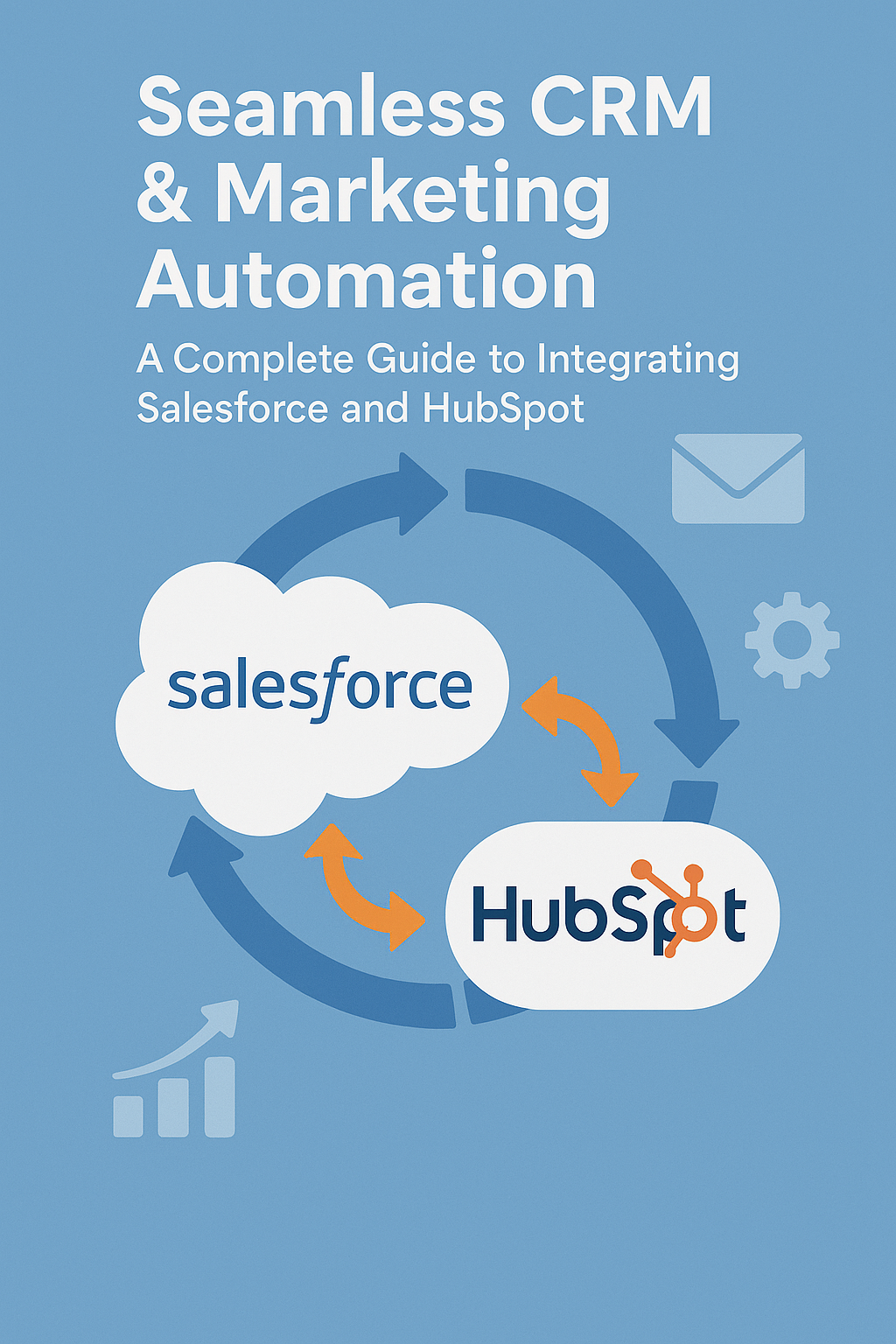
Transform Client Engagement and Operational Efficiency Through Platform Integration
Your CRM implementation has been running for years. It houses valuable customer data, tracks sales activities, and supports your team's daily operations. But as your firm grows and client expectations evolve, you're noticing gaps: manual processes that don't scale, missed opportunities, inconsistent follow-up, and difficulty measuring marketing's true impact on revenue.
In today's competitive financial services landscape, the integration of Customer Relationship Management (CRM) systems with marketing automation tools has become essential for firms seeking to enhance client engagement, streamline operations, and drive sustainable growth. This integration eliminates data silos, automates workflows, and creates a unified view of the customer journey—from initial contact to long-term relationship management.
For financial services firms, where personalized client experiences and regulatory compliance are paramount, integrating platforms like Salesforce and HubSpot offers transformative benefits. This guide provides a comprehensive roadmap for achieving seamless CRM and marketing automation integration.
Why Integration Matters for Financial Services
The Challenge of Disconnected Systems
Financial services organizations often operate with marketing and sales teams using separate platforms, leading to:
- Data Silos: Customer information trapped in isolated systems creates incomplete client profiles
- Manual Data Entry: Repetitive transfer of information between platforms wastes valuable time and introduces errors
- Inconsistent Messaging: Disconnected teams deliver misaligned communications that confuse prospects and clients
- Lost Opportunities: Leads fall through the cracks during handoffs between marketing and sales
- Poor Reporting: Inability to track the complete customer journey from first touch to closed deal
The Integration Advantage
Integrating Salesforce with HubSpot addresses these challenges by:
- Unifying Customer Data: Creating a single source of truth that both teams can access
- Automating Workflows: Eliminating manual tasks and ensuring timely follow-ups
- Aligning Teams: Establishing shared visibility into lead quality, engagement, and pipeline status
- Enhancing Personalization: Leveraging combined data to deliver tailored client experiences
- Improving ROI: Studies show marketing automation can deliver 5.44x return on investment when properly integrated with CRM
According to recent industry research, financial services firms using integrated CRM and marketing automation systems see up to 346% more inbound leads and 98% more closed deals within 12 months of implementation. Firms specializing in this integration, such as Vantage Point, have helped over 150 financial services organizations achieve these transformative results through strategic CRM and marketing automation implementations.
Understanding Salesforce and HubSpot: Complementary Strengths
Salesforce: Sales Management Powerhouse
Salesforce excels at:
- Managing complex sales cycles typical in financial services
- Tracking detailed account hierarchies and relationships
- Providing customizable reporting and dashboards
- Ensuring compliance with financial regulations
- Scaling with enterprise-level security and governance
HubSpot: Marketing Automation Leader
HubSpot specializes in:
- Inbound marketing campaigns and lead nurturing
- Email marketing automation and personalization
- Content management and landing page creation
- Lead scoring based on engagement behaviors
- User-friendly interface requiring minimal technical expertise
The Integration Opportunity
By connecting these platforms, financial services firms can:
- Capture leads through HubSpot's marketing tools
- Automatically sync qualified leads to Salesforce for sales follow-up
- Track marketing engagement within Salesforce records
- Enable sales teams to trigger personalized marketing campaigns
- Generate comprehensive reports spanning the entire client lifecycle
Learn more about how financial services firms can automate business processes using this powerful combination of platforms.
Pre-Integration Planning: Essential Preparation Steps
1. Define Your Integration Goals
Before technical implementation, clearly articulate what you aim to achieve:
For Marketing Teams:
- Increase lead quality through better scoring
- Gain visibility into which marketing efforts drive closed deals
- Automate lead nurturing based on Salesforce data
- Improve campaign targeting using CRM insights
For Sales Teams:
- Access complete marketing engagement history
- Receive notifications about high-engagement prospects
- Trigger automated follow-ups for warm leads
- Reduce time spent on data entry and manual updates
For Leadership:
- Establish unified reporting on marketing ROI
- Improve forecast accuracy with better pipeline visibility
- Reduce cost per acquisition through automation
- Enhance client retention with coordinated touchpoints
2. Audit Your Data
Data quality determines integration success. Conduct a thorough audit:
- Identify Duplicates: Use deduplication tools to consolidate records
- Standardize Formats: Ensure consistent data entry (phone numbers, addresses, company names)
- Clean Historical Data: Remove outdated or irrelevant records
- Establish Naming Conventions: Create standards for campaigns, deal stages, and custom fields
- Verify Compliance: Ensure all data handling meets financial services regulations (GDPR, CCPA, etc.)
3. Create a Data Mapping Document
Map how fields will sync between systems:
| HubSpot Field | Salesforce Field | Sync Direction | Conflict Resolution |
|---|---|---|---|
| Contact | Lead/Contact | Bidirectional | Prefer Salesforce |
| Company | Account | Bidirectional | Prefer Salesforce |
| Deal | Opportunity | Bidirectional | Two-way sync |
| Lifecycle Stage | Lead Status | HubSpot → Salesforce | HubSpot wins |
| Lead Score | Lead Score | HubSpot → Salesforce | HubSpot wins |
4. Assemble Your Integration Team
Successful integration requires cross-functional collaboration:
- Executive Sponsor: Provides resources and resolves conflicts
- Sales Operations: Defines workflows and Salesforce configuration
- Marketing Operations: Manages HubSpot setup and campaign automation
- IT/Security: Ensures compliance, data security, and technical feasibility
- End Users: Provide feedback on usability and practical workflows
5. Determine Sync Strategy
Decide what data should sync:
- Full Sync: All contacts and companies sync between platforms (simpler but may include irrelevant data)
- Selective Sync: Only qualified leads sync to Salesforce (cleaner data but requires more configuration)
- Inclusion Lists: Use HubSpot lists to control which records sync based on criteria (lifecycle stage, lead score, etc.)
For financial services firms, selective sync is often preferred to maintain data security and focus sales efforts on qualified opportunities.
Step-by-Step Integration Process
Phase 1: Technical Setup
Step 1: Verify Prerequisites
- HubSpot Professional or Enterprise subscription
- Salesforce edition with API access (Professional, Enterprise, or Unlimited)
- Administrative permissions in both platforms
- Create a dedicated Salesforce integration user account
Step 2: Install the Integration
- In HubSpot, navigate to Settings → Integrations → Connected Apps
- Search for "Salesforce" and click "Connect app"
- Log into Salesforce using your integration user credentials
- Grant HubSpot the requested permissions
- Install the HubSpot package in Salesforce (for all users)
- Wait 5-10 minutes for package installation to complete
Step 3: Configure Basic Sync Settings
- Select which objects to sync (Contacts, Companies, Deals)
- Choose sync frequency (typically real-time for optimal performance)
- Set up field mappings (HubSpot creates defaults, but review carefully)
- Configure activity sync (emails, meetings, calls)
Step 4: Add HubSpot Embed Window (Optional)
- Install the Visualforce page in Salesforce page layouts
- Provides sales teams with HubSpot engagement data within Salesforce records
- Shows email opens, website visits, form submissions, and more
Phase 2: Advanced Configuration
Lead Scoring Alignment
- Establish shared criteria for what constitutes a "qualified lead"
- Configure HubSpot lead scoring to reflect sales priorities
- Set automation rules to change lifecycle stages based on score thresholds
- Ensure scores sync to Salesforce for sales prioritization
Workflow Automation
- Marketing Qualified Lead (MQL) Handoff: When HubSpot score reaches threshold, automatically create Salesforce lead and notify sales rep
- Sales Follow-Up Triggers: When sales marks lead as "Contacted," trigger HubSpot email sequence
- Deal Stage Updates: Sync Salesforce opportunity stages back to HubSpot for marketing attribution
- Closed Deal Nurturing: When opportunity is won, enroll client in HubSpot onboarding workflow
Custom Object Mapping (HubSpot Enterprise only)
- Map financial services-specific objects (accounts, portfolios, policies)
- Ensure compliance-related fields sync appropriately
- Configure custom reporting for industry metrics
Phase 3: Testing and Validation
Create Test Records
- Generate sample contacts, companies, and deals in both systems
- Verify bidirectional sync works as expected
- Test edge cases (duplicate detection, field conflicts, validation rules)
- Confirm automation triggers fire correctly
Conduct User Acceptance Testing
- Have marketing and sales team members test real workflows
- Verify data appears correctly in both platforms
- Check that notifications and assignments work properly
- Gather feedback on usability and make adjustments
Monitor Sync Errors
- Review integration dashboard daily during first two weeks
- Address any field mapping issues or sync failures
- Document common errors and create resolution procedures
- Establish ongoing monitoring protocols
Best Practices for Long-Term Success
1. Establish Data Governance
- Ownership Rules: Define which system is authoritative for each field
- Entry Standards: Create documentation on proper data entry procedures
- Regular Audits: Schedule quarterly reviews of data quality
- Training Programs: Ensure new team members understand integration workflows
For comprehensive guidance on CRM strategies specifically designed for financial services success, including data governance and best practices, industry-specific resources can provide valuable frameworks.
2. Optimize Lead Handoff Process
- Clear Definitions: Document exact criteria for MQL, SQL, and opportunity stages
- Service Level Agreements: Establish timeframes for sales follow-up on qualified leads
- Feedback Loops: Create process for sales to provide lead quality feedback to marketing
- Continuous Refinement: Adjust scoring criteria based on conversion data
3. Leverage Combined Reporting
- Attribution Analysis: Track which marketing activities influence closed deals
- Pipeline Visibility: Monitor how leads progress through combined funnel
- ROI Calculations: Measure cost per lead and customer acquisition cost
- Forecast Accuracy: Use integrated data to improve sales predictions
4. Maintain Security and Compliance
- Access Controls: Regularly review user permissions in both systems
- Audit Trails: Enable logging for compliance requirements
- Data Retention: Configure policies that meet regulatory standards
- Encryption: Ensure sensitive client data is protected in transit and at rest
5. Plan for Scalability
- Document Everything: Maintain detailed records of configurations and workflows
- Assign Integration Owner: Designate someone responsible for ongoing maintenance
- Stay Updated: Monitor platform release notes for new integration features
- Review Regularly: Assess integration performance quarterly and make improvements
Common Challenges and Solutions
Challenge: Duplicate Records
Issue: Same contact exists in both systems with different information
Solution: Use HubSpot's duplicate management tools and establish email as unique identifier
Challenge: Sync Failures
Issue: Records fail to sync due to validation rules or required fields
Solution: Review error logs, adjust field mappings, and modify Salesforce validation rules as needed. For complex integration challenges, consider working with specialized Salesforce consultants who focus exclusively on financial services to overcome implementation obstacles
Challenge: Performance Issues
Issue: Large data volumes cause sync delays
Solution: Implement selective sync, archive old records, and schedule heavy syncs during off-hours
Challenge: User Adoption
Issue: Teams resist using integrated workflows
Solution: Provide comprehensive training, highlight time-saving benefits, and gather continuous feedback
Measuring Integration Success
Track these key metrics to evaluate your integration:
Marketing Metrics
- Lead Volume: Increase in total leads captured
- Lead Quality: Improvement in lead-to-opportunity conversion rate
- Campaign Attribution: Percentage of deals tied to marketing activities
- Engagement Scores: Average contact engagement with marketing content
Sales Metrics
- Response Time: Reduction in time from lead creation to sales contact
- Pipeline Velocity: Decrease in days to move through sales stages
- Win Rate: Improvement in opportunity-to-closed deal conversion
- Sales Productivity: Reduction in time spent on administrative tasks
Business Metrics
- Customer Acquisition Cost: Decrease in cost per new client
- Marketing ROI: Revenue generated per marketing dollar spent
- Customer Lifetime Value: Increase in long-term client value
- Revenue Growth: Overall impact on firm's revenue
Conclusion
Integrating Salesforce and HubSpot creates a powerful foundation for financial services firms seeking to optimize client engagement and operational efficiency. By eliminating data silos, automating workflows, and aligning marketing and sales teams, this integration enables firms to deliver personalized experiences at scale while maintaining the compliance and security standards required in the financial sector.
Success requires careful planning, thoughtful configuration, and ongoing optimization. However, the benefits—including improved lead quality, faster sales cycles, and measurable ROI—make this integration a strategic imperative for forward-thinking financial services organizations. Organizations like Cornerstone First Mortgage have successfully transformed their operations through strategic Salesforce and marketing automation integration, achieving faster customer response times and more accurate service delivery.
Next Steps
Ready to begin your integration journey? Here's what to do:
- Assess Your Current State: Evaluate your existing Salesforce and HubSpot configurations
- Define Success Metrics: Establish clear KPIs for your integration project
- Assemble Your Team: Bring together stakeholders from marketing, sales, IT, and leadership
- Create Your Roadmap: Develop a phased implementation plan with realistic timelines
- Start Small: Consider a pilot program with a subset of users before full rollout
Tomorrow's Post: Discover how to boost CRM performance through strategic marketing automation implementation in our next installment of this series.
This blog post is part of our five-part series on integrating marketing automation with CRM systems for financial services firms. Follow along all week for comprehensive insights and actionable strategies.
About the Author
David Cockrum is the founder of Vantage Point and a former COO in the financial services industry. Having navigated complex CRM transformations from both operational and technology perspectives, David brings unique insights into the decision-making, stakeholder management, and execution challenges that financial services firms face during migration.
Ready to begin your CRM migration journey?
Partner with Vantage Point to benefit from proven frameworks, specialized expertise, and a structured approach that de-risks your migration while accelerating time-to-value.
-
-
- Email: david@vantagepoint.io
- Phone: 469-499-3400
- Website: vantagepoint.io
-



