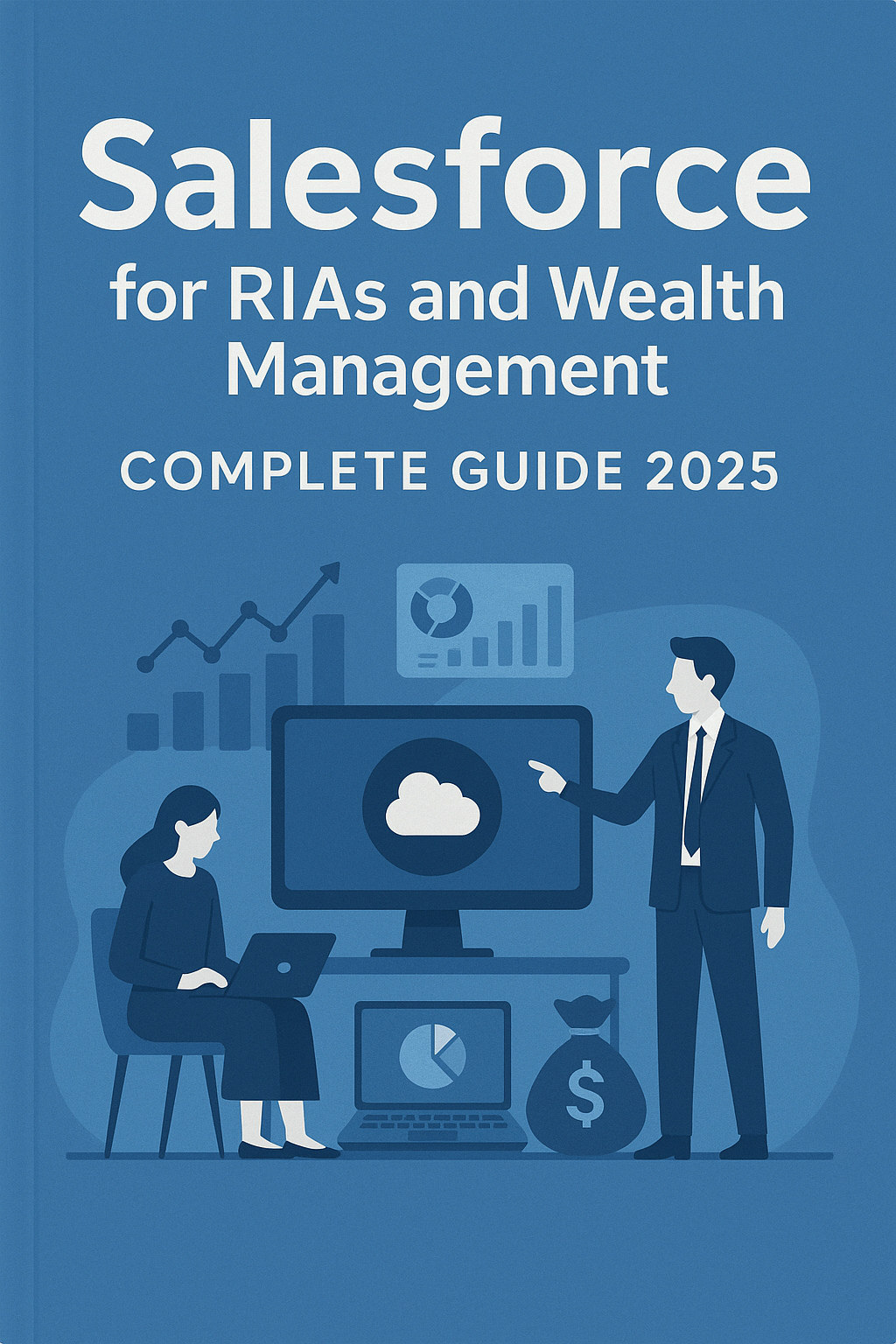What if you could talk to your CRM like it was your personal assistant? These HubSpot tips will show you how to leverage ChatGPT's new connector to transform your workflow. Imagine asking questions like "Who are my top leads this week?" or "Show me deals closing this month" — and getting instant answers, no clicks required.
Thanks to the new HubSpot Connector within ChatGPT, that's no longer science fiction.
In this guide, I'll share essential HubSpot tips for setting up and using the HubSpot Connector inside ChatGPT so you can access your CRM data with just natural language. Whether you're in sales, marketing, or customer success, this integration will transform how you interact with your pipeline.
Let's get started!
🚀 What is the HubSpot Connector?
The HubSpot Connector is part of ChatGPT's growing ecosystem of deep research tools. When connected, it allows ChatGPT Pro users (on GPT-4) to securely access their real-time HubSpot CRM data — including contacts, companies, deals, tickets, and more.
No more jumping between dashboards. You can now query your CRM conversationally inside ChatGPT. It's like having an AI-powered revenue ops assistant at your fingertips. For more details, check out OpenAI's official documentation.

🛠️ HubSpot Tips: Step 1 - Enable Deep Research Mode
Before you connect anything, make sure deep research mode is enabled in your ChatGPT settings:
- Open ChatGPT
- Click on Settings & Beta → Features
- Toggle on "Enable Deep Research"
Once enabled, you'll have access to connectors like HubSpot under the "Sources" menu.
🔗 Step 2: Connect Your HubSpot Account
Now it's time to hook up your data source:
- In ChatGPT's left sidebar or settings menu, click on Sources
- Look for "HubSpot" under available integrations
- Click Connect
- Sign in using your HubSpot credentials
- Choose which account you'd like to link (if you manage multiple)
- Grant necessary permissions
After a successful connection, you'll see a confirmation and HubSpot will appear as an active source under "My Sources." For troubleshooting, visit HubSpot's support page.

✅ Step 3: Test Your Connection with a Prompt
Let's make sure everything is working by running a simple test prompt:
Try typing: "What are my open deals closing this month?"
ChatGPT will analyze live deal data from your connected HubSpot account and return results based on current records (deal names, stages, values). If there's nothing coming back yet — don't worry — it might be because there are no qualifying records for that timeframe.
📋 HubSpot Tips: Example Prompts You Can Use
Here are some HubSpot tips for different departments to maximize your ChatGPT integration:
Sales:
- "List all deals assigned to me over $10K."
- "Which leads haven't been contacted in over two weeks?"
- "Summarize recent activity from contact John Smith."
Marketing:
- "Which form submissions generated MQLs last quarter?"
- "What email campaigns had the highest conversion rate?"
Customer Support:
- "Show me unresolved support tickets for Company X."
- "What's our average resolution time for high-priority issues?"
You can also combine filters naturally: "Show me all closed-won deals from last month that were sourced via paid ads."

💡 Pro HubSpot Tips for Better Results
Here are advanced HubSpot tips to get even more out of the integration:
- Use natural language – You don't need SQL or special syntax; just ask questions like you're talking to an assistant.
- Be specific – The clearer your intent ("deals over $20K closing next 30 days"), the better the answer.
- Combine filters – Mix criteria such as owner name + stage + date ranges.
- Test regularly – Try different phrasings if something doesn't return what you expected.
Learn more about ChatGPT best practices to enhance your queries.
⚙️ Bonus HubSpot Tips: Automate Workflows with Zapier + GPT (Advanced Users)
Want leads that come into HubSpot auto-analyzed by GPT? Combine tools using Zapier or Make.com so new contacts trigger prompts automatically inside GPT-based workflows.
Example: New lead fills out form → Trigger → Send summary into Slack via GPT-generated insight → Assigned rep follows up faster 🚀
🔒 Security First
Your data stays private and secure — connectors use OAuth-based authentication and adhere to strict privacy policies laid out by OpenAI and partner platforms (like HubSpot). Read more about HubSpot's security practices.
🌟 Final Thoughts: AI-Powered CRM Has Arrived
These HubSpot tips for integrating ChatGPT with your CRM aren't just about saving time — they're about empowering teams with real-time insights they can act on immediately.
From surfacing stuck deals… to re-engaging cold leads… to quickly understanding customer histories — this connector helps turn raw CRM data into conversation-ready intelligence accessible anytime through natural language.
So go ahead — connect that pipeline. Ask smarter questions. And give yourself (and your team) an AI boost where it matters most: relationships.
Got questions about these HubSpot tips or want examples tailored for marketing vs sales teams? Leave a comment below! 👇
Happy prompting, David
Looking for more HubSpot tips? Subscribe to our newsletter for weekly insights on maximizing your CRM productivity.