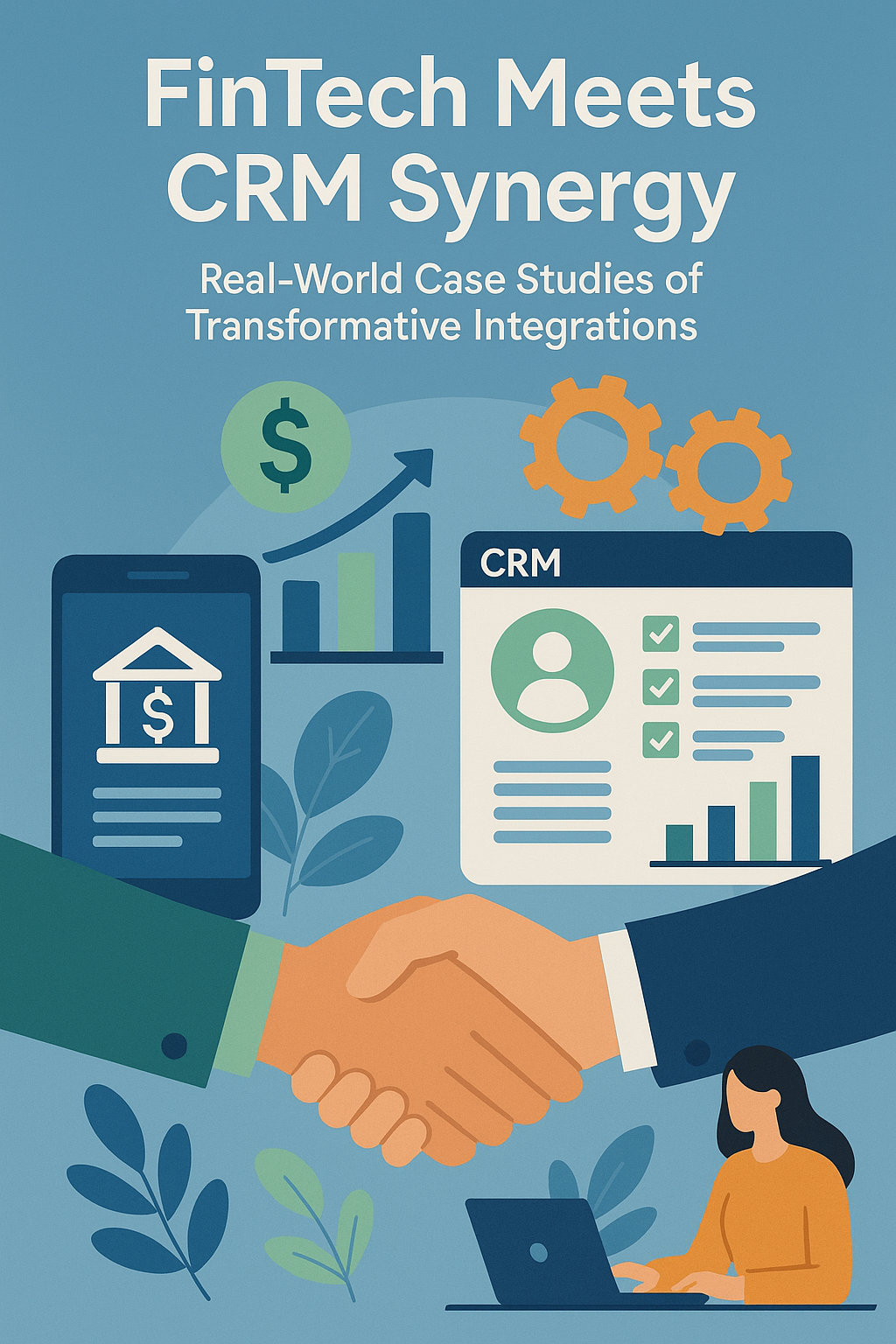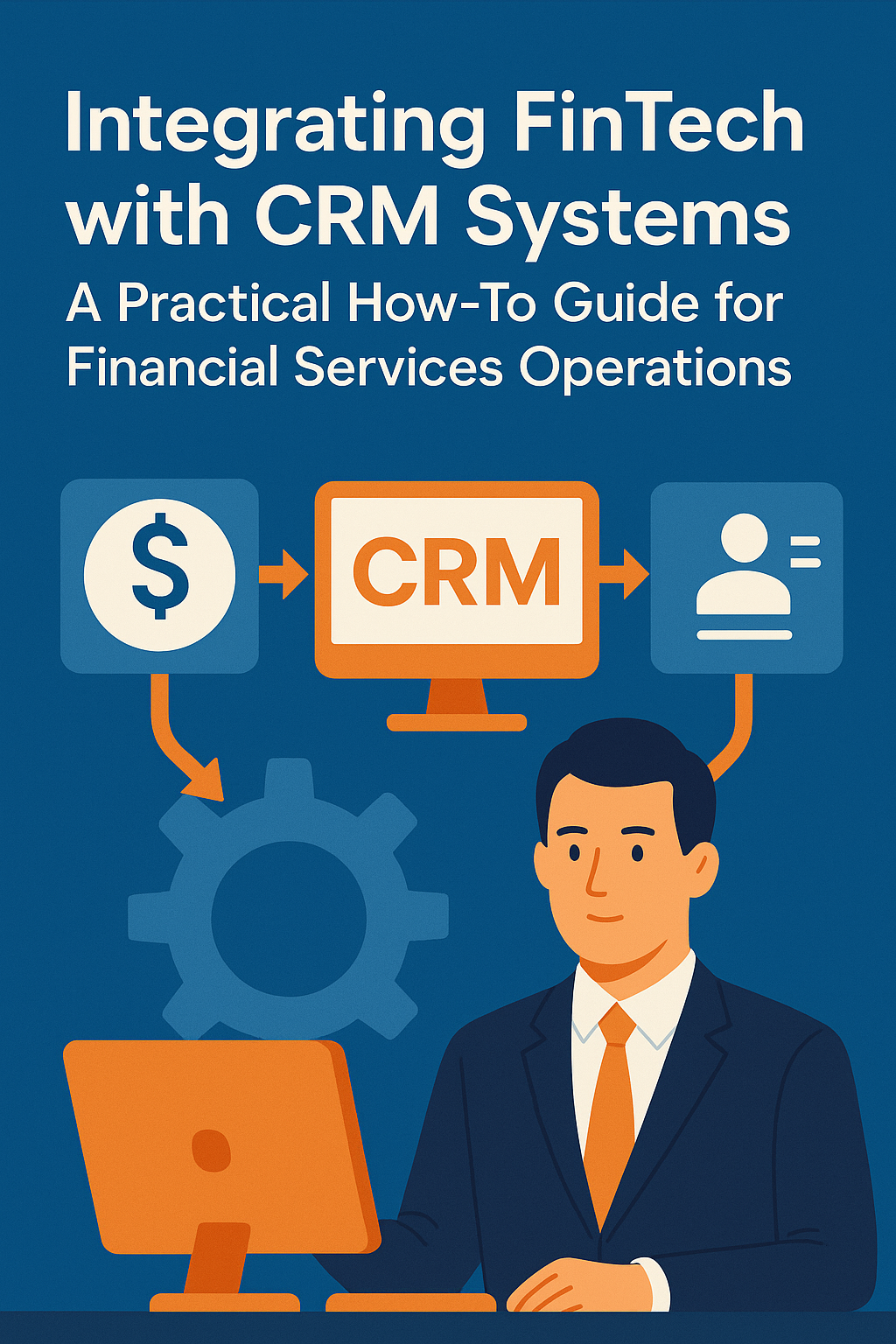How Salesforce Winter '26 interface improvements empower advisors and ops with greater productivity.
New UI enhancements and Lightning experience improvements in Winter '26
Salesforce Winter '26 introduces a range of user interface (UI) and user experience (UX) enhancements that make the platform more intuitive, engaging, and productive for advisors and operations professionals in financial companies. Key improvements include new Lightning interface layouts, customizable dashboards, and upgraded navigation features—all designed to accelerate information access, support mobile-first workstyles, and drastically reduce friction for busy teams. For organizations working with large volumes of accounts and complex product sets, the new UI simplifies search, segmenting, and bulk actions with fewer clicks and greater visual clarity. To learn more, explore the official release notes and the Key Innovations in Winter '26.
Streamlined workflows and productivity benefits for advisors and ops teams
Advisors and service staff get the greatest productivity gains where workflows are repetitive or data-heavy. Winter '26 makes it easier to pin priority client records, use one-click scheduling tools, and view task lists contextually within the main dashboard. Automation widgets now integrate directly into the Lightning experience—so recurring actions (e.g., compliance checks, form approvals) are visible and actionable in real time. Operations leaders can deploy organization-wide recommendations, while team leads can configure bespoke layouts for different business lines. Teams transitioning from legacy systems will find adoption smoother, thanks to more familiar, responsive layouts and a reduction in the learning curve for new features. Additional feature analysis is available at SalesforceBen Winter '26 Guide and Simplus.
Leveraging UI customizations for faster user adoption and ROI
Effective UI customization can supercharge user adoption. Start with a UI/UX health check to identify bottlenecks and prioritize user pain points. Leverage new Lightning Web Components and page templates to rapidly prototype and deploy changes. Invest in short training sessions to review navigation, personalization features, and mobile optimization—empowering users to configure dashboards to their needs. As adoption grows, measure success with platform usage metrics and feedback surveys, iterating to boost satisfaction. Vantage Point offers assessments and advisory services tailored to financial firms seeking to maximize investment in Salesforce UI/UX upgrades. For inspiration and how-tos, see CloudCache Consulting and the Agentforce for Financial Services.